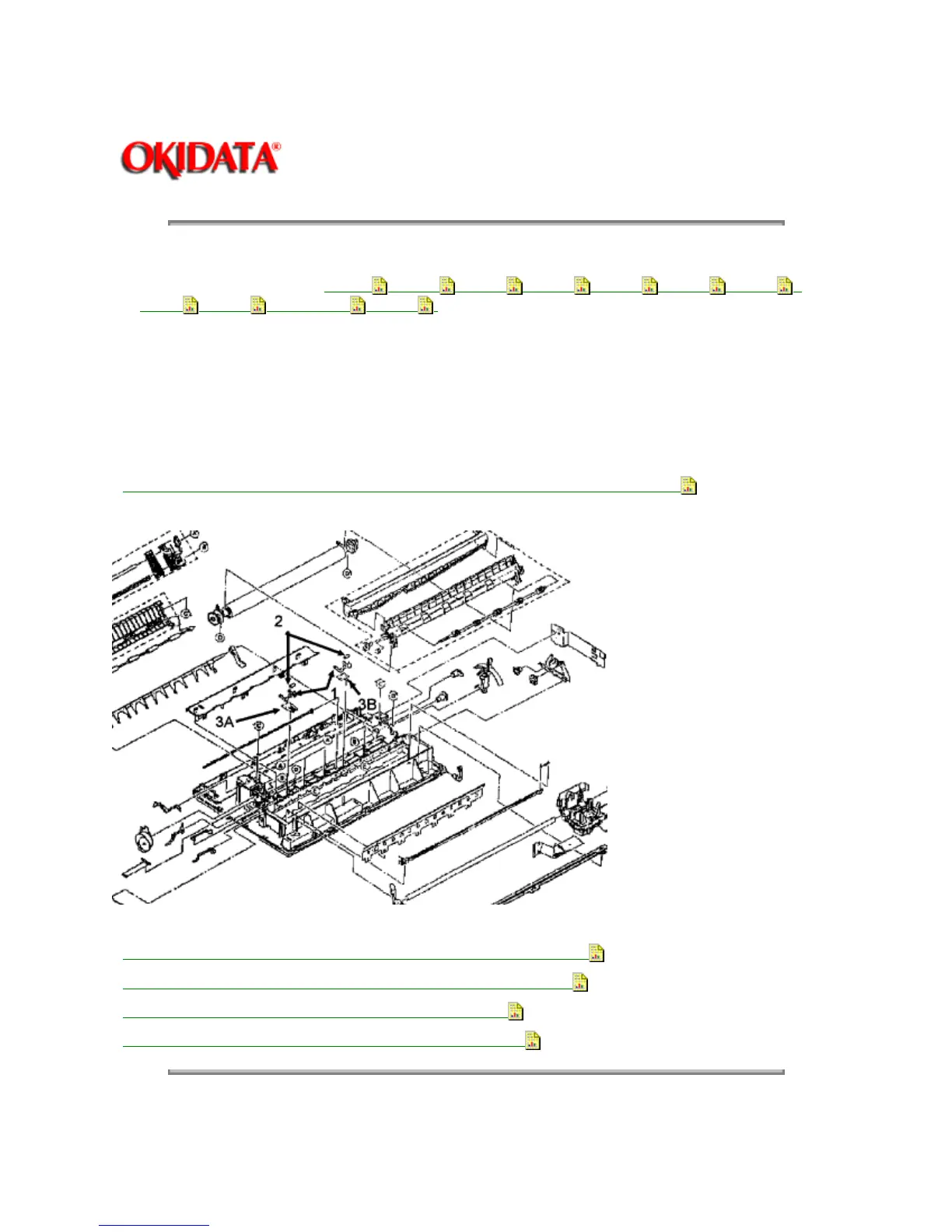Page: 97
Service Guide ML520/521
Chapter 3 Maintenance & Disassembly
3.2.28 Front Pressure Roller Assembly
1. Perform these procedures:
3.2.01
, 3.2.06 , 3.2.07 , 3.2.16 , 3.2.17 , 3.2.19 , 3.2.20 ,
3.2.22 , 3.2.23 , and 3.2.24 , 3.2.27 .
2. Separate the arms of the front roller holders (1) and remove the front pressure roller (2).
3. Squeeze the extensions of the front roller holders together and remove the holders.
4. Lift and remove the front pressure springs (3A and 3B).
NOTE:
The front pressure springs for the Microline 520 (3A) have three extensions. The front pressure springs
for the Microline 521 (3B) have one extension. The Microline 521 uses both springs.
Lubrication
When lubricating, refer to Section 3.5 of this Service Handbook.
P/N 50922901 Spring: Front Pressure (Narrow) RSPL 520 B.2.06
P/N 50922801 Spring: Front Pressure (Wide) RSPL 521 B.2.06
P/N 53341101 Holder: Front Roller RSPL Both B.2.06
P/N 53341202 Roller: Front Pressure RSPL Both B.2.06
Copyright 1997, Okidata, Division of OKI America, Inc. All rights reserved. See the OKIDATA Business