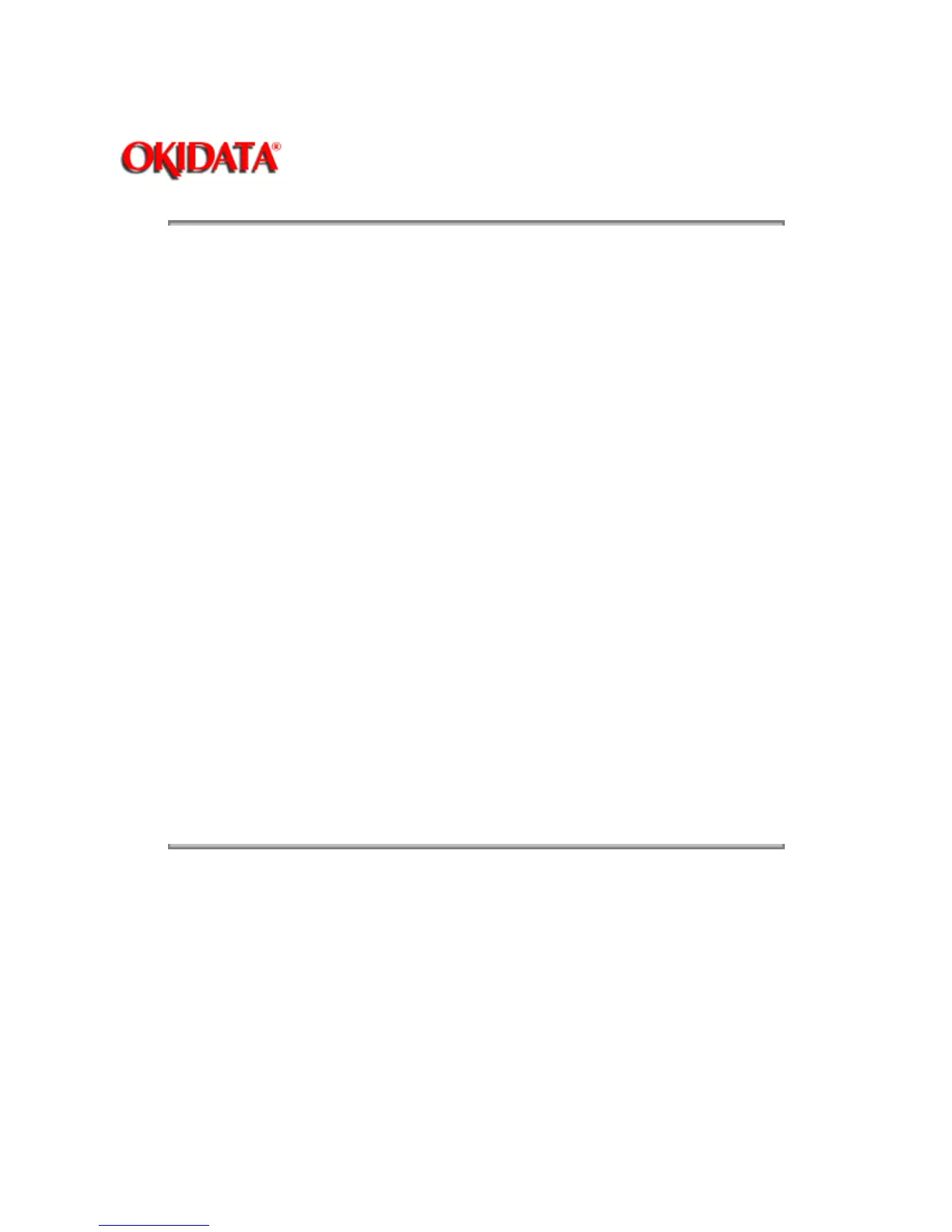Page: 138
Service Guide ML520/521
Chapter 4 Failure & Repair Analysis
RAP 07 Ribbon Feed Problem
START
The ribbon feed does not function properly.
Verify that both ends of the carriage cable are connected correctly.
Make sure the ribbon shield is fastened properly.
Remove the ribbon cartridge.
Grasp the carriage. Manually move the carriage left and right.
Does the ribbon drive shaft rotate?
Yes Change the ribbon cartridge.
End of procedure.
No Remove the ribbon feed mechanism.
Manually move the carriage left and right.
Does the space motor shaft rotate freely?
Yes Replace the ribbon feed mechanism.
End of procedure.
No Replace the space motor assembly.
Has the problem been resolved?
Yes End of procedure.
No Replace the main control board.
Has the problem been resolved?
Yes End of procedure.
No Contact Technical Support.
Copyright 1997, Okidata, Division of OKI America, Inc. All rights reserved. See the OKIDATA Business
Partner Exchange (BPX) for any updates to this material. (http://bpx.okidata.com)