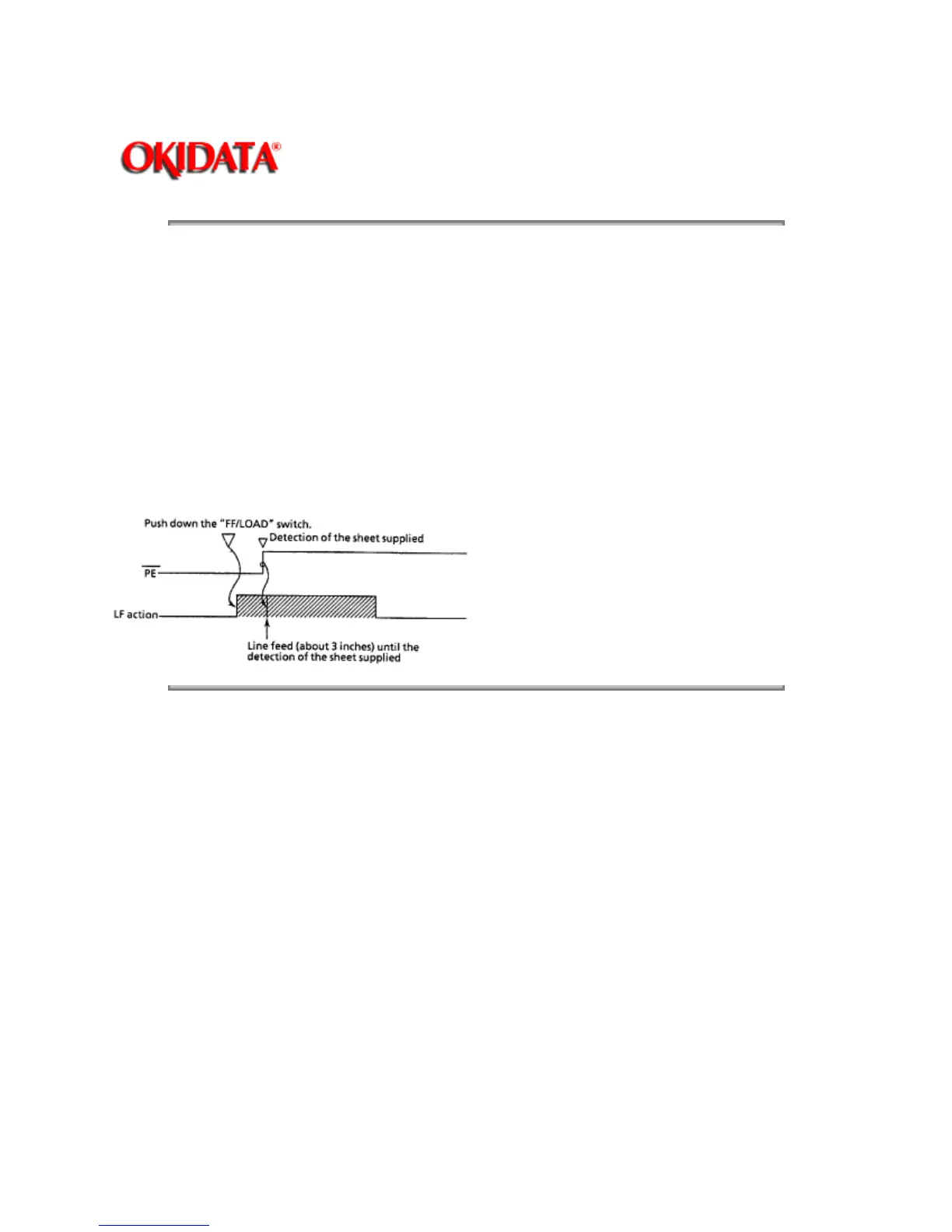Page: 64
Service Guide ML520/521
Chapter 2 Principles of Operation
Continuous Feed Paper
Set the change lever to either the REAR FEED or BOTTOM FEED position.
NOTE:
When the change lever is in the REAR FEED or BOTTOM FEED position, the cut sheet detection lever
does NOT contact the cut sheet detection switch (BASW), which is located on the main control board.
Place continuous feed paper in the appropriate tractor.
Press the FF/LOAD switch.
The line feed motor will feed the paper until the leading edge of the paper reaches the top of form position.
Copyright 1997, Okidata, Division of OKI America, Inc. All rights reserved. See the OKIDATA Business
Partner Exchange (BPX) for any updates to this material. (http://bpx.okidata.com)