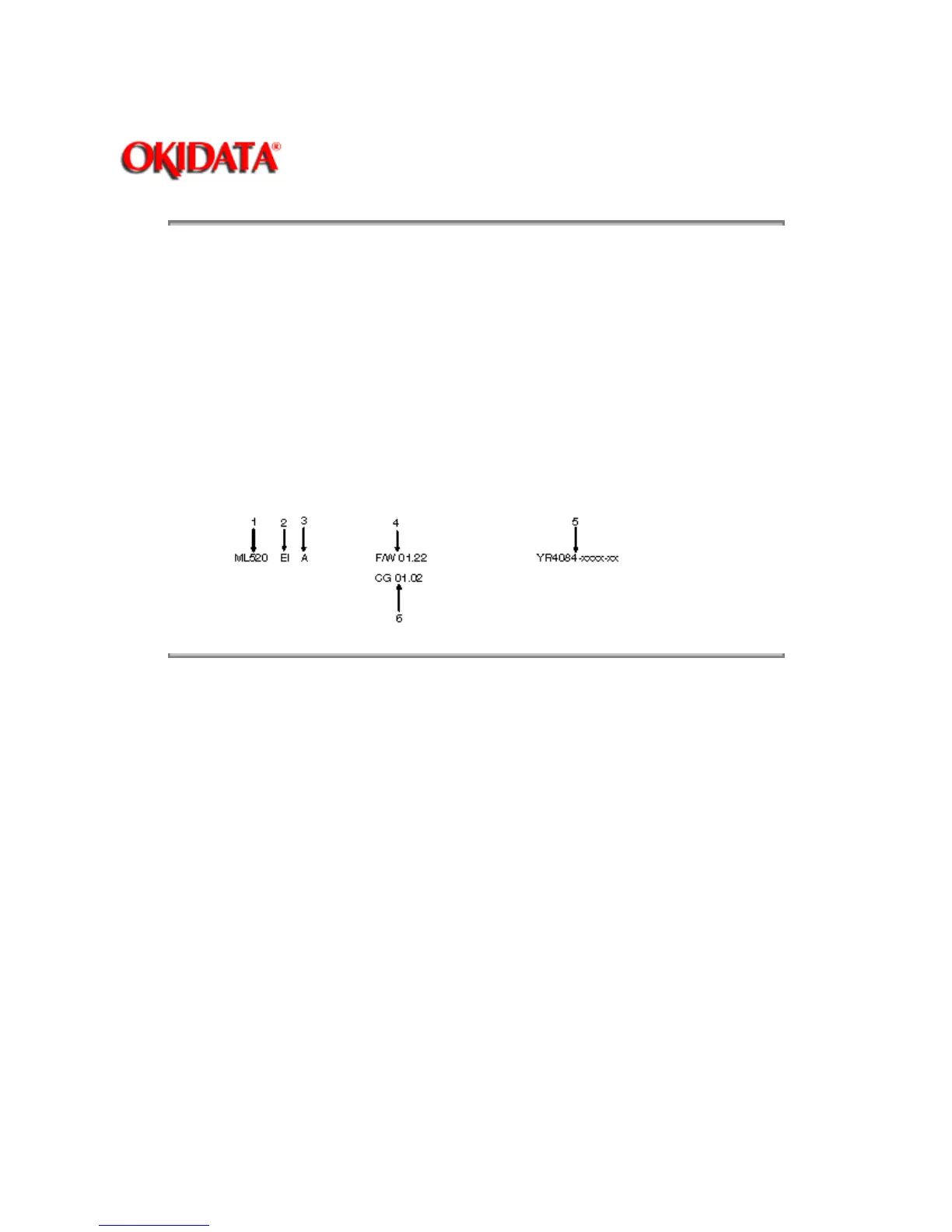Page: 115
Service Guide ML520/521
Chapter 4 Failure & Repair Analysis
4.1.03 Firmware Revision Identification
To identify the revision level and part number of the firmware, print the Rolling ASCII Test or the Font
Test.
Refer to Section 4.8 of this Service Handbook for information on printing the tests.
Header
At the top of the test is a header.
This header provides the following information: printer model (1), emulation (2), country (3), firmware
revision level (4), firmware part number (5) and character generator revision number (6). This information
is often required while performing service or when contacting Okidata. Have this information available
during your service call.
Copyright 1997, Okidata, Division of OKI America, Inc. All rights reserved. See the OKIDATA Business
Partner Exchange (BPX) for any updates to this material. (http://bpx.okidata.com)