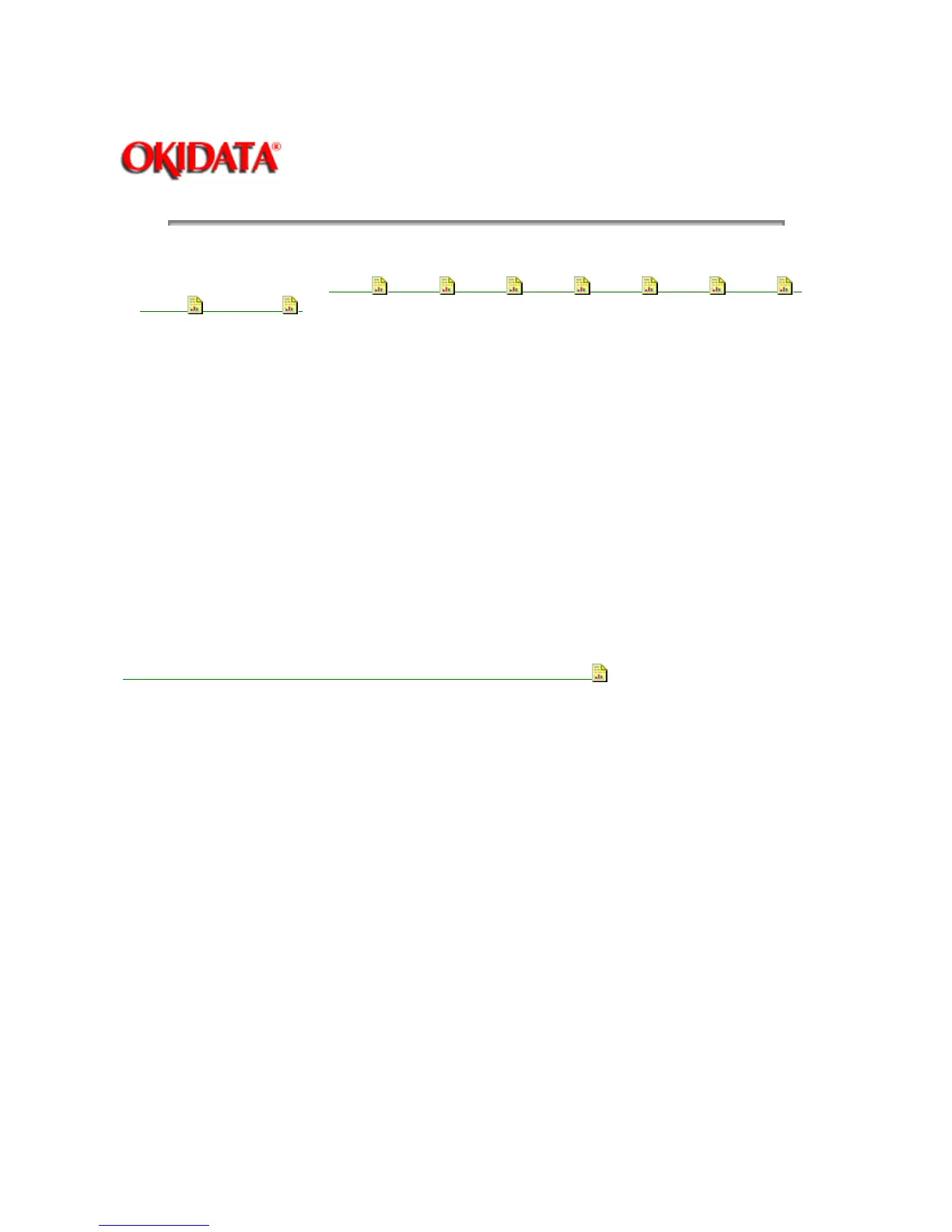Page: 93
Service Guide ML520/521
Chapter 3 Maintenance & Disassembly
3.2.24 Pressure Spring
1. Perform these procedures:
3.2.01
, 3.2.06 , 3.2.07 , 3.2.16 , 3.2.17 , 3.2.19 , 3.2.20 ,
3.2.22, and 3.2.23 .
2. Turn the front release gear arm (1) until it is disengaged.
3. Remove the release cam (2). This is the medium size, thick cam.
4. Work the end of the pressure spring (3) free and remove the spring.
5. Remove the front release gear arm. This arm is long, with a serrated edge.
6. Remove the switch lever (4). This is the small lever.
NOTE:
Installation
Install the release cam first.
Then, install one end of the pressure spring into the release cam.
Slide the cam and spring away from the base frame until the opposite end of the spring can be installed
into the frame.
Make sure that the front release gear arm is engaged as shown (A).
Lubrication
When lubricating, refer to Section 3.5 of this Service Handbook.