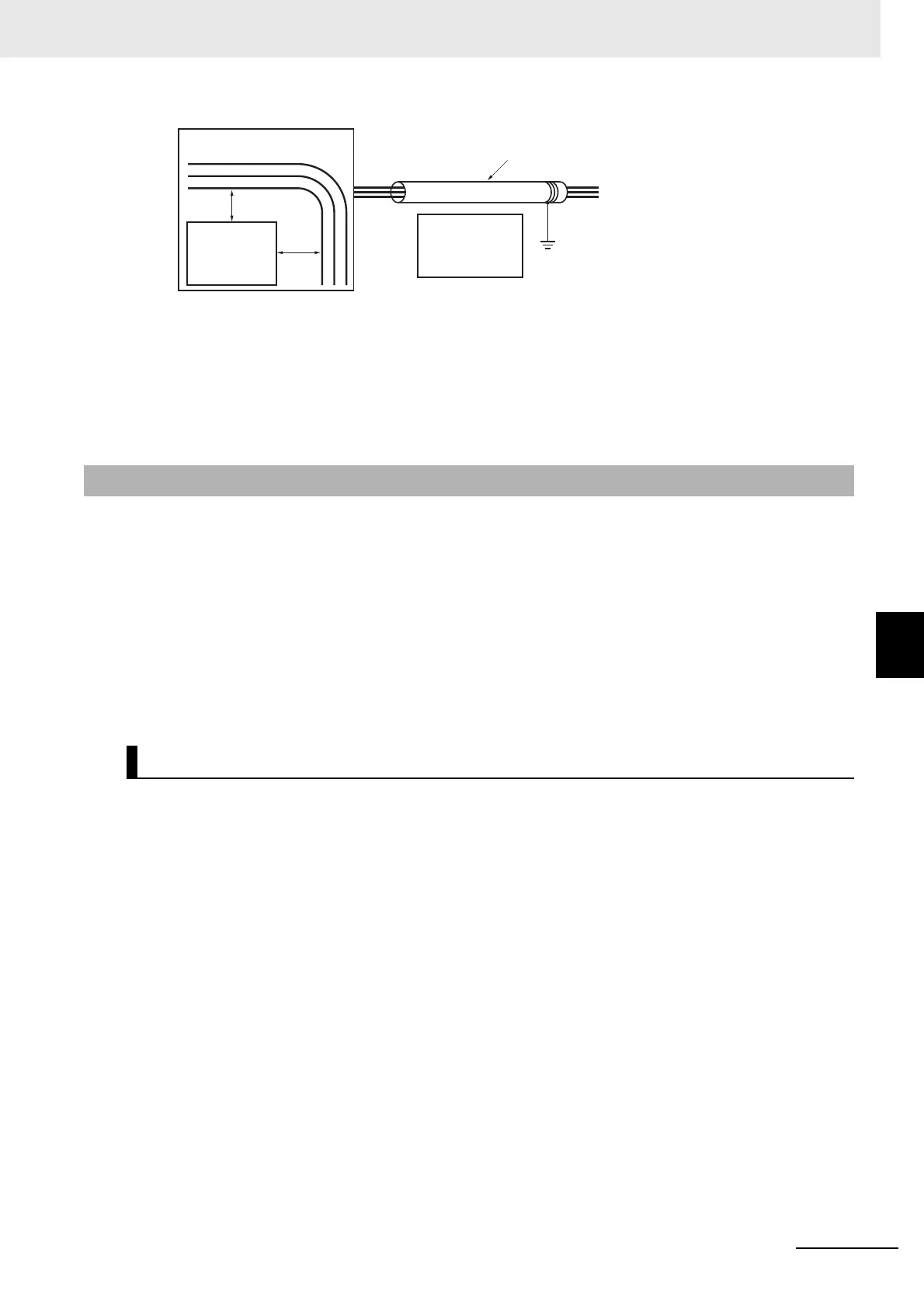6 - 31
6 Installation
NX-series EtherNet/IP Coupler Unit User’s Manual (W536)
6-2 Control Panel Installation
6
6-2-6 Grounding
Other Precautions
Some models of Digital Input Units and Digital Output Units have polarity. Make sure that you wire
the polarity correctly.
Grounding has the following two purposes.
• Protective Grounding
Protective grounding is done to ensure safety. It is intended to prevent electrical shock by grounding
the electrical potential that is generated by factors such as leakage, induction, or failure.
• Functional Grounding
Functional grounding is done to protect device and system functions, including prevention of noise
from external sources, or prevention of noise from devices or equipment that could have harmful
effects on other devices or equipment.
Grounding requirements sometimes depend on the situation, and they may be found based on experi-
mentation. It is important to sufficiently check the particular circumstances before grounding.
Principles of One-point Grounding
For devices to operate properly, the reference potential between the devices must be stabilized. Use
one-point grounding so that noise current does not flow to ground lines between the devices.
Whenever possible, use an independent ground (with the ground pole separated by a minimum of
10 m from any other ground pole).
• Ground to 100 Ω or less, and if possible use a separate ground from those of other devices. (See
following figure (a).)
• If using an independent ground is not possible, then use a common ground as shown in figure (b).
Connect to the ground pole of the other device.
• Never connect to the same ground as a device that draws a large amount of power, such as a
motor or inverter. Ground the devices separately to avoid mutually adverse influences.
• To prevent electrical shock, do not connect to ground poles to which multiple devices are con-
nected.
• Use a ground pole as close to the EtherNet/IP Slave Terminal as possible and keep the ground
line as short as possible.
6-2-6 Grounding
Wire Layout for the Power Supply System
Example: Separating EtherNet/IP Slave Terminal from Power Lines
Metal tubing
200 mm
200 mm
High-voltage power panel
Power lines
Power
lines
Ground to 100 Ω or less
EtherNet/IP
Slave
Terminal
EtherNet/IP
Slave
Terminal
