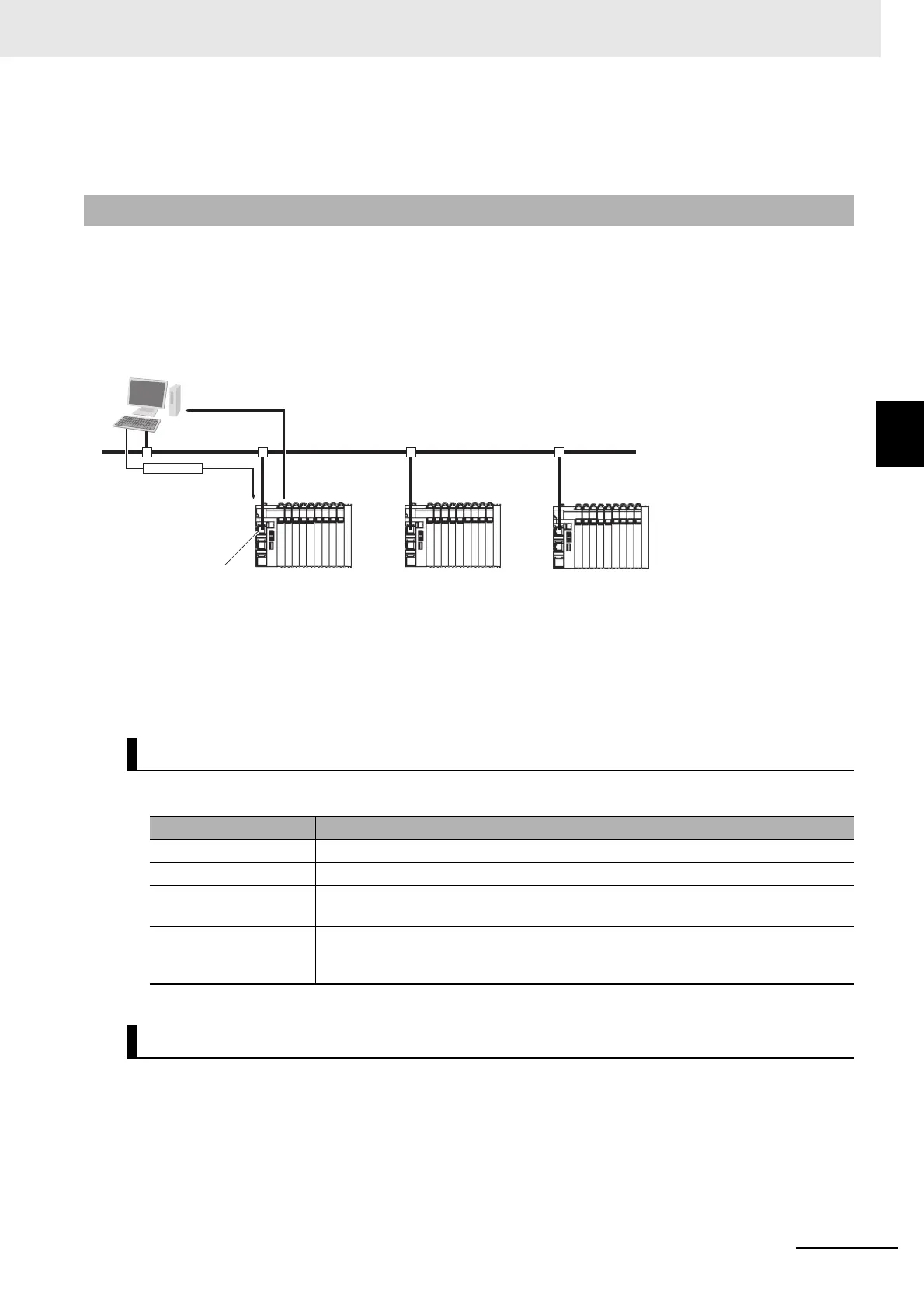11 - 11
11 EtherNet/IP Coupler Unit Functions
NX-series EtherNet/IP Coupler Unit User’s Manual (W536)
11-3 Event Logs
11
11-3-3 Automatic Clock Adjustment
You can change the level assigned to some events. Refer to 11-6 Changing Event Levels on page
11-24.
With the EtherNet/IP Coupler Unit, clock information can be read from the NTP* server after the power
supply to the EtherNet/IP Coupler Unit is turned ON. The internal clock time in the EtherNet/IP Unit is
updated with the read time.
* The NTP (Network Time Protocol) server is used to control the time on the LAN.
The time at which an event occurs in the EtherNet/IP Slave Terminal is recorded based on the time
information from the clock built in the EtherNet/IP Coupler Unit, which is retrieved from the NTP server.
If the clock information cannot be retrieved from the NTP server, the time on the Support Software is
displayed as 1970/1/1 0:00:00. The time of events that occur before the time is retrieved from the NTP
server are also displayed as 1970/1/1 0:00:00.
1 Open the Network Configurator file that contains the EtherNet/IP Coupler Unit.
2 Display the Edit Device Parameters area with either of the following methods.
• Double-click the EtherNet/IP Coupler Unit in the network.
• Right-click the EtherNet/IP Coupler Unit in the network and select Parameter - Edit.
3 Enter the values for NTP server IP address and Time Zone and click OK.
11-3-3 Automatic Clock Adjustment
Specifications
Item Specification
Protocol NTP
Port No. 123 (UDP)
Access to NTP server Retrieves clock information from the NTP server and applies the time stamp to the
EtherNet/IP Coupler Unit.
NTP Operation Timing Clock information is automatically updated when the power supply to the EtherNet/IP
Coupler Unit is turned ON. The interval to check the NTP server will vary between 1
and 128 s.
Procedure
EtherNet/IP port
NTP client
NTP clientNTP client
Time query
Time stamp
NTP server
Ethernet (EtherNet/IP)
23:59:59
