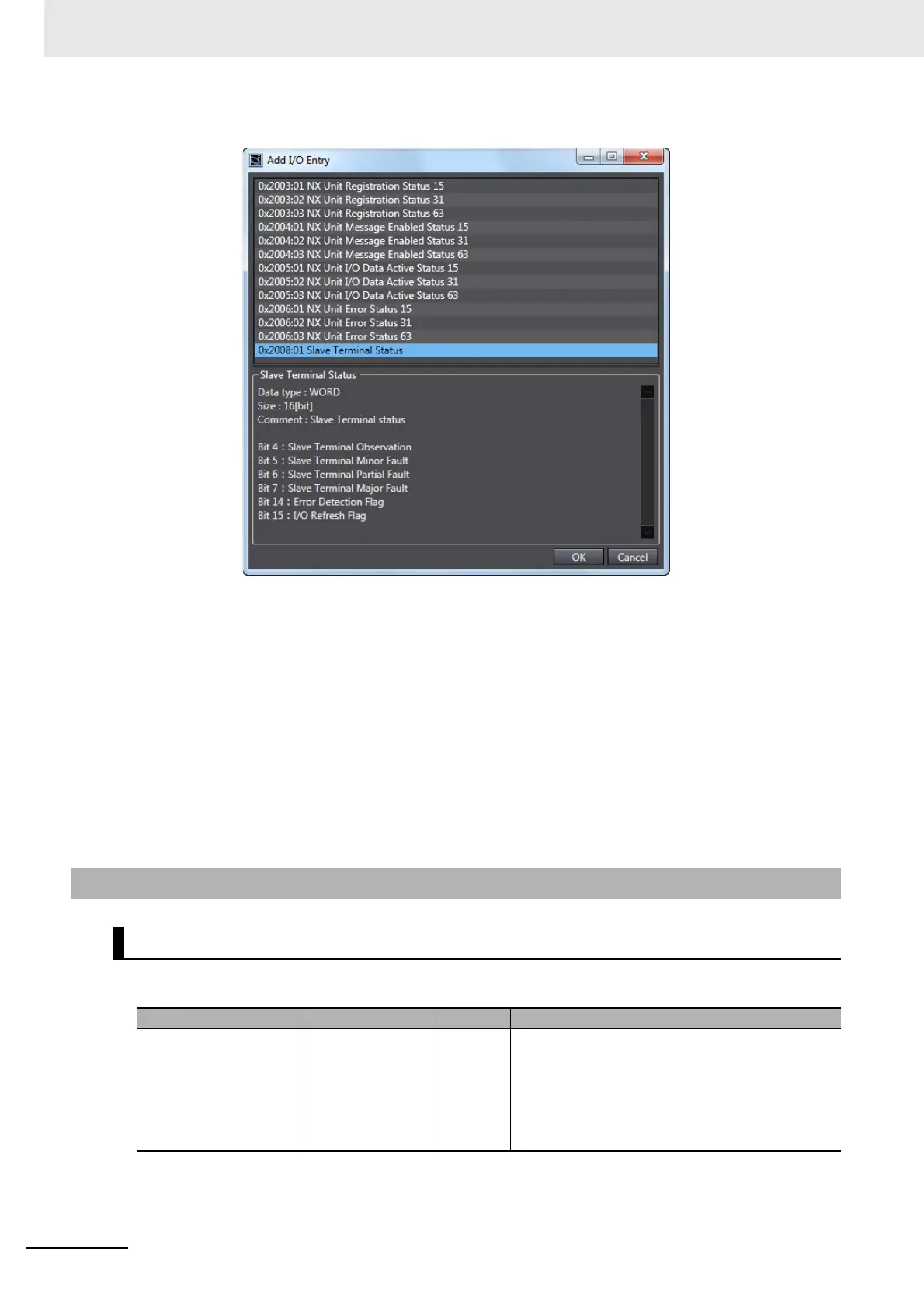9 Setting Up Slave Terminals
9 - 22
NX-series EtherNet/IP Coupler Unit User’s Manual (W536)
4 Select the I/O data to add.
Note The sequence of your selection determines the order in the I/O allocation table.
5 Click the OK button.
The selected I/O entry is added to the I/O allocation table.
6 Click the Apply button or OK button to confirm the current settings.
You can also delete I/O entries. In step 3, select the I/O entry to delete, and then click the Delete I/O
Entry button.
The operation settings of the EtherNet/IP Coupler Unit are listed below.
9-2-4 Unit Operation Settings
Unit Operation Settings for the EtherNet/IP Coupler Unit
Setting Setting range Default Description
Fail-soft Operation Set-
ting/Fail-soft Operation
Setting
Stop or Fail-soft
operation
Stop Set whether to use fail-soft operation for the Slave
Terminal.
Select Fail-soft operation to perform fail-soft opera-
tion.
Refer to 11-7 Fail-soft Operation on page 11-26 for
details on fail-soft operation.
