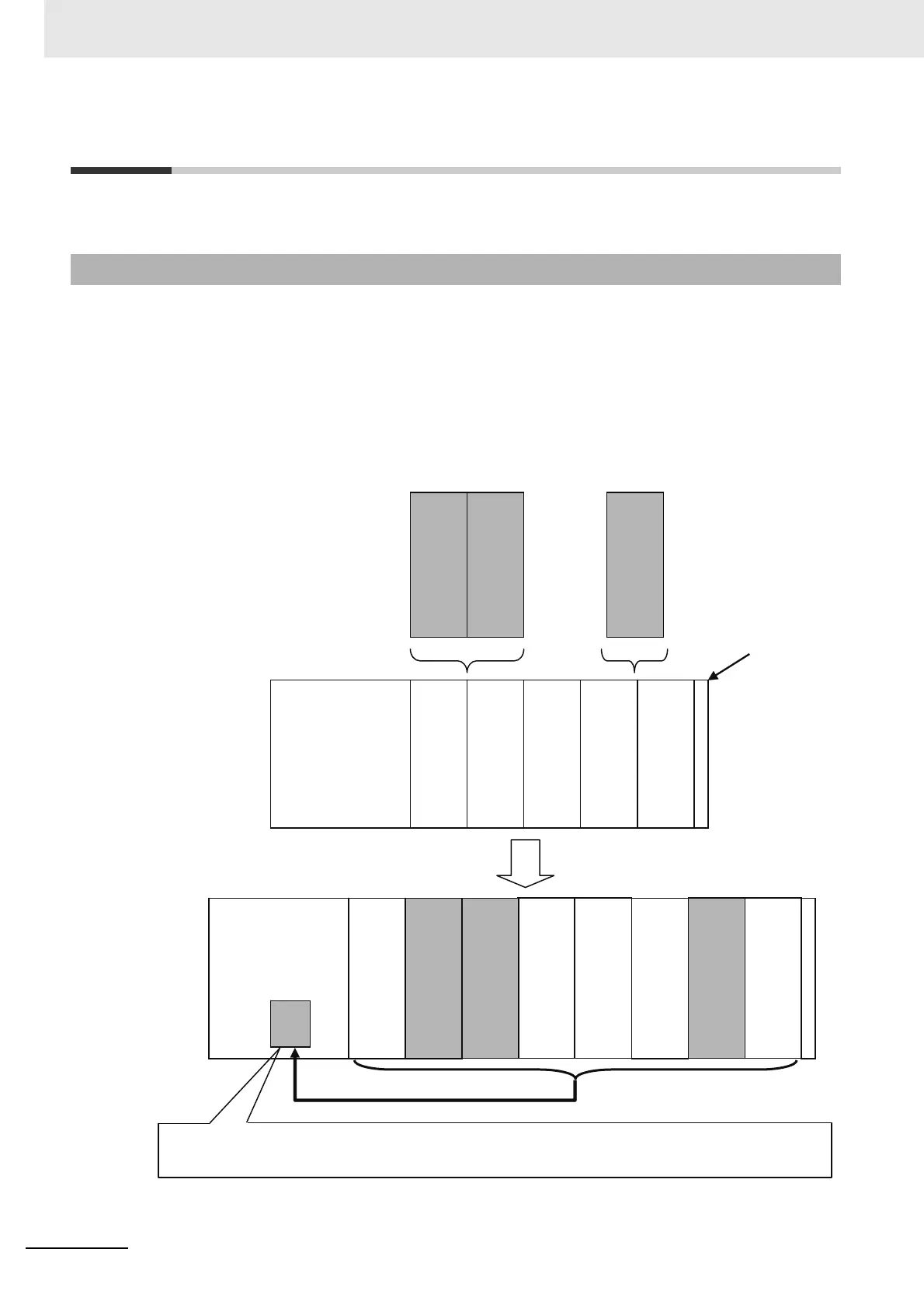11 EtherNet/IP Coupler Unit Functions
11 - 4
NX-series EtherNet/IP Coupler Unit User’s Manual (W536)
11-2 NX Unit Mounting Settings
This section describes the NX Unit mounting function when the disabled setting is used.
The disabled setting is used to register NX Units that are not connected to the actual configuration but
will be added at a later time in the Unit configuration information as unmounted Units.
If you use this function, you do not have to modify the user program after the NX Units are added
because of the following reasons.
• I/O memory area is reserved for these unmounted NX Units in the same way that it is reserved for
mounted NX Units.
• Unmounted NX Units are also assigned NX Unit numbers. This prevents the NX Unit numbers of
other NX Units in the same Slave Terminal from changing when you change the setting of an NX Unit
from unmounted to mounted.
11-2-1 Introduction
EtherNet/IP Coupler
Unit
♯1
NX Unit
♯4
NX Unit
NX Units to add later
Unit configuration
information
♯5
NX Unit
♯6
NX Unit
♯8
NX Unit
♯2
NX Unit
♯3
NX Unit
♯7
NX Unit
♯1
NX Unit
♯2
NX Unit
♯3
NX Unit
♯4
NX Unit
♯5
NX Unit
♯6
NX Unit
♯7
NX Unit
♯8
NX Unit
EtherNet/IP Coupler
Unit
Current Unit
configuration
Unit configuration
information that is
created
(Set as an
unmounted
Unit.)
(Set as an
unmounted
Unit.)
(Set as an
unmounted
Unit.)
The Unit configuration information includes information on unmounted Units so that I/O memory area is
also reserved for them.
