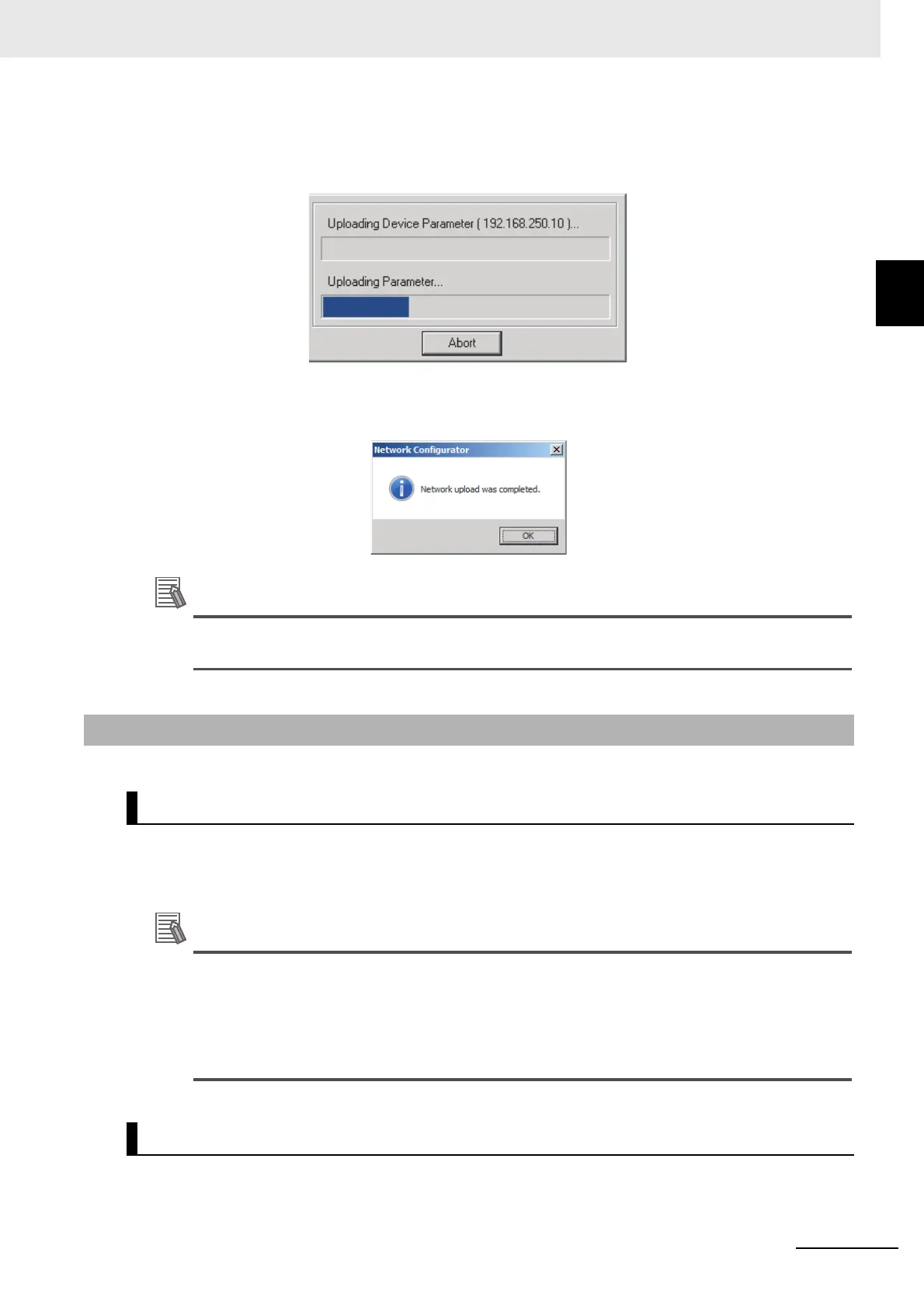9 - 69
9 Setting Up Slave Terminals
NX-series EtherNet/IP Coupler Unit User’s Manual (W536)
9-5 Setting Tag Data Links
9
9-5-10 Starting and Stopping Tag Data Links
7 During the upload, the following progress monitor is displayed to show the progress of the
upload.
8 The following dialog box is displayed to show that the upload was completed.
Refer to the CS and CJ Series EtherNet/IP Units Operation Manual (Cat. No. W465) for more
for information on how to verify tag data links.
Tag data links are automatically started immediately after the data link parameters are downloaded
from the Network Configurator (they are automatically started after the CPU Unit’s power is turned ON
or the Unit is restarted).
With CPU Units with unit version 1.04 or later, a Tag Data Link Connection Timeout error will
occur if a connection is not established with the target device within 1 minute after the tag data
links are started in operation as the originator device. Reconnection processing is continued
periodically even after this error occurs to automatically recover. If the application environment
allows this error to be ignored, such as when a target device is started later than the originator
device, you can change the event level to the observation level.
All tag data links on the network can be started and stopped by selecting I/O Connection - Start/Stop
from the Network Menu.
9-5-10 Starting and Stopping Tag Data Links
Automatically Starting Tag Data Links
Starting and Stopping Tag Data Links for the Entire Network
