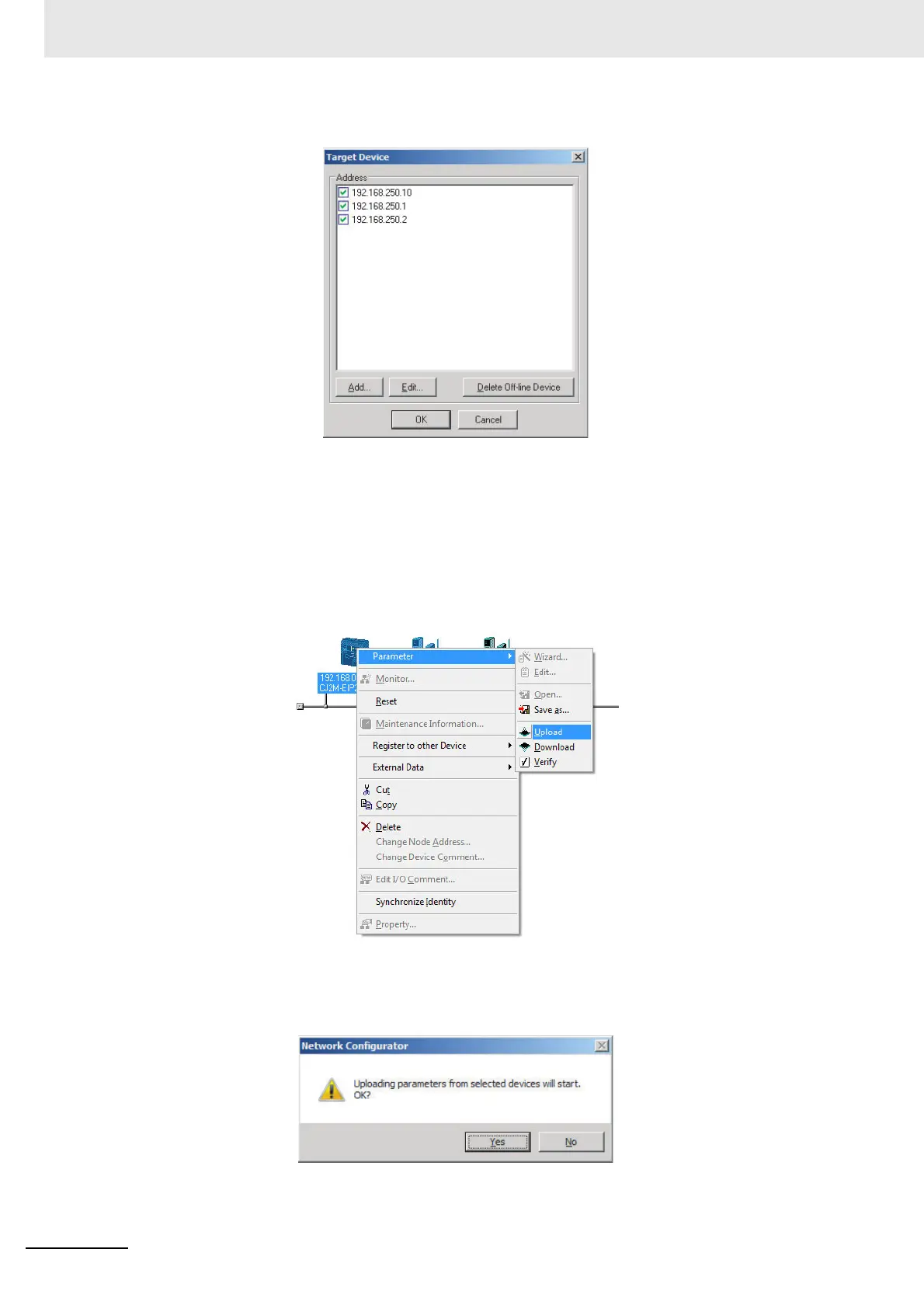9 Setting Up Slave Terminals
9 - 68
NX-series EtherNet/IP Coupler Unit User’s Manual (W536)
Uploading Individually from Particular Devices
5 Connect the Network Configurator online and select the icon of the EtherNet/IP Unit from which
you want to upload the parameters. To select multiple nodes, press and hold the Shift Key while
you select additional icons. (In the following example, 2 nodes are selected.)
Right-click the icon to display the pop-up menu, and select Parameter - Upload.
6 The following dialog box is displayed.
Click the Yes button or the No button.
