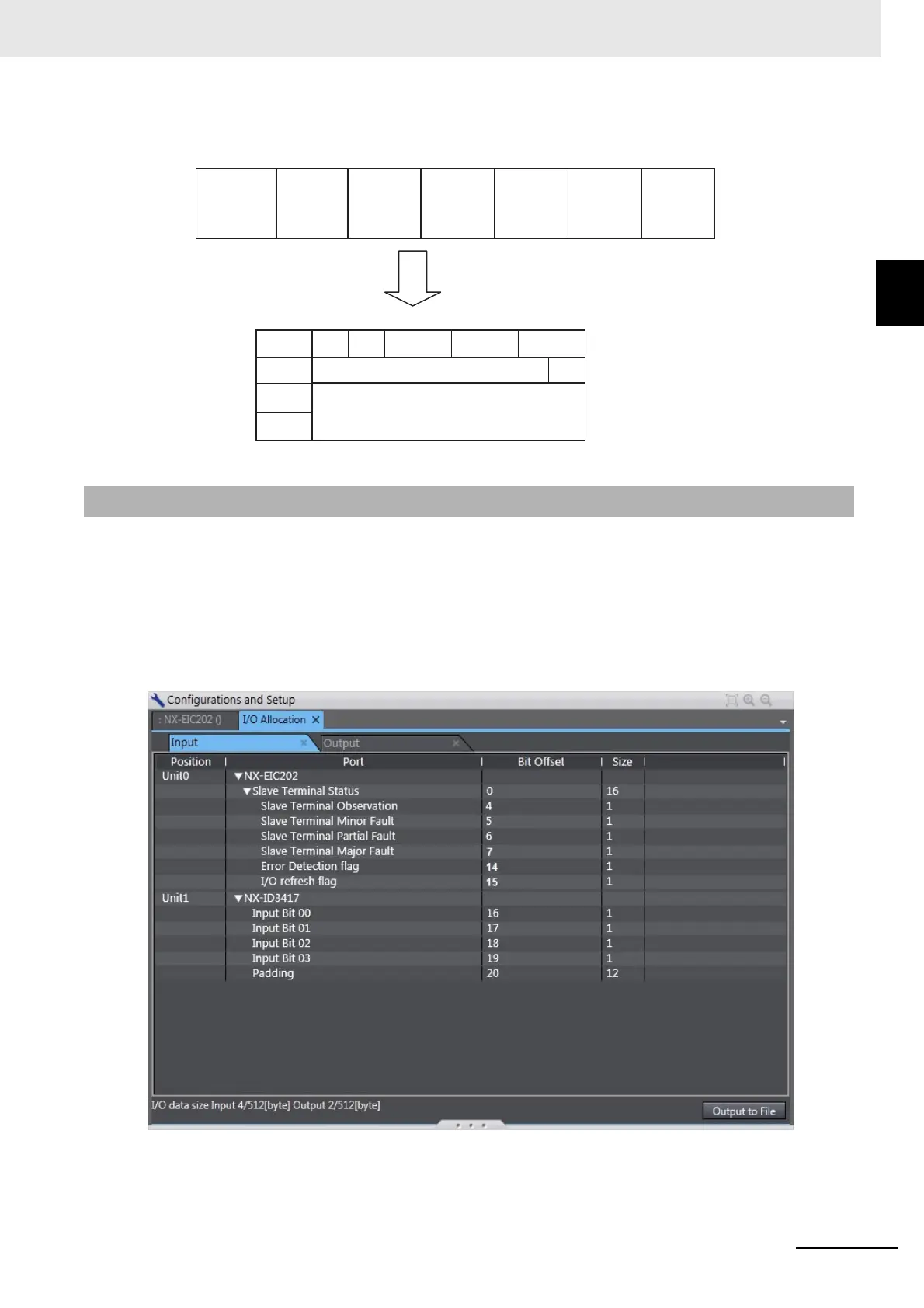9 - 73
9 Setting Up Slave Terminals
NX-series EtherNet/IP Coupler Unit User’s Manual (W536)
9-6 Assigning Network Vari-
ables
9
9-6-2 Support Software I/O Allocation Functions
The Support Software provides a display of the I/O allocation for the Slave Terminal configuration. This
display shows the bit offset and size of the data allocated for a specific configuration as well as other
important information. Use this display to understand the mapping of I/O data within the Slave Terminal
for accurate network variable assignment in the PLC.
In the Multiview Explorer, right-click the EtherNet/IP Coupler and select Display I/O Allocation from
the menu.
9-6-2 Support Software I/O Allocation Functions
Word
Data is allocated in 2-bit units
to NX Units which require 4 bits.
There may be unused areas
as shown in the following table.
Unused
Slave Terminal Configuration
15
8
0
EtherNet/IP
Coupler Unit
NX-OD3121
#1
NX-OD3121
#2
NX-OD3121
#3
NX-OC2633
#4
NX-OD3121
#5
NX-DA2203
#6
+0
+1
+2
+3
#6
#4 #3 #2 #1#5
#5
