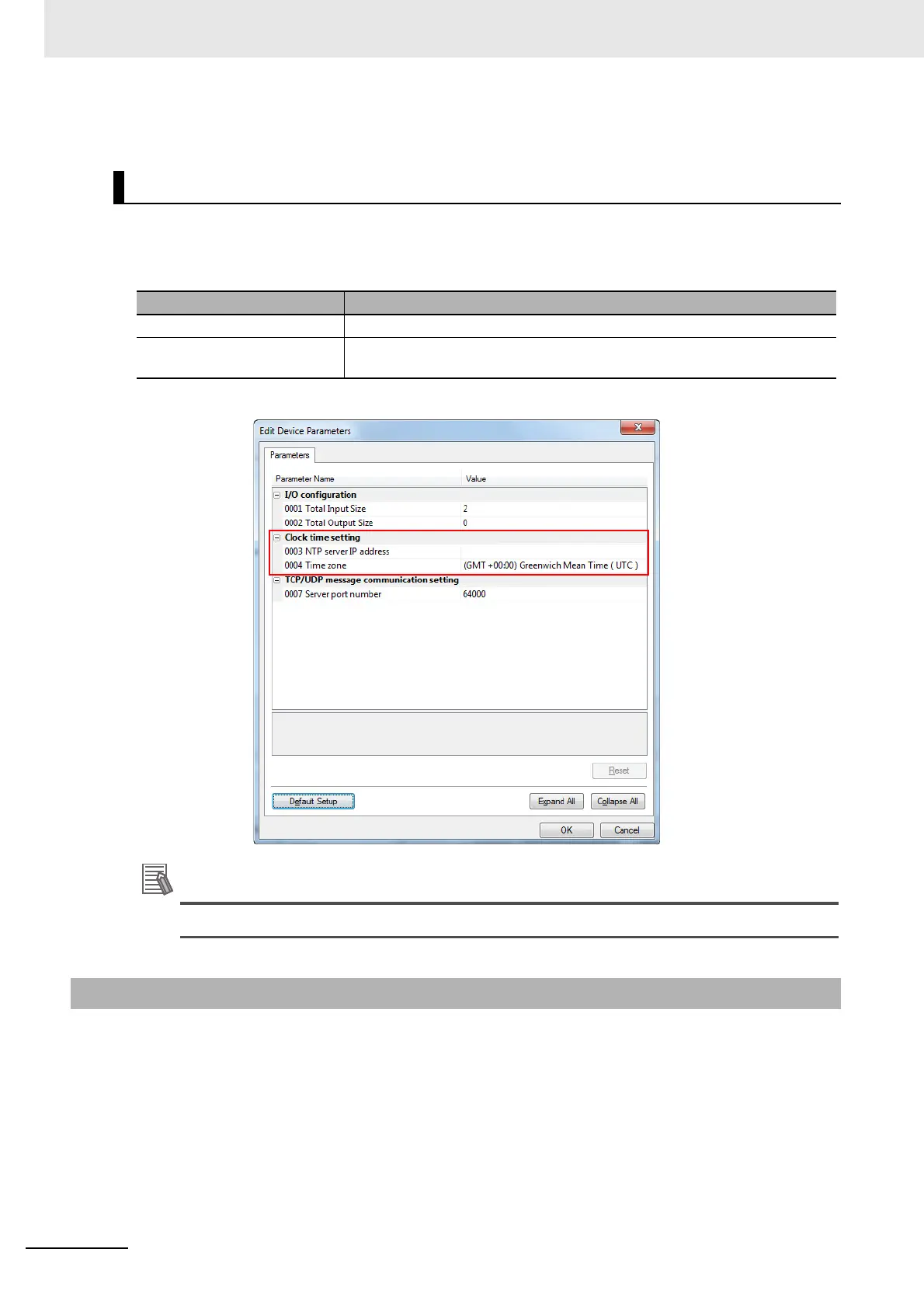11 EtherNet/IP Coupler Unit Functions
11 - 12
NX-series EtherNet/IP Coupler Unit User’s Manual (W536)
4 Go online and download the parameters to the EtherNet/IP Coupler Unit.
The following EtherNet/IP Coupler Unit settings are made from Network Configurator to use automatic
clock adjustment.
Daylight Savings Time is not supported.
Use the following procedure to read the event log. The operations are described by using the Sysmac
Studio as an example. For Support Software other than the Sysmac Studio, refer to the operation man-
ual for the Support Software that you are using.
1 Select Troubleshooting from the Tools Menu while online. You can also click the Trouble-
shooting button in the toolbar.
The following Troubleshooting Dialog Box is displayed.
Settings Required for Automatic Clock Adjustment
Setting Setting conditions
NTP server IP address Enter the NTP server IP address in the format of ....
Time Zone Select a local time zone from the list.
Default: (GMT +00:00) Greenwich Mean Time (UTC)
11-3-4 Reading Event Logs
