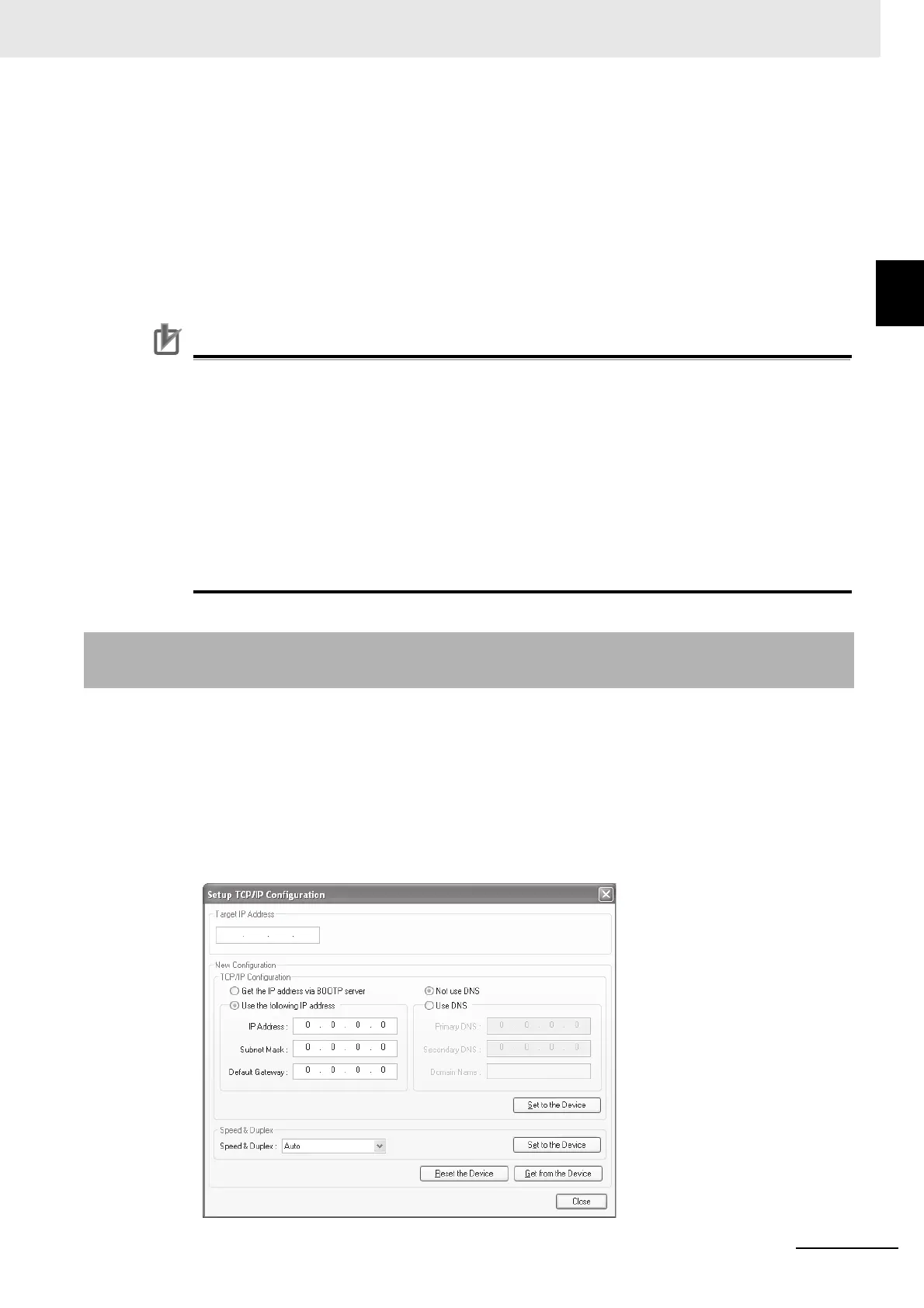9 - 33
9 Setting Up Slave Terminals
NX-series EtherNet/IP Coupler Unit User’s Manual (W536)
9-4 Setting IP Address
9
9-4-2 Getting the IP Address from the BOOTP Server with the Network Configurator
The following TCP/IP parameters are not used:
• Preferred DNS server
• Alternate DNS server
• Domain name
The following TCP/IP parameters are preset:
• Link parameter - Link speed preset to 100 Mbps
• Link parameter - Duplex preset to Full duplex
Precautions for Correct Use
• The transfer function for IP address settings is defined by ODVA specifications. When setting
the IP address of the target device with the Network Configurator, connect the devices one at
a time, and download the TCP/IP Configuration’s IP address parameters. If TCP/IP parame-
ters are set for the EtherNet/IP Unit or built-in EtherNet/IP port from the Network Configura-
tor, the EtherNet/IP Unit may automatically be reset and restarted. Before setting the TCP/IP
parameters, make sure that no system problems will occur when the Unit is restarted. If the
Unit does not restart automatically, click the Reset the Device button.
• If the target node address (IP address) is not set correctly, invalid device parameters may be
set in the wrong device, so check the connected device before downloading parameters.
• An error will occur if the same IP address is set for another device.
• An error will occur if the IP address is not within the setting range.
Use the Network Configurator to specify getting the IP address from the BOOTP server. The speci-
fying procedure is as follows.
1 Set the rotary switches to 00 hex and turn ON the power supply to the EtherNet/IP Coupler Unit.
2 Place the Network Configurator online.
3 Select Tools
−
Setup TCP/IP Configuration to display the following Setup TCP/IP Configura-
tion Dialog Box, and set the TCP/IP configuration for the target device. In the following example,
the settings are all at their default values.
9-4-2 Getting the IP Address from the BOOTP Server with the Network
Configurator
