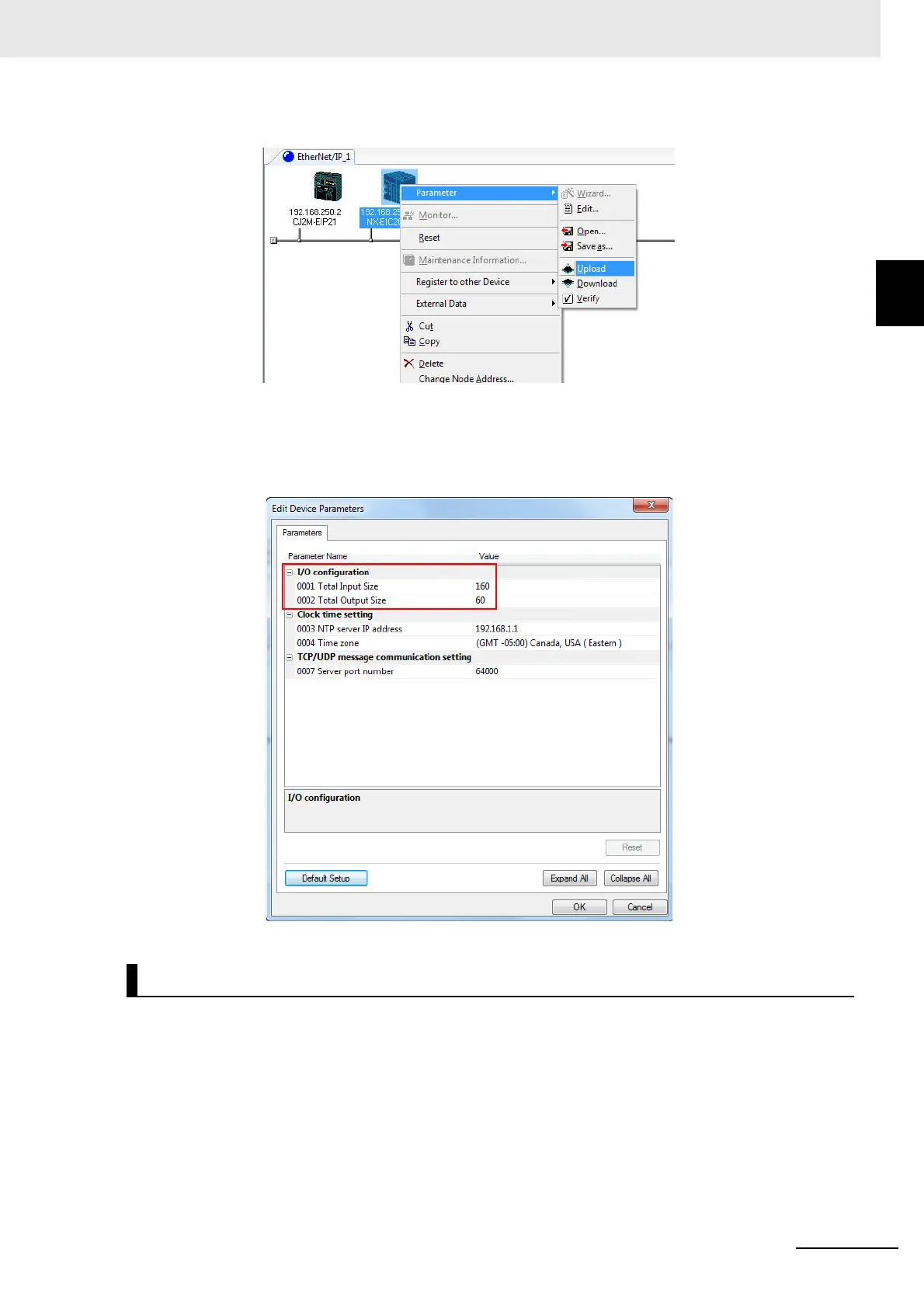9 - 41
9 Setting Up Slave Terminals
NX-series EtherNet/IP Coupler Unit User’s Manual (W536)
9-5 Setting Tag Data Links
9
9-5-4 Determine Tag Sizes
3 Confirm the upload success and check the updated sizes. Right-click the EtherNet/IP Coupler
Unit, select Parameter - Edit. The Edit Device Parameters Dialog Box should appear and indi-
cate the Input and Output sizes.
Use the following steps to view the input and output tag sizes that are configured in the EtherNet/IP
Coupler Unit.
1 In the Multiview Explorer, right-click the EtherNet/IP Coupler and select Display I/O Alloca-
tion from the menu.
Using the Support Software to Examine I/O Allocations
