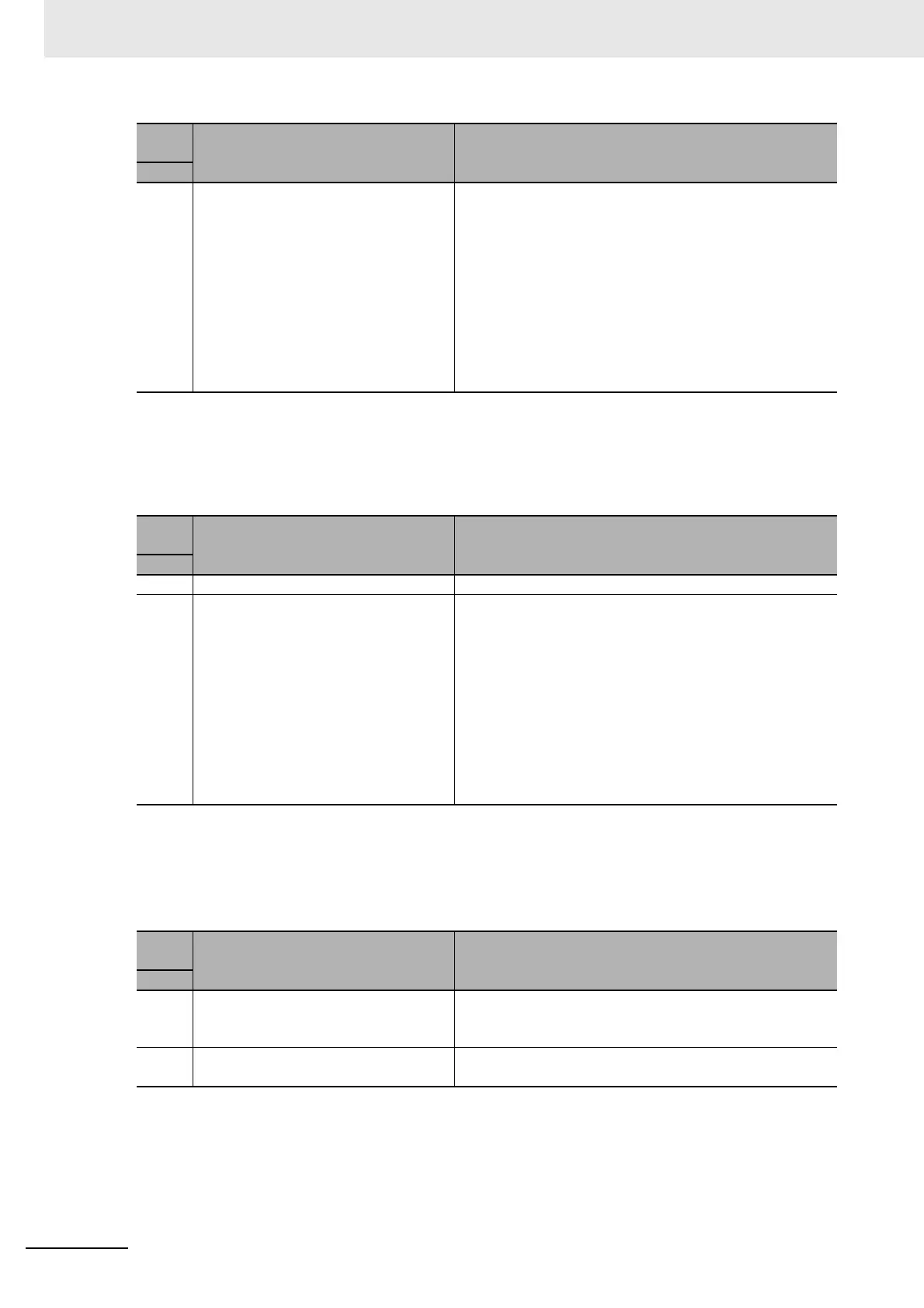12 Troubleshooting
12 - 8
NX-series EtherNet/IP Coupler Unit User’s Manual (W536)
Troubleshooting the Primary Errors That Are Displayed with the I/O PWR Indi-
cators
The I/O PWR indicator shows the status of the I/O power supply.
Troubleshooting the Primary Errors That Are Displayed with the L/A P1 and
L/A P2 Indicators
The L/A P1 and L/A P2 indicators show the status of the port activity.
Not Lit No power is supplied by the Unit power
supply.
Check the following items and make sure that power is cor-
rectly supplied from the Unit power supply.
Checks related to the Power Supply
• Make sure that the power supply cable is wired properly.
• Make sure that there are no breaks in the power supply
cable.
• Make sure that the power supply voltage is within the
specified range.
• Make sure that the power supply has enough capacity.
• Make sure that the power supply has not failed.
I/O
PWR
Cause Corrective action
Green
Lit --- --- (This is the normal status.)
Not Lit No power is supplied by the I/O power
supply.
Check the following items and make sure that power is cor-
rectly supplied from the I/O power supply.
Checks related to the I/O Supply
• Make sure that the power supply cable is wired properly.
• Make sure that there are no breaks in the power supply
cable.
• Make sure that the power supply voltage is within the
specified range.
• Make sure that the power supply has enough capacity.
• Make sure that the power supply has not failed.
L/A P1
L/A P2
Cause Corrective action
Green
Lit A link was established in the physical
layer.
--- (The Coupler Unit is in standby status after the link was
established in the physical layer. Wait until processing is
completed.)
Blink-
ing
Link present and communicating. --- (This is the normal status.)
UNIT
PWR
Cause Corrective action
Green
