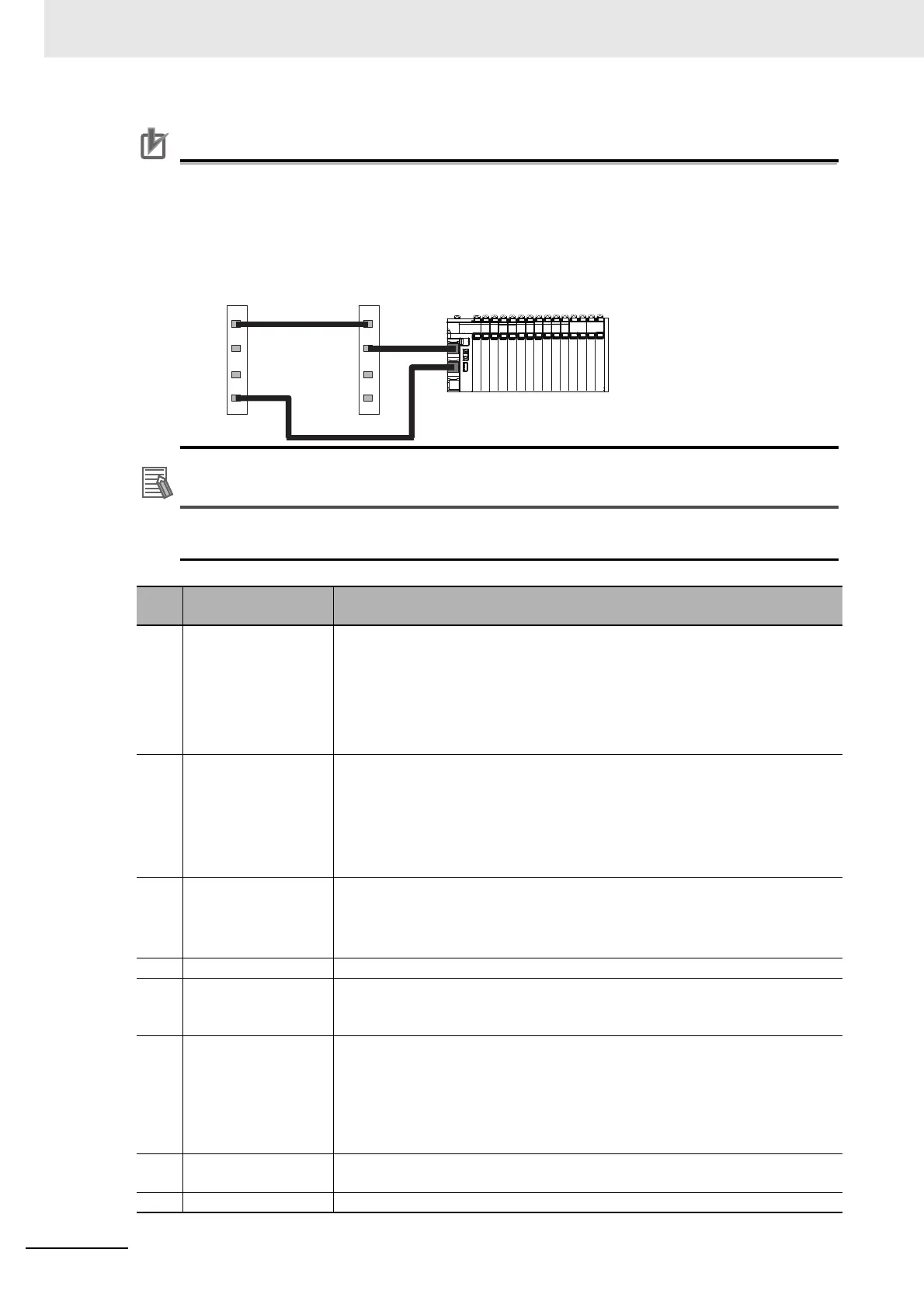2 Features and System Configuration
2 - 6
NX-series EtherNet/IP Coupler Unit User’s Manual (W536)
Precautions for Correct Use
Do not make a loop connection in the communications path between Ethernet switches. If a
loop connection is made, the broadcast frame will continue to loop around the path, creating a
broadcast stream. This will place a high load on the network and may cause unstable commu-
nications.
An example of a loop connection in the communications path is shown below.
You can use an alternative configuration that uses the TCP/UDP message service. Refer to A-2
TCP/UDP Message Service on page A-34 for more information.
Let-
ter
Item Description
(A) EtherNet/IP Unit The EtherNet/IP master manages the EtherNet/IP network, monitors the status
of the slaves, and exchanges I/O data with the slaves.
The types of EtherNet/IP Units are listed below.
• A Unit such as CJ1W-EIP21 or CS1W-EIP21
• Built-in EtherNet/IP port on a CPU Unit
• SYSMAC Gateway
(B) EtherNet/IP Coupler
Unit
The EtherNet/IP Coupler Unit is an interface that performs I/O refresh communi-
cations between a group of NX Units and the EtherNet/IP Unit over an Ether-
Net/IP network.
The I/O data for the NX Units is first accumulated in the EtherNet/IP Coupler Unit
and then all of the data is exchanged with the EtherNet/IP Unit at the same time.
You can connect up to 63 NX Units.
(C) NX Units The NX Units perform I/O processing with connected external devices. The NX
I/O Units perform I/O refresh communications with the EtherNet/IP master
through the EtherNet/IP Coupler Unit.
Refer to 2-2-2 Types of NX Units on page 2-7 for the types of NX Units.
(D) End Cover The End Cover is attached to the end of the Slave Terminal.
(E)
Support Software
*1
The Support Software runs on a personal computer and it is used to configure
EtherNet/IP Slave Terminals and to perform programming, monitoring, and trou-
bleshooting.
(F) EDS (Electronic Data
Sheet) file
The EDS file contains all information that is unique to the EtherNet/IP Slave Ter-
minal. You can load the EDS files into the Network Configurator or other Ether-
Net/IP network setup software to easily allocate data and view or change
settings.
The EtherNet/IP Slave Terminal supports EDS files with a CIP revision number of
1.2 or later.
(G) Communications
cable
Use a double-shielded cable with aluminum tape and braiding of category 5
(100BASE-TX) or higher, and use straight wiring.
(H) Network Configurator The software tool to configure the EtherNet/IP network.
Ethernet switch Ethernet switch EtherNet/IP Slave Terminal
