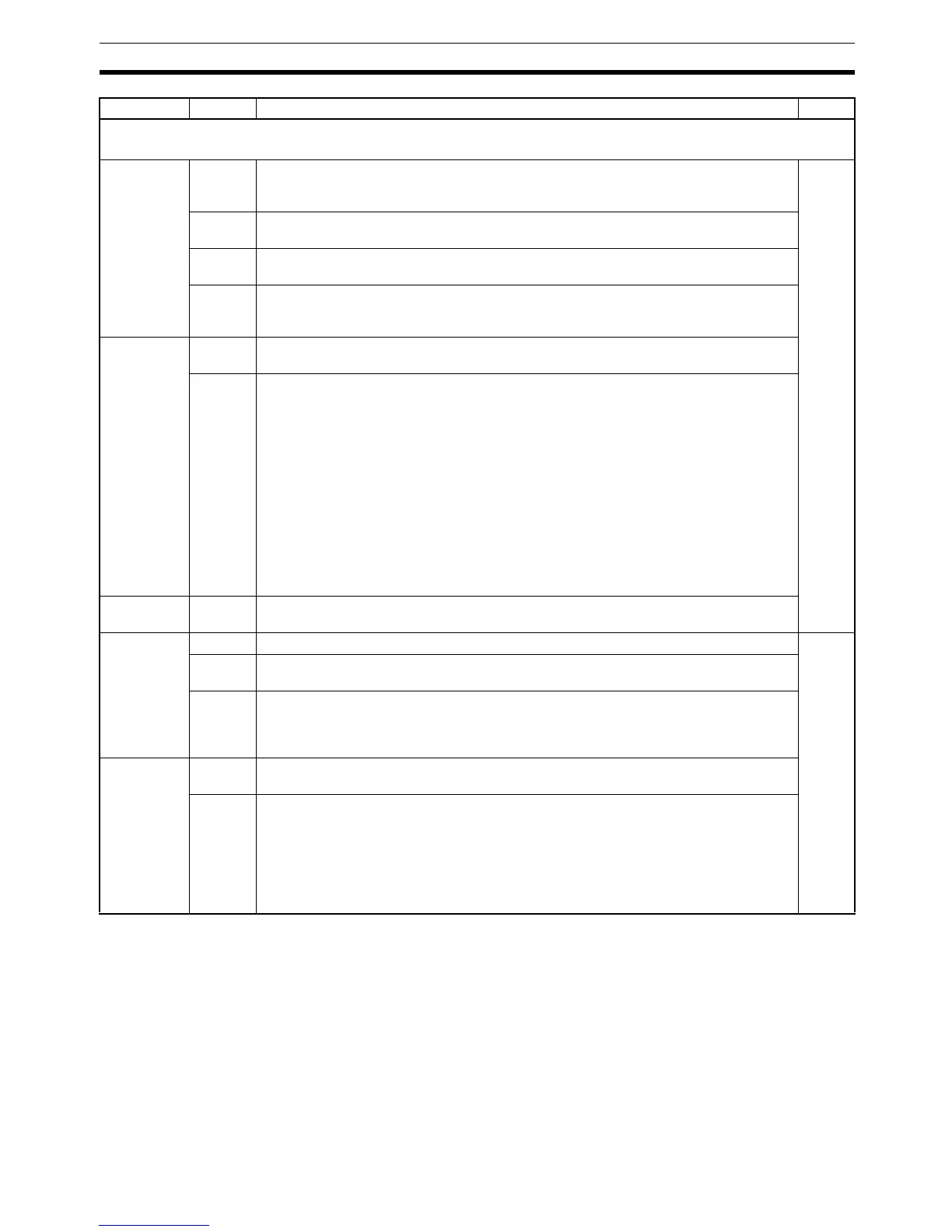7
PC Setup Section 1-1
RS-232C Port Settings
The following settings are effective after transfer to the PC.
DM 6645 00 to 03 Port Settings (Host Link or No-protocol mode)
0: Standard (1 start bit, 7-bit data, even parity, 2 stop bits, 9,600 bps)
1: Settings in DM 6646
47
04 to 07 CTS Control Settings (Host Link or No-protocol mode)
0: Disable; 1: Set
08 to 11 Link Words for 1:1 Data Link (1:1 data link master mode)
0: LR 00 to LR 63; 1: LR 00 to LR 31; 2: LR 00 to LR 15
12 to 15 Communications Mode
0: Host Link; 1: No-protocol; 2: 1:1 Data Link Slave; 3: 1:1 Data Link Master; 4: NT Link
in 1:1 Mode
DM 6646 00 to 07 Baud Rate
00: 1.2 kbps, 01: 2.4 kbps, 02: 4.8 kbps, 03: 9.6 kbps, 04: 19.2 kbps
08 to 15 Frame Format
Start Length Stop Parity
00: 1 bit 7 bits 1 bit Even
01: 1 bit 7 bits 1 bit Odd
02: 1 bit 7 bits 1 bit None
03: 1 bit 7 bits 2 bit Even
04: 1 bit 7 bits 2 bit Odd
05: 1 bit 7 bits 2 bit None
06: 1 bit 8 bits 1 bit Even
07: 1 bit 8 bits 1 bit Odd
08: 1 bit 8 bits 1 bit None
09: 1 bit 8 bits 2 bit Even
10: 1 bit 8 bits 2 bit Odd
11: 1 bit 8 bits 2 bit None
DM 6647 00 to 15 Transmission Delay (Host Link or No-protocol)
0000 to 9999 (BCD): Set in units of 10 ms, e.g., a setting of 0001 equals 10 ms
DM 6648 00 to 07 Node Number (Host Link): 00 to 31 (BCD) 47
08 to 11 Start Code Enable (No-protocol)
0: Disable; 1: Set
12 to 15 End Code Enable (No-protocol)
0: Disable (number of bytes received)
1: Set (specified end code)
2: CR, LF
DM 6649 00 to 07 Start Code (No-protocol)
00 to FF (hexadecimal)
08 to 15 When bits 12 to 15 of DM 6648 are set to 0:
Number of Bytes Received
00: Default setting (256 bytes)
01 to FF: 1 to 255 bytes
When bits 12 to 15 of DM 6648 are set to 1:
End Code (No-protocol)
00 to FF (hexadecimal)
Word(s) Bit(s) Function Page
