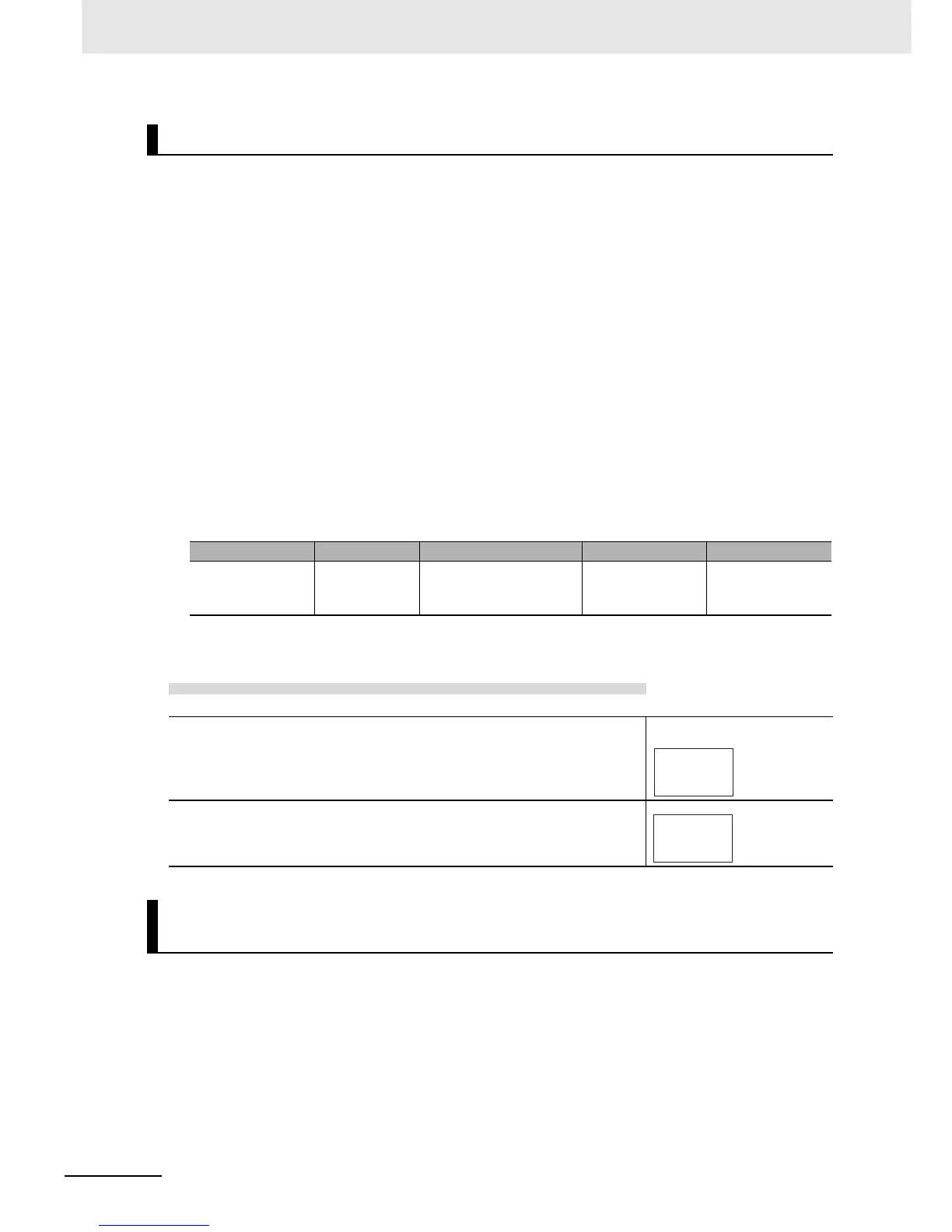4 Basic Operation
4 - 38
E5@C-T Digital Temperature Controllers User’s Manual (H185)
This parameter sets the operation to perform when the program has been completed. You can set any
of the following options.
• Reset Status (Default)
• Operation will be ended.
• Continue
• Operation is continued using the SP of the last segment.
• The final segment number is held and the elapsed program time is held.
Note 1 The Hold and Advance parameters cannot be used. The time signals retain their status at a normal end of
operation.
2 If you change the Number of Segments Used parameter after operation is ended, the operation end status
will be held for the SP of the final SP after the parameter is changed.
• Fixed SP Mode
• Operation is continued in Fixed SP Mode after the program is completed (run status).
• The segment number and elapsed program time return to the start and are held.
Note 1 Time signals are turned OFF before the end of program operation.
2 If the SP Mode parameter is changed to Program SP Mode (PSP), the program will start again. If, how-
ever, the Reset Operation parameter is set to fixed SP operation, Fixed SP Mode cannot be set.
z Related Parameters
z Setting Example
You can select either the program SP or a fixed SP as the SP to use for control.
Before you start program operation, set the SP Mode parameter in the Adjustment Level to Program SP
(psp).
• Program SP (PSP) Mode
In this mode, the program SP is used for control.
• Fixed SP (FSP) Mode
In this mode, control is performed for a fixed SP that is set by the user.
Setting the Operation End Operation Parameter
Parameter name Display Setting range Default Level
Operation End
Operation
eset
rst: Reset status
cont: Continue
fsp: Fixed SP Mode
rst
Initial Setting Level
The following procedure shows how to set the parameter to reset status.
Operating Procedure
1
Press the M Key several times in the Initial Setting Level to
select the Operation End Operation parameter.
Initial Setting Level
2
Press the U or D Key to set reset status.
The default is reset status.
Setting the SP Mode Parameter (When Reset Operation Is Set to
Stop Control)
rst
eset
Operation End
Operation
rst
eset
