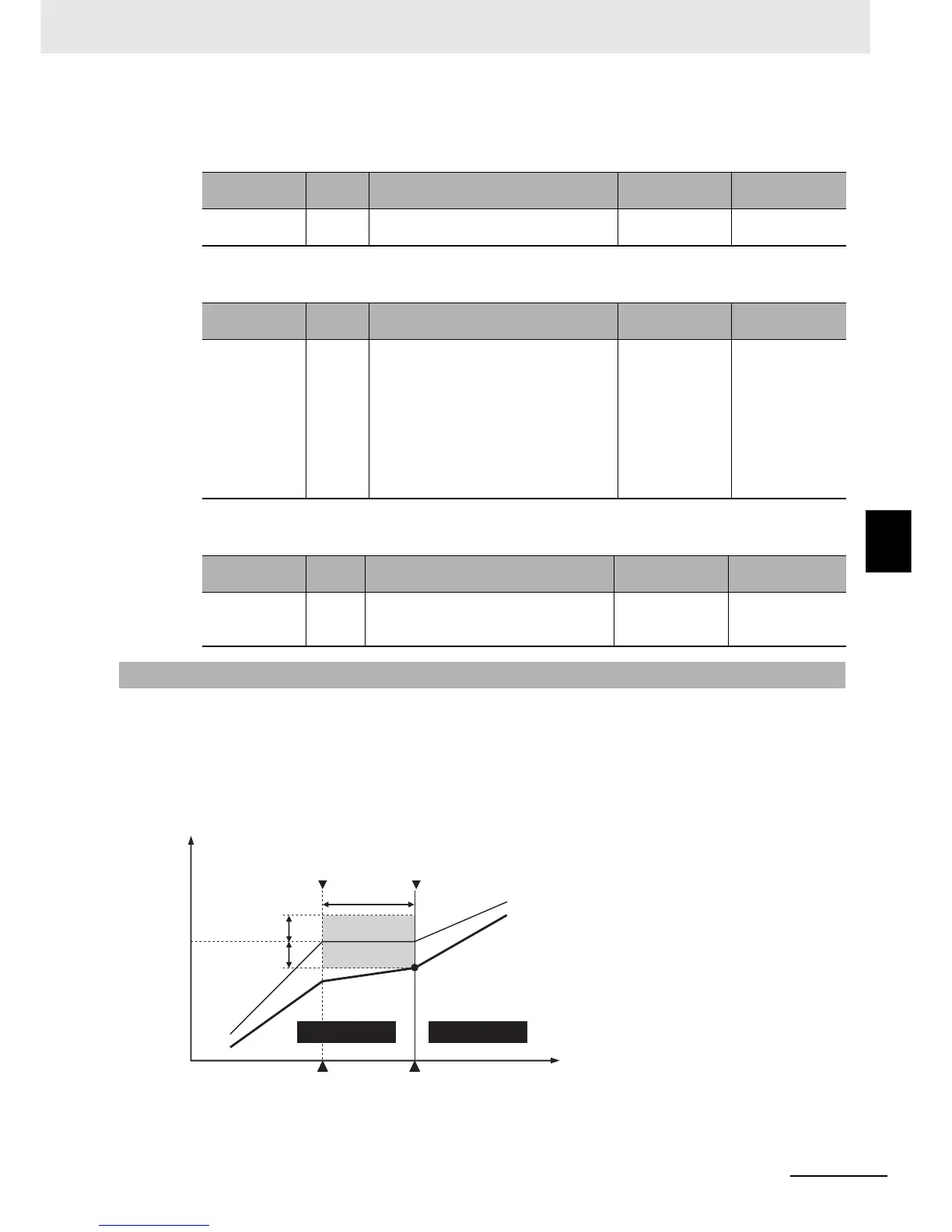5 - 55
5 Advanced Operations
E5@C-T Digital Temperature Controllers User’s Manual (H185)
5-15 Program-related Functions
5
5-15-4 Wait
z Related Parameters
Pausing Program Operation with a Key Operation
Pausing Program Execution with an Event Input
Pausing Program Operation with the PF Key
You can prevent execution from moving to the next segment at the end of a segment if the difference
between the PV and the present set point (PSP) is not within a preset range. Use this operation to
restrict the PV as a condition for moving to the next segment.
• The preset range is called the wait band. Set the wait band in the Wait Band parameter (Adjustment
Level). The wait operation is not performed if the wait band is set to OFF.
• As soon as the deviation enters the wait band, the program moves to the next segment.
Note The wait operation is not performed if it is disabled by an event input.
Parameter
name
Display Setting range Default Level
Hold hold
on: Hold
off: Hold clear
off
Operation Level
Parameter
name
Display Setting range Default Level
Event Input
Assignment
eV-1
eV-2
eV-3
eV-4
eV-5
eV-6
hld1: Hold/Clear Hold
hld2: Hold
Event Input
Assignment 1:
rr-1
Event Input
Assignment 2:
adv
Event Input
Assignment 3 to
6: none
Initial Setting
Level
Parameter
name
Display Setting range Default Level
PF Setting pf hold: Reverse Hold/Clear Hold
shft
Advanced
Function Setting
Level
5-15-4 Wait
Timing stopped. Timing started.
SP
Time
Wait Band
Wait operation
Wait Band
PV
SP
End of segment End of wait
Current segment
Next segment
