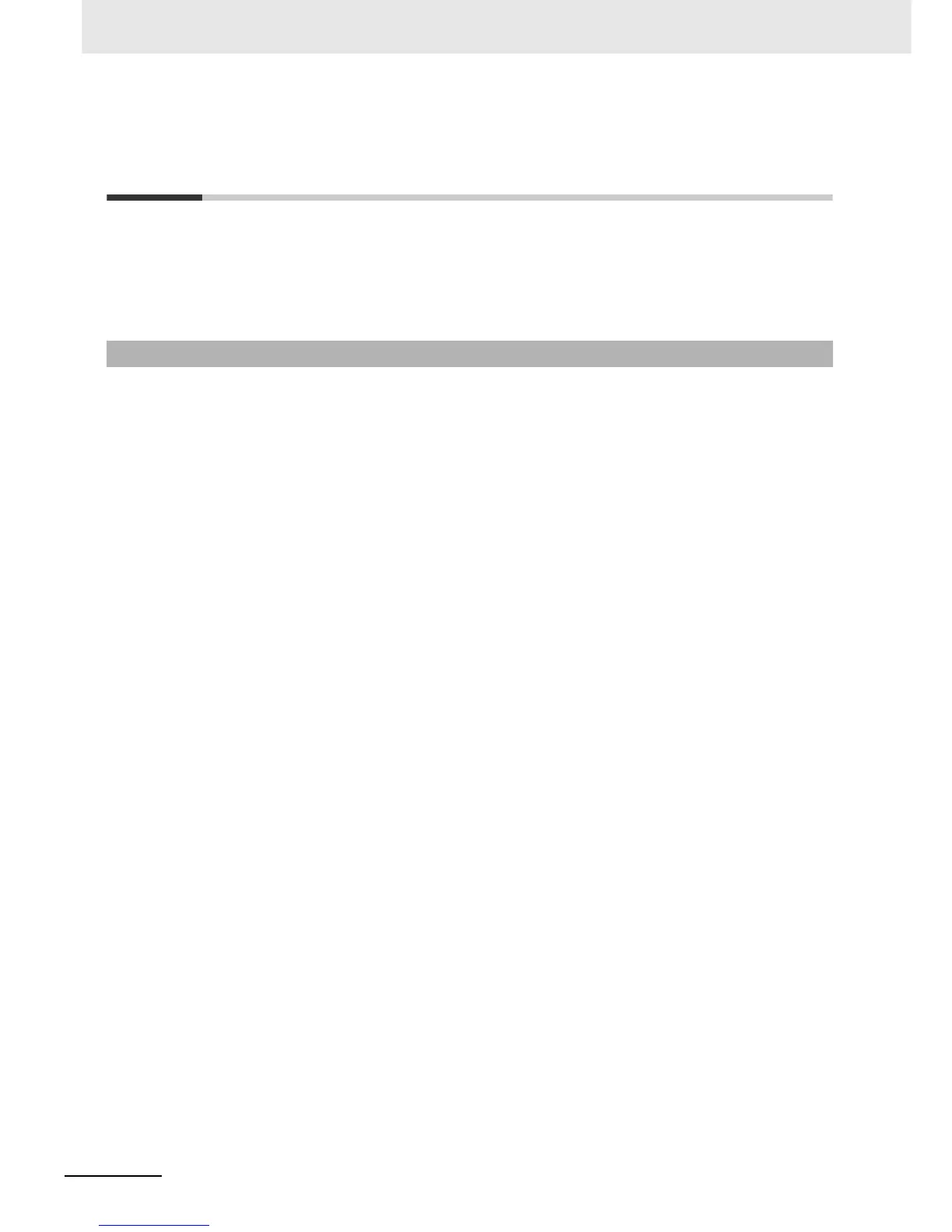4 Basic Operation
4 - 10
E5@C-T Digital Temperature Controllers User’s Manual (H185)
4-2 Initial Setup Examples through
Starting Program Operation
The initial setup, including setting the sensor input type, alarm types, control periods, program-related
parameters, and other parameters, is done using parameter displays. To change the parameter that is
displayed, use the O and M Keys. You can also use these keys to change the level depending on how
long you press the key.
With program operation, the SP changes with time. The broken-line pattern that represents the
changes in the SP over time is called a program. The programs are set in advance by the user.
You can create up to eight programs (i.e., patterns). You can set up to 32 segments (i.e., straight lines)
in each program. For details, refer to 4-7 Setting Programs.
There are the following two ways that you can use to set programs.
• Step time programming: You set the target SP and target time for each segment.
• Rate of rise programming: You set the segment format (ramp, soak, or step) and other parameters for
each segment.
Setup examples are given below for both step time programming and rate of rise programming through
the start of program operation.
4-2-1 Program Operation
