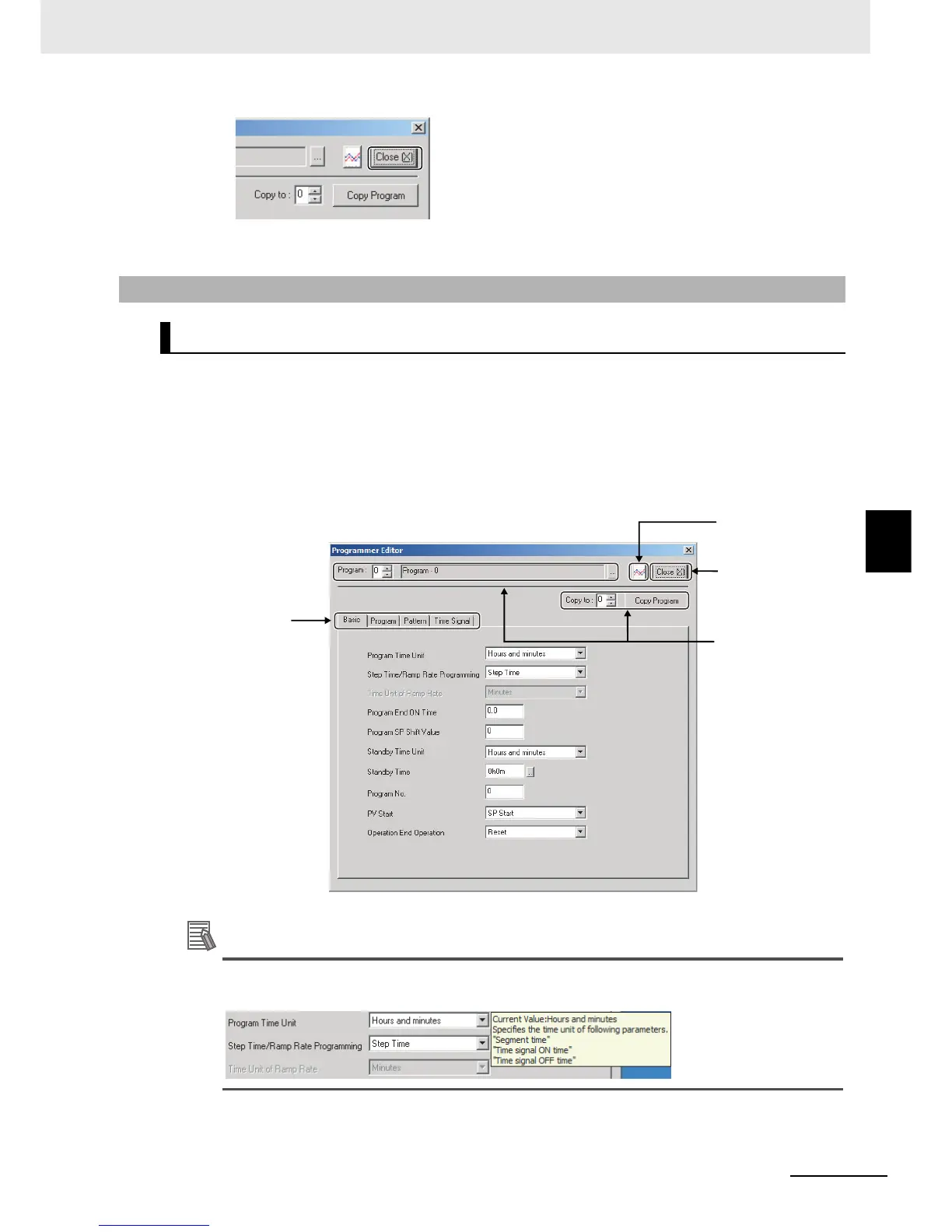5 - 93
5 Advanced Operations
E5@C-T Digital Temperature Controllers User’s Manual (H185)
5-23 Using the CX-Thermo to Set Programs
5
5-23-3 Names and Functions of Objects in the Programmer Editor
The Programmer Editor will be ended.
You can set the following items in the Programmer Editor.
z Program Settings
Set programs on the Parameter Tab Pages.
z Copying Programs
Use the program copy fields and button to copy programs.
Additional Information
If you roll over the setting for any parameter in the Programmer Editor, a description of the
parameter will be display in a tooltip.
5-23-3 Names and Functions of Objects in the Programmer Editor
Names of Objects in the Programmer Editor
Parameter Tabs
Graph Display Button
Close Button
Program copy fields
and button
