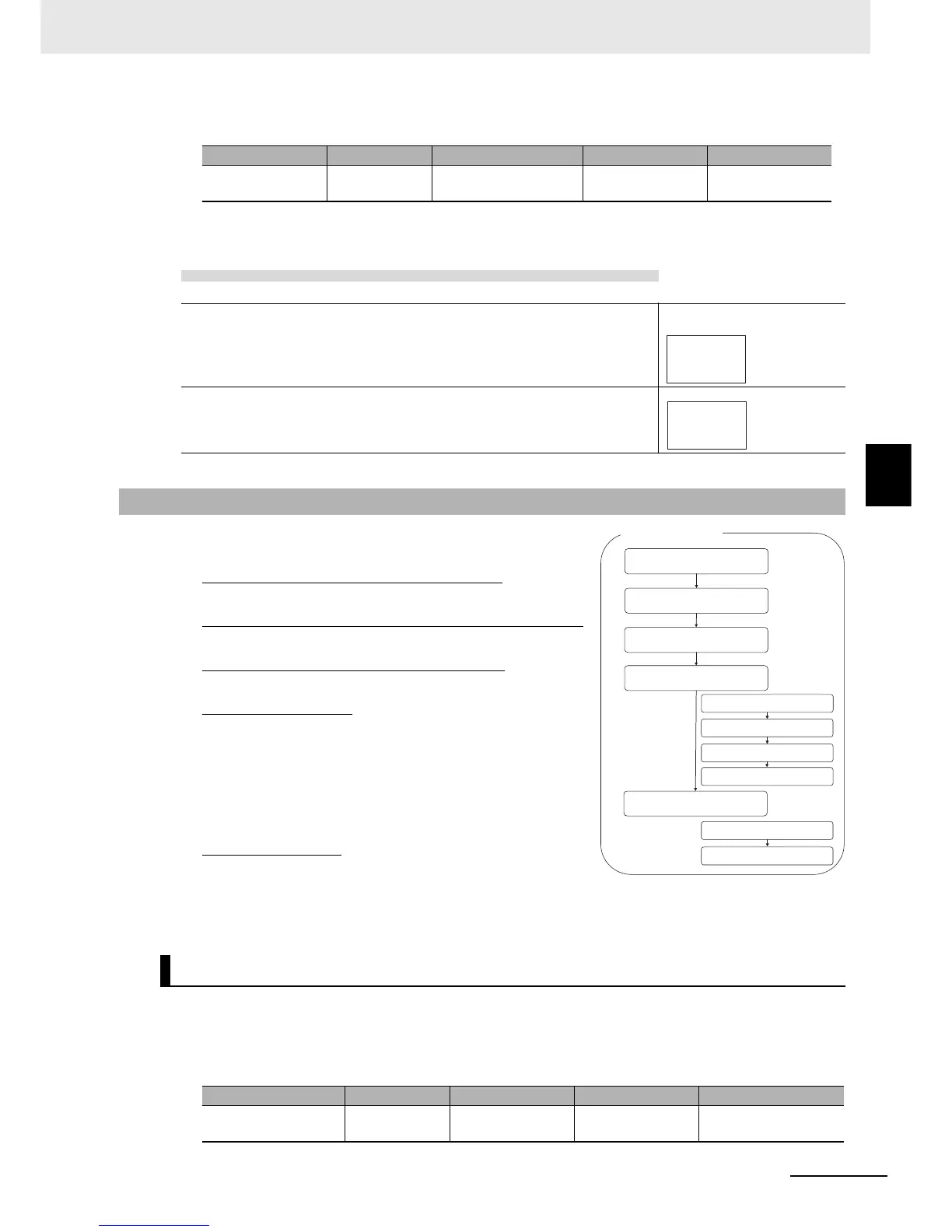4 - 39
4 Basic Operation
E5@C-T Digital Temperature Controllers User’s Manual (H185)
4-7 Setting Programs
4
4-7-5 Creating the Program
z Related Parameters
z Setting Example
To create the program, you set parameters in the Program Set-
ting Level.
Set the Program Number parameter.
• Display Program Selection
Set the Number of Segments Used parameter.
• Number of Segments Used
Set the Segment Number parameter.
• Display Segment Selection
Set the segments.
• Segment n Format (for rate of rise programming)
• Segment n SP
• Segment n Slope (for rate of rise programming)
• Segment n Time
* The upper limit of “n” is determined by the Number of
Segments Used parameter.
Set the program.
• PID Set No.
• Alarm Value
Set the parameter to the number of the program to edit. When you change levels, the parameter for the
currently selected program number is displayed.
z Related Parameters
*Number of program currently used for control.
Parameter name Display Setting range Default Level
SP Mode
spmd
psp: Program SP
fsp: Fixed SP
psp
Adjustment Level
This procedure shows how to set the parameter to the program SP.
Operating Procedure
1
Press the M Key several times in the Adjustment Level to
select the SP Mode parameter.
Adjustment Level
2
Press the U or D Key to set psp (program SP).
The default is psp (program SP).
4-7-5 Creating the Program
Setting the Program Number Parameter
Parameter name Display Setting range Default Level
Display Program
Selection
d.prg 0 to 7
* Program Setting Level
psp
spmd
SP Mode
psp
spmd
Set the Program Number parameter.
Set the Number of Segments Used parameter.
Set the segments.
Program Setting Level
Set the segment formats (for segments 0 to 31).
Set the segment SPs (for segments 0 to 31).
Set the segment times (for segments 0 to 31).
Set the segment slopes (for segments 0 to 31).
Set the program.
Set the PID Set No. parameter.
Set the alarm values.
Set the Segment Number parameter.
