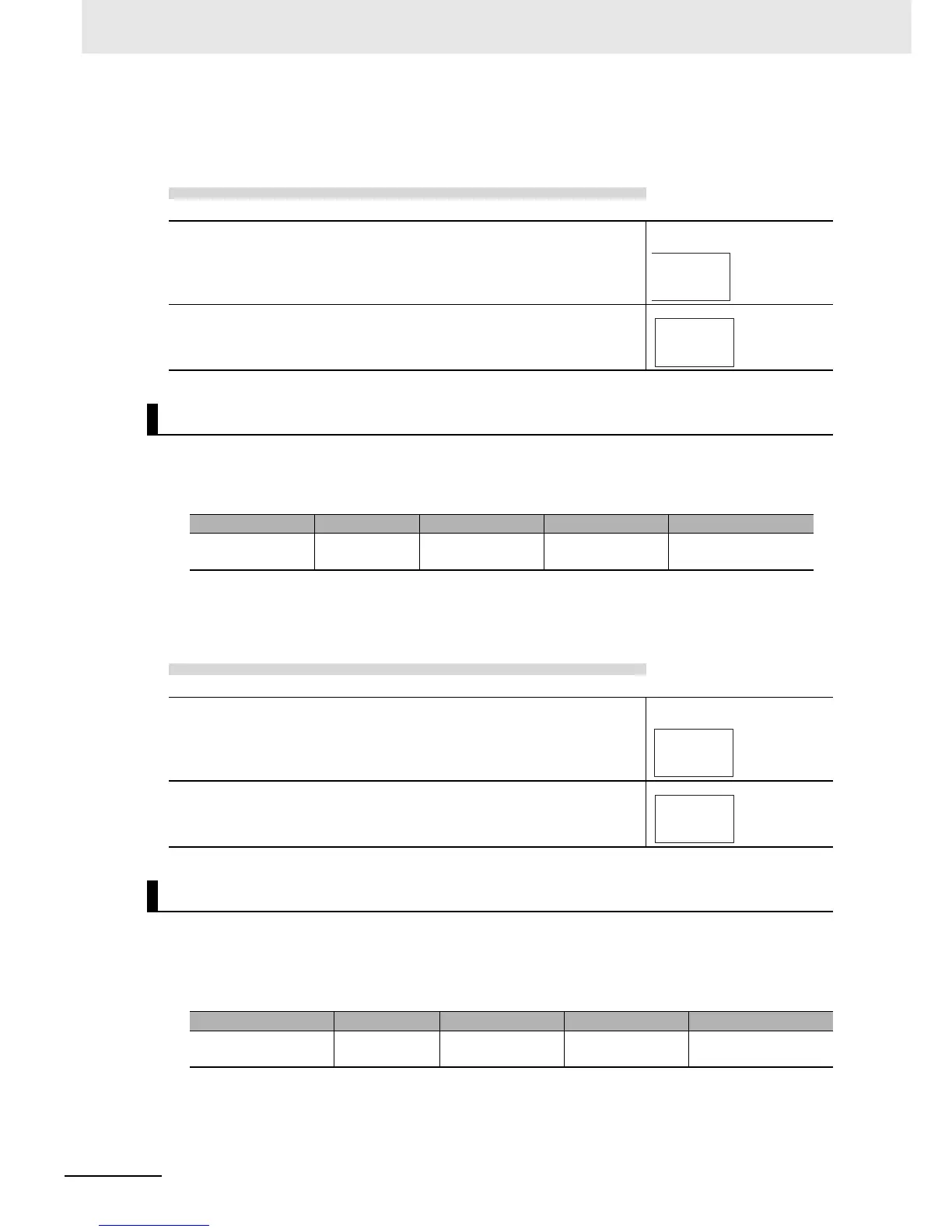4 Basic Operation
4 - 40
E5@C-T Digital Temperature Controllers User’s Manual (H185)
z Setting Example
This parameter specifies the number of segments to use in the program.
z Related Parameters
z Setting Example
Set the parameter to the number of the segment to edit. When you change the display, end (do not edit
segment parameters) is displayed.
z Related Parameters
*If you move from the PV/SP display by pressing the U Key for one second, the current segment number is
displayed.
This procedure shows how to select program 0.
Operating Procedure
1
Select the Display Program Selection parameter in Program
Setting Level.
Program Setting Level
2
Press the U or D Key to select 0.
The default is the number of the currently executing program.
Setting the Number of Segments Used
Parameter name Display Setting range Default Level
Number of
Segments Used:
s-no 1 to 32 8
Program Setting Level
The following procedure shows how to set four segments (i.e., segments 0 to 3
will be used).
Operating Procedure
1
Press the M Key several times in the Program Setting Level to
select the Number of Segments Used parameter.
Program Setting Level
2
Press the U or D Key to set 4.
The default is 8.
Setting the Segment Number Parameter
Parameter name Display Setting range Default Level
Display Segment
Selection
d.seg 0 to 31 end*
Program Setting Level
0
d.prg
Display Program
Selection
0
d.prg
8
s-no
Number of
Segments Used
4
s-no
