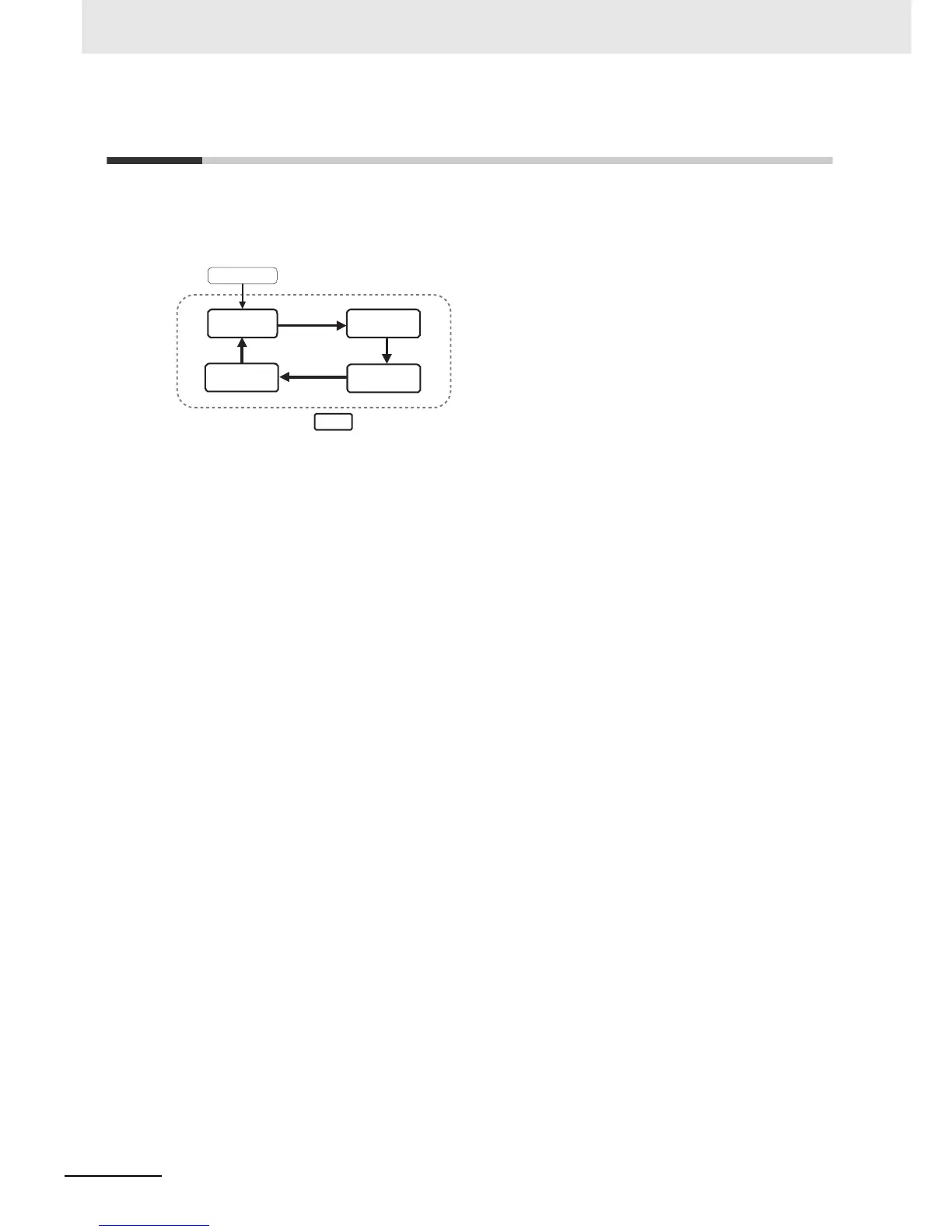6 Parameters
6 - 24
E5@C-T Digital Temperature Controllers User’s Manual (H185)
6-5 Adjustment Level
This level is for executing AT (auto-tuning) and other operations, and for set control parameters.
This level provides the basic Controller parameters for PID control (proportional band, integral time,
derivative time) and heating/cooling control.
To move to the Adjustment Level from the Operation
Level, press the O Key twice.
• The following items are displayed for Controllers with
CT Inputs: Heater current monitors, Leakage current
monitors, HB alarm detection, and HS alarm
detection.
• Adjustment Level parameters can be changed after
setting the Operation/Adjustment Protect parameter
to 0 or 1. Displays and changing levels are not
possible if the Operation/Adjustment Protect
parameter is set to 2 to 5. Protection is set in the
Protect Level.
Control in progress
Operation
Level
Adjustment
Level
Press the
O Key for less than 1 s.
Power ON
Program
Setting Level
PID Setting
Level
