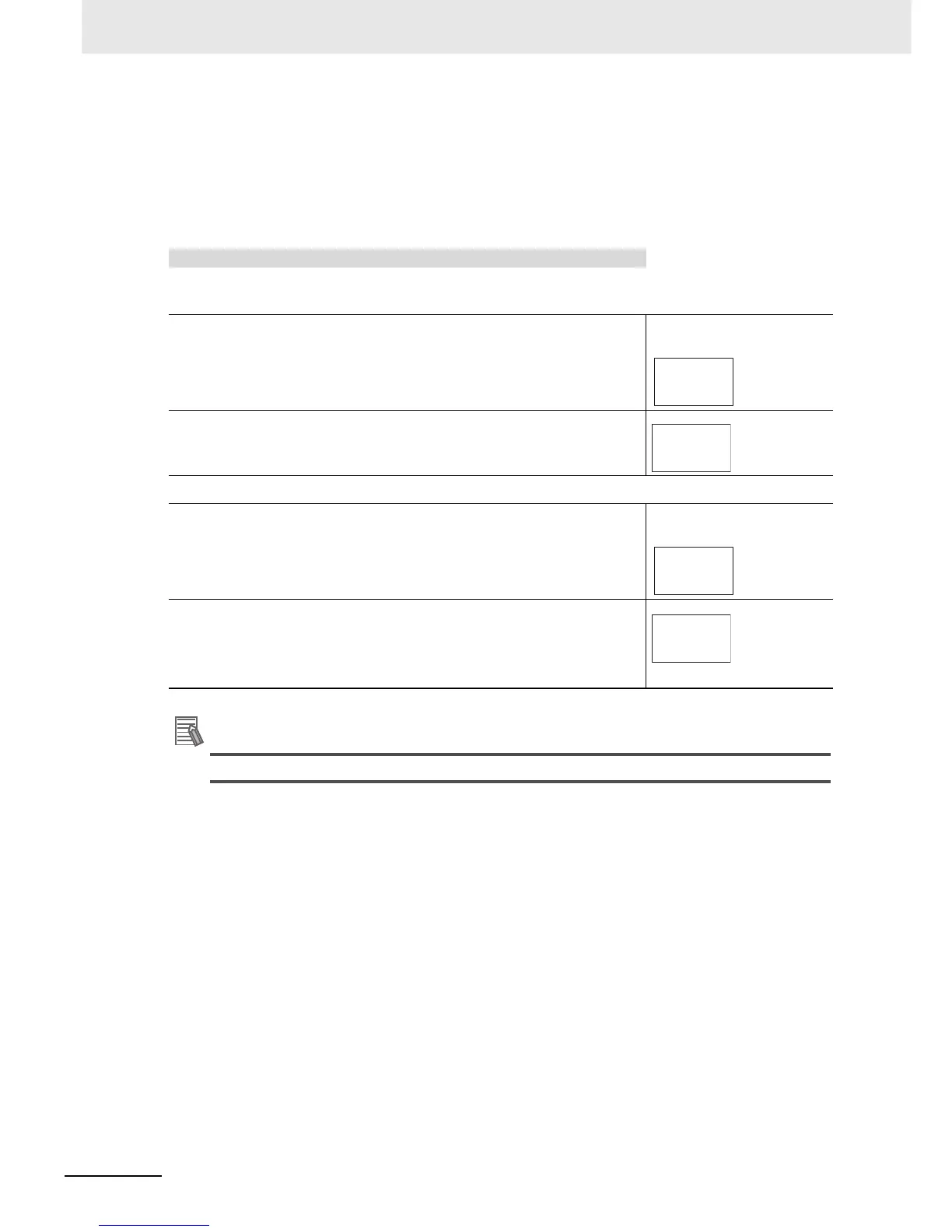5 Advanced Operations
5 - 24
E5@C-T Digital Temperature Controllers User’s Manual (H185)
z Operating Procedure
Additional Information
For details on the integrated alarm, refer to Section 6 Parameters.
The following procedure outputs an OR of the following alarms on auxil-
iary output 2.
• Alarm 1
• HB alarm (hb)
The settings are made in the Advanced Function Setting Level.
Operating Procedure
• Assigning the Integrated Alarm to an Auxiliary Output
1
Press the M Key several times in the Advanced Function Set-
ting Level to display sub2 (Auxiliary Output 2 Assignment).
Advanced Function Setting
Level
2
Press the U or D Key to select alm (Integrated Alarm).
The default is alm2 (Alarm 2).
• Setting the Integrated Alarm Assignment Parameter
1
Press the M Key several times in the Advanced Function Set-
ting Level to display alma (Integrated Alarm Assignment).
Advanced Function Setting
Level
2
Press the U or D Key to set the set value to 17 (i.e., the sum
of 1 for alarm 1 and 16 for the HB alarm).
The default is 49.
(Alarm 1 (1) + HB alarm (16) + HS Alarm (32)= 49)
alm2
sub2
Auxiliary
Output 2
Assignment
alm
sub2
49
alma
Integrated Alarm
Assignment
17
alma
