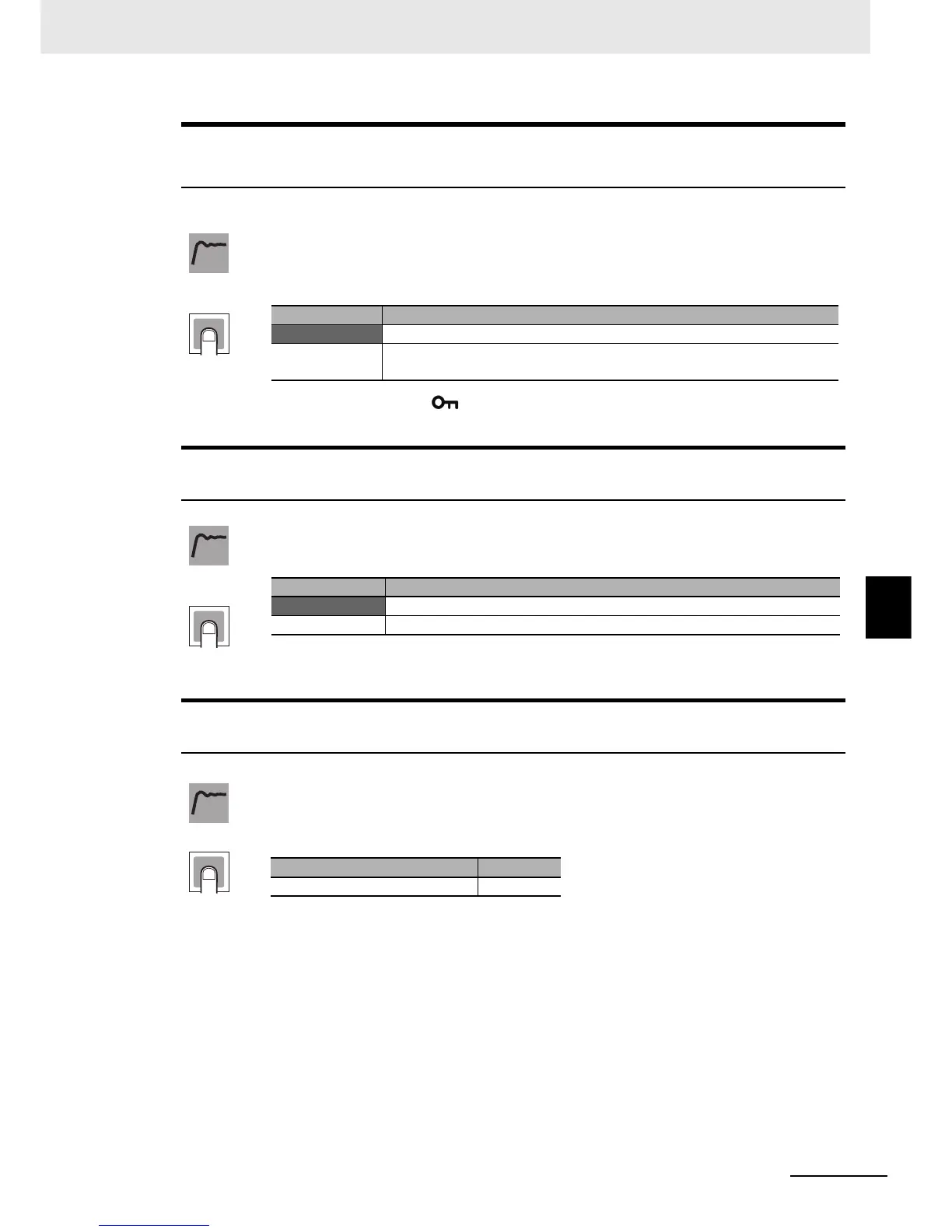6 - 5
6 Parameters
E5@C-T Digital Temperature Controllers User’s Manual (H185)
6-2 Protect Level
6
Changes to settings using key operations are restricted.
* Parameter masks can be used to hide the displays of parameters that are not needed. You can set parameter
masks with a key operation or with the Setup Tool.
Setup Tool: CX-Thermo (EST2-2C-MV4)
wtpt
Setting Change Protect
The Event Input Assignment 1 to 6 parameters
must not be set to enable/disable setting changes.
z Change Setting Protect
This parameter is not displayed if the Event Input Assignment 1 to 6 parameters are set
to enable/disable setting changes.
• The all protect indication ( ) will light when setting is ON.
pfpt
PF Key Protect
z PF Key Protect
This parameter enables and disables PF Key operation.
pmsk
Parameter Mask Enable
• This parameter turns the parameter mask function ON and OFF.
Function
Setting
Set value Description
OFF (default) Settings can be changed using key operations.
ON Settings cannot be changed using key operations. (The protect level settings,
however, can be changed.)
Function
Setting
Set value Description
OFF (default) PF Key enabled
ON PF Key disabled (Operation as a function key is prohibited.)
Function
Setting
Setting range Default
on: Enabled, off: Disabled on
