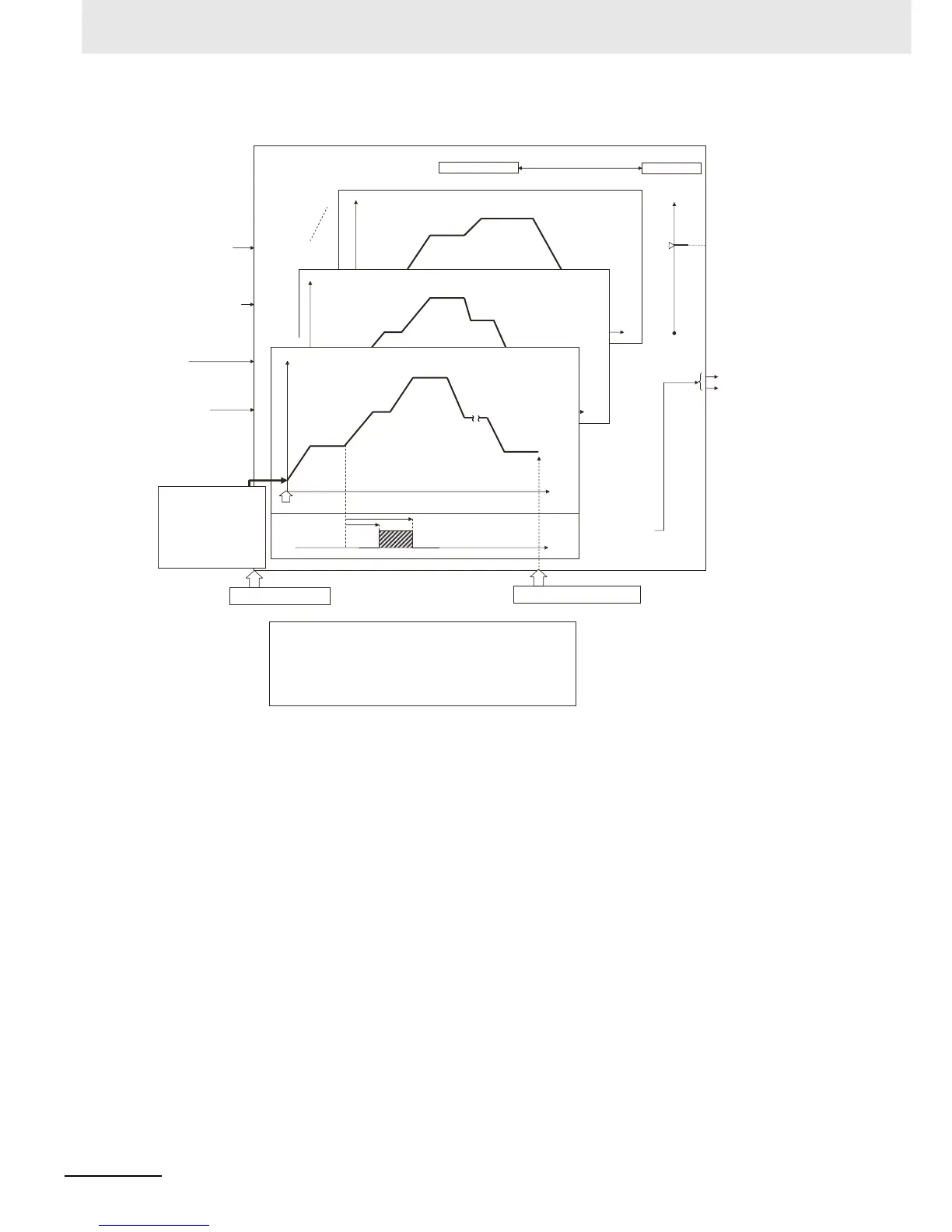1 Introduction
1 - 6
E5@C-T Digital Temperature Controllers User’s Manual (H185)
z I/O Related to Programmed Models
Time
Program No. 1
Program No. 0
Program No. 7
Time
Segment 0
Segment 1
Segment 31
Segment 2
Segment 30
ON
OFF
Time
Setting of operation end operation
Continue final segment SP, fixed SP, or reset
Setting of startup operation
Continue pre-power-OFF status, reset, run, or Manual Mode
Run
SP
SP
SP
Time
Program SP Mode
Fixed SP Mode
SP
Fixed
SP
Changing SP mode or
between run and reset status
Output
Other functions
• Operation at start of program: PV start or SP start
• Program start time: Standby operation (delay) can be set.
• Segment operation: Advance segment, hold, wait to advance to next segment, or
key-operation-initiated segment jumps
• Program link operations: Repeating and linking programs
• SP tracking: Overwriting fixed SP with current SP when changing to Fixed SP Mode
• Shifting the program SP
Run/Reset Switching
Press the M (Mode) and
D (Down) Key
simultaneously for at
least 1 second.
Setting Key Operations
• Run/Reset switching
• Segment jump
• Hold
• Wait band setting, Etc.
PF Key
• Run/Reset switching
• Hold/Clear hold
• Advance, Etc.
Event Inputs
• Run/Reset switching
• Hold/Clear hold
• Advance
• Program SP Mode/Fixed
SP Mode
• Program No. specification,
etc.
Auxiliary output 1 or 2
Control output 1 or 2
• Time signal outputs
•
Program end outputs
• RUN output
•
Stage outputs can be assigned.
Time signals or other
ON/OFF signals
Input
Program Start Point for Segment 0
One of the following depending on
the settings of the Operation at
Reset and Step Time/Rate of Rise
Programming parameters.
• Segment 0 set point
• Process value (PV)
• Fixed SP
