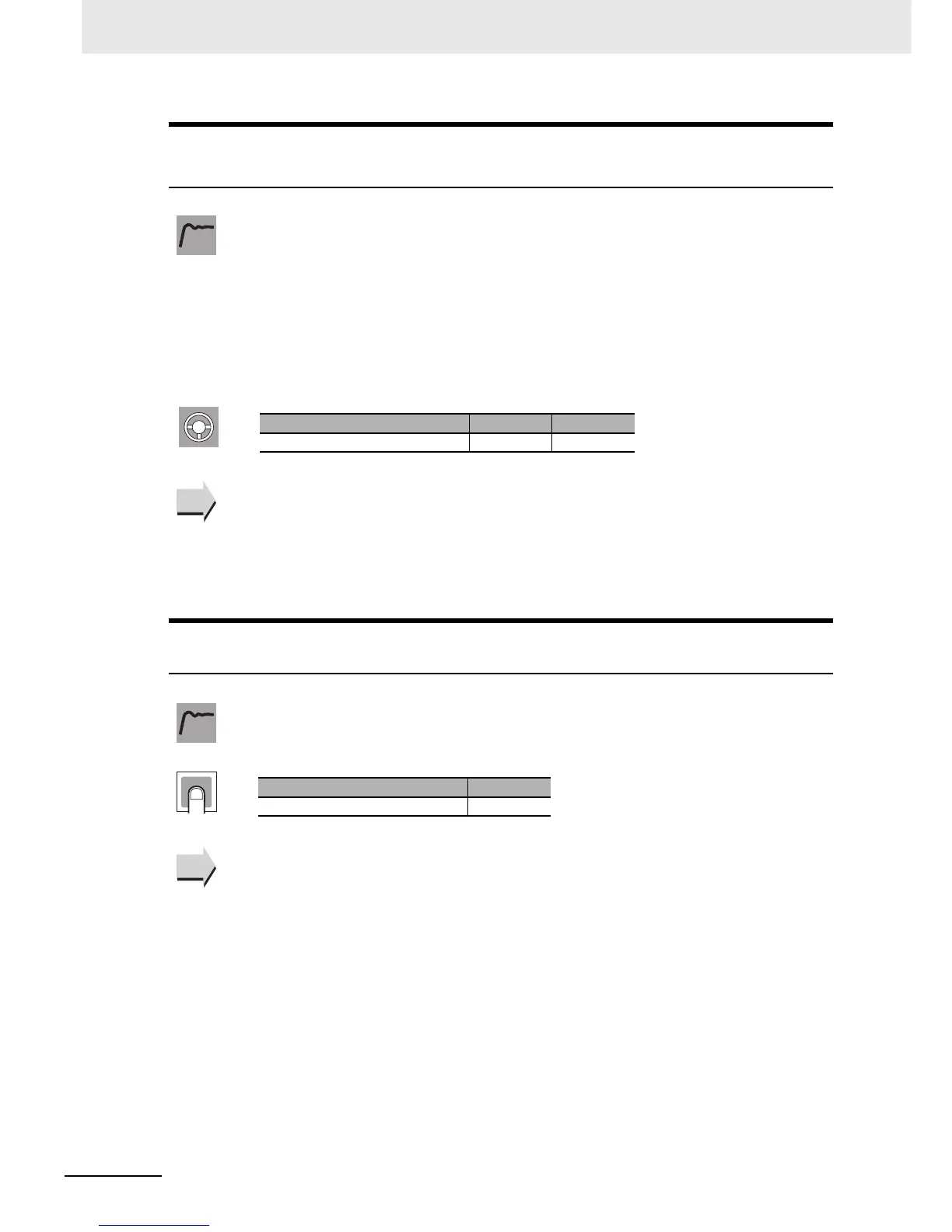6 Parameters
6 - 78
E5@C-T Digital Temperature Controllers User’s Manual (H185)
pms
Potentiometer Specification
Setting
A Position-proportional Model must be used.
• This parameter is used to set a number that indicates a potentiometer specification, the
resistance range.
• This parameter is set automatically according to the potentiometer specification when
motor calibration is executed. There is normally no need to change it manually.
• To use the results of automatic motor calibration calculations with another Digital
Controller, set the following parameters as a set: Travel Time, Valve Completely Closed
Position, Valve Completely Open Position, and Potentiometer Specification Setting.
However, these settings will depend on the equipment. When precise operation is
required, execute motor calibration separately for each piece of equipment.
z Related Sections
5-21 Controlling Valves (Can Be Used with a Position-proportional Model) (page 5-79)
z Related Parameters
Motor Calibration (Initial Setting Level): Page 6-76
sqr
Extraction of Square Root Enable An analog input must be supported.
This parameter enables and disables square root extraction.
z Related Parameter
Extraction of Square Root Low-cut Point (Adjustment Level): Page 6-42
Function
Operation
Setting range Unit Default
0 to 5 --- 0
See
See
Function
Setting
Setting range Default
on: Enabled, off: Disabled OFF
See
See
