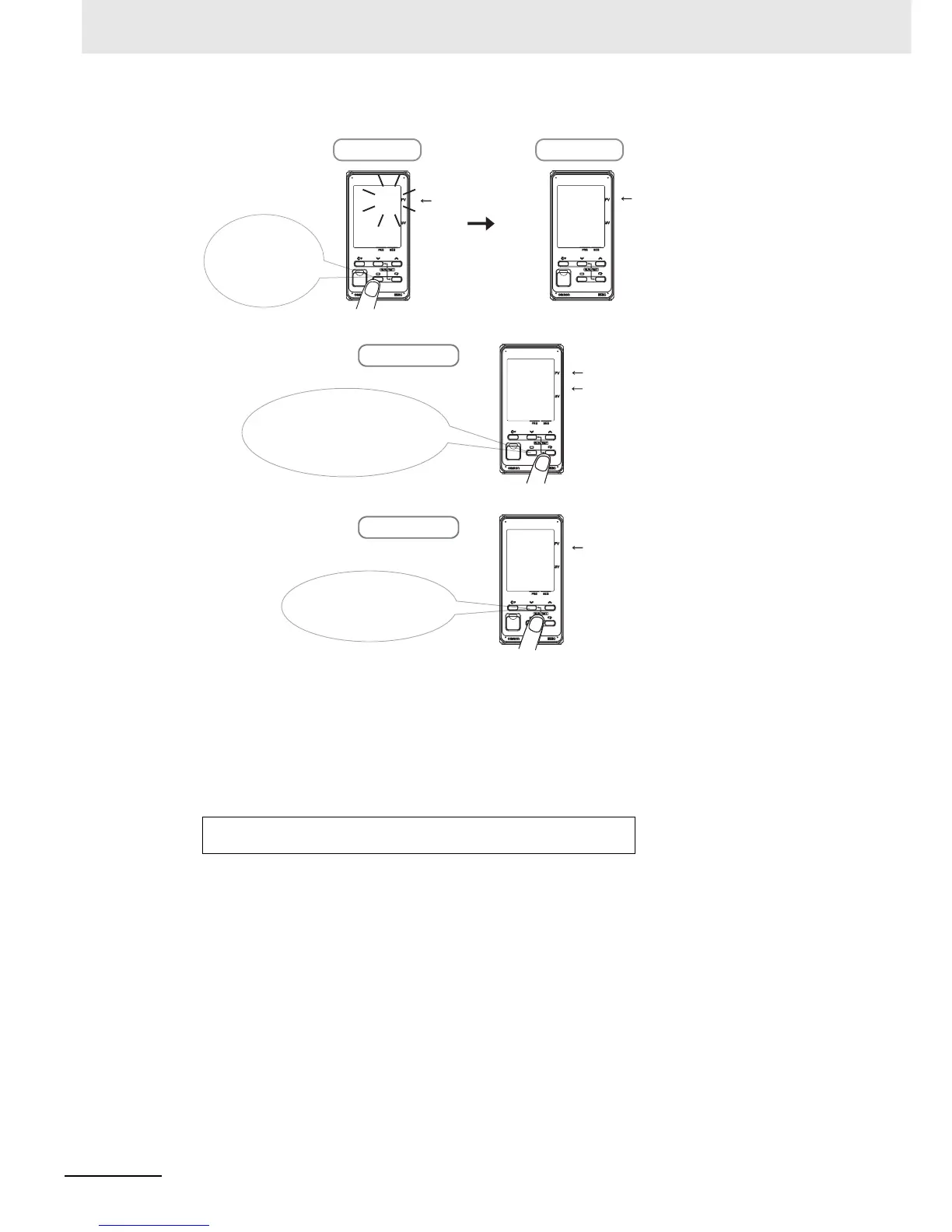3 Part Names and Basic Procedures
3 - 18
E5@C-T Digital Temperature Controllers User’s Manual (H185)
5
Set the alarm type.
* If the Controller is equipped with HB/HS alarm detection, the Alarm 1 Type is not displayed for the default
settings. To use alarm 1, set an output assignment to alarm 1. For details, refer to 4-6-3 Assigned Output
Functions (Assigning Control Outputs Is Not Supported for Position-proportional Models.).
If required, use the M (Mode) Key and the U (Up) and D (Down) Keys to repeat the procedure to
set alarm types for alt2 (ALT2) (Alarm 2 Type), alt3 (ALT3) (Alarm 3 Type), and alt4 (ALT4)
(Alarm 4 Type). (The number of alarms that is supported depends on the model of Digital Control-
ler. Some of the alarm parameters may not be displayed.)
When you are finished, press the O (Level) Key for at least 1 second to
return to the operation display.
Initial Setting Level
Initial Setting Level
Press the M (Mode) Key several
times to display alt1 (ALT1).
Press the U (Up) and D
(Down) Keys to change
the value.
Alarm type: 7 (Lower-limit alarm with
standby sequence) (example)
alt1 (ALT1): Indicates the Alarm 1
Type parameter.*
The default setting is 2 (2: Upper-limit
alarm).
Initial Setting Level
