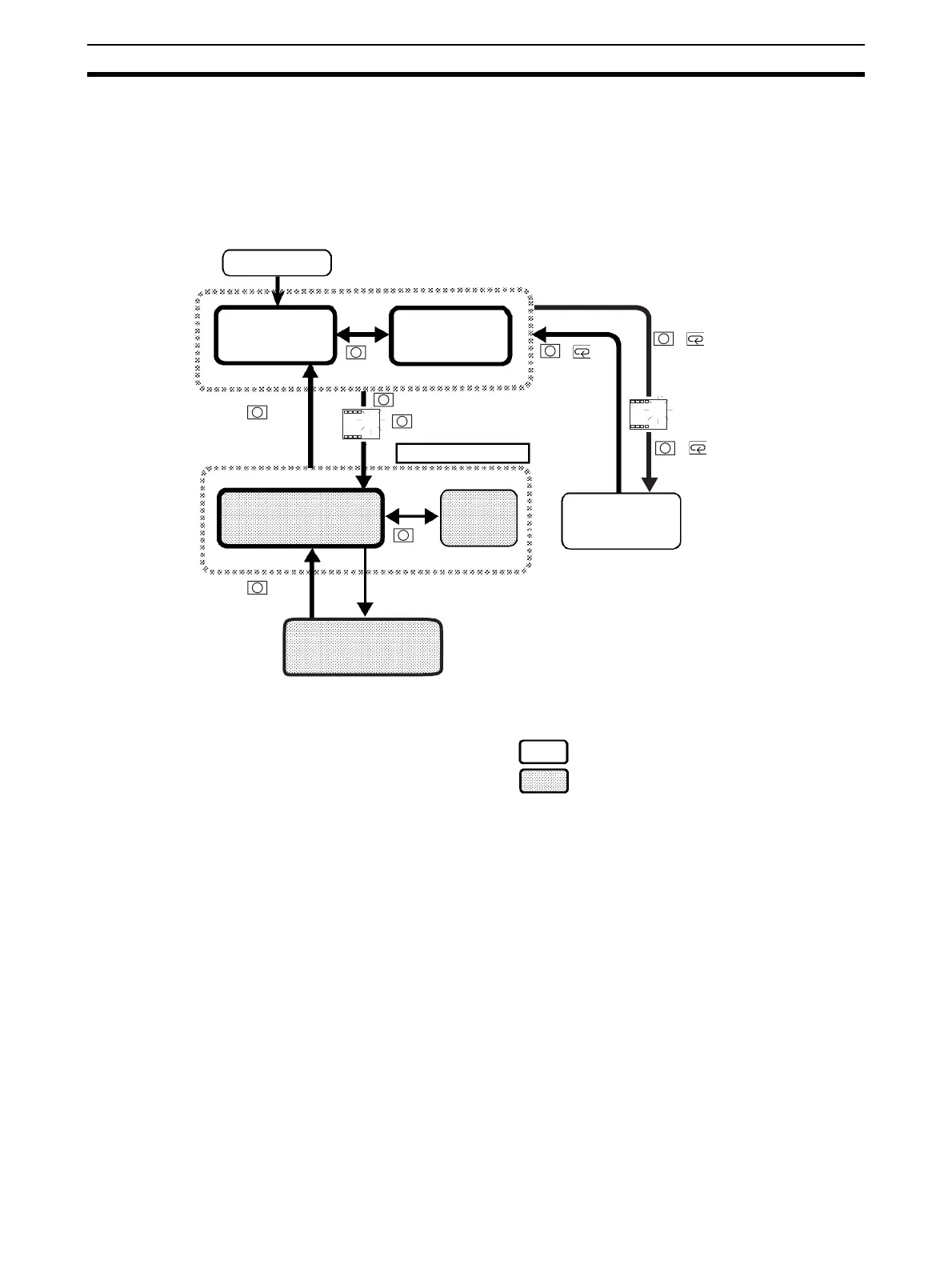134
Appendix
Setting Levels Diagram
The following chart gives an overview of the setting levels on the E5AZ/E5EZ.
To switch to the advanced function setting level, you must input the password. Certain parameters will not be
displayed, based on protect level settings and usage conditions.
When switching from the operation level to the initial setting level, control stops.
Advanced
function setting level
Password input
set value "−169"
Control stops.
Initial setting level
Less than
1 second
key
key
Commu-
nications
setting level
The PV display flashes after one second.
Power ON
Operation level
1 second min.
Protect level
Control in progress
Control stopped
Adjustment level
Less than
1 second
key
1 second min.
key
1 second min.
key
3 seconds min.key
3 seconds min.
+ keys
The PV display
flashes
25
100
+ keys
+ keys
25
100
25
100
