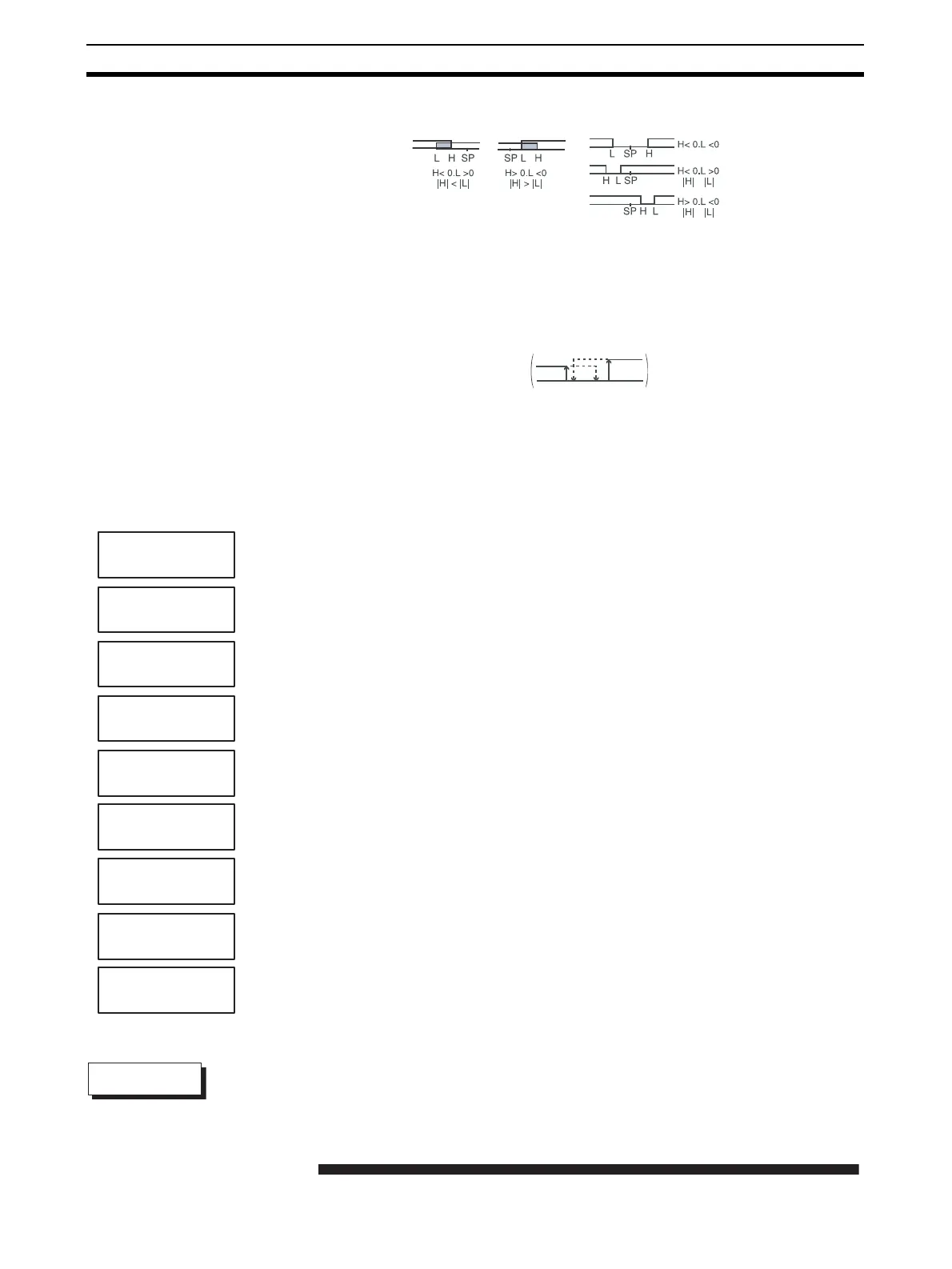42
Alarm Outputs Section 3-9
(3) Set value 4: Upper- and lower-limit range alarm
(4) Set value 5: Upper- and lower-limit alarms with standby sequence
• The upper- and lower-limit alarms described above.
• In cases 1 and 2, if there is significant overlap between the upper- and
lower-limit values after hysteresis, the alarm will always be OFF.
Examples of case 1 and 2 : In case 3, under general conditions, the
alarm is turned OFF.
(5) Set value 5: Upper- and lower-limit alarms with standby sequence
If there is significant overlap between the upper- and lower-limit values af-
ter hysteresis, the alarm will always be OFF.
3-9-2 Alarm Values
• Alarm values are indicated by “X” in the table on the previous page. When
the upper and lower limits are set independently, “H” is displayed for
upper limit values, and “L” is displayed for lower limit values.
• To set the alarm value for the upper and lower limits for deviation, set the
upper and lower limits in each of the “alarm 1 upper limit”, “alarm 2 upper
limit”, “alarm 3 upper limit”, “alarm 1 lower limit”, “alarm 2 lower limit” and
“alarm 3 lower limit” parameters (operation level).
Set “alarm 1” to the upper-limit alarm. The following shows related parameters
and setups. In this example, the alarm output is active when the set point is
exceeded by “10
°C”. (The temperature unit in this example is “°C”.)
“alarm 1 type” = “2: upper-limit alarm (deviation)”
“alarm value 1” = “10”
Case 2Case 1 Case 3 (OFF in regular situations)
≤
≥
Alarm value
lower-limit
al 1l
al 2l
al 3l
al 1h
al 2h
al 3h
al -1
al -2
al -3
Alarm value
Alarm value
upper-limit
Operation Procedure
