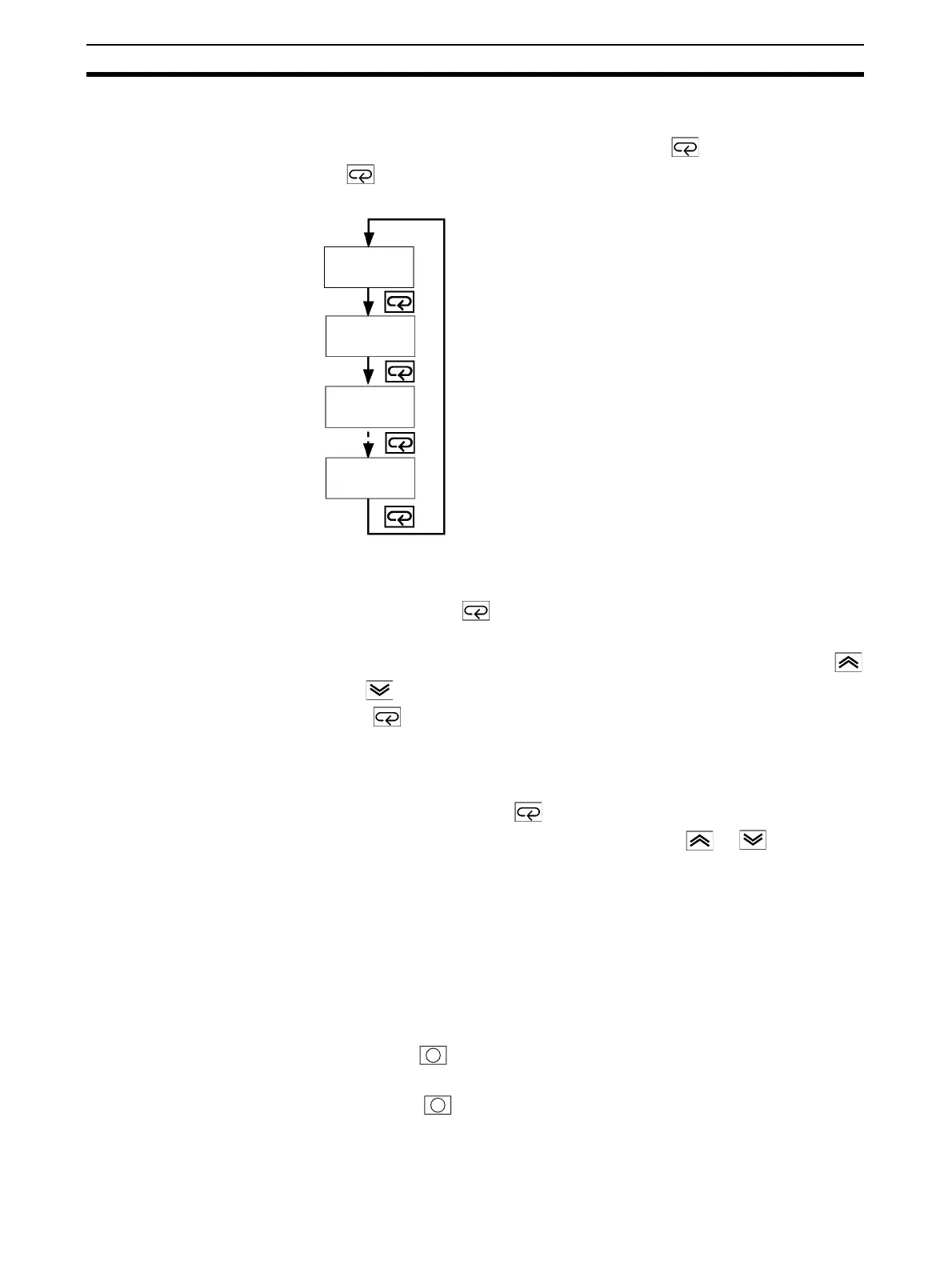8
Communications Function Section 1-4
1-3-1 Selecting Parameters
• To select parameters in each level, press the key. Each press of the
key advances to the next parameter. For details on each parameter,
see Section 5.
1-3-2 Fixing Settings
• If you press the key at the final parameter, the display returns to the
top parameter for the current level.
• To change parameter settings or setup, specify the setting using the
or key, and either leave the setting for at least two seconds or press
the key. This fixes the setting.
• When another level is selected, the parameter and setting on the display
are fixed.
• When you turn the power OFF, you must first fix the settings or parameter
setup (by pressing the key). The settings and parameter setup are
sometimes not changed by merely pressing the or key.
1-4 Communications Function
The E5AZ/E5EZ can be provided with a communications function that allows
you to check and set controller parameters on a host computer. If the commu-
nications function is required, mount the option unit E53-AZ01 or E53-AZ03 in
the E5AZ/E5EZ. For details on the communications function, see the separate
Communications User’s Manual (Cat. No. H204).
Follow the procedure below to move to the communications setting level.
1,2,3... 1. Press the key for at least three seconds in the “operation level”. The
level moves to the “initial setting level”.
2. Press the key for less than one second. The “initial setting level”
moves to the “communications setting level”.
Parameter
1
Parameter
2
Parameter
3
Parameter
n
