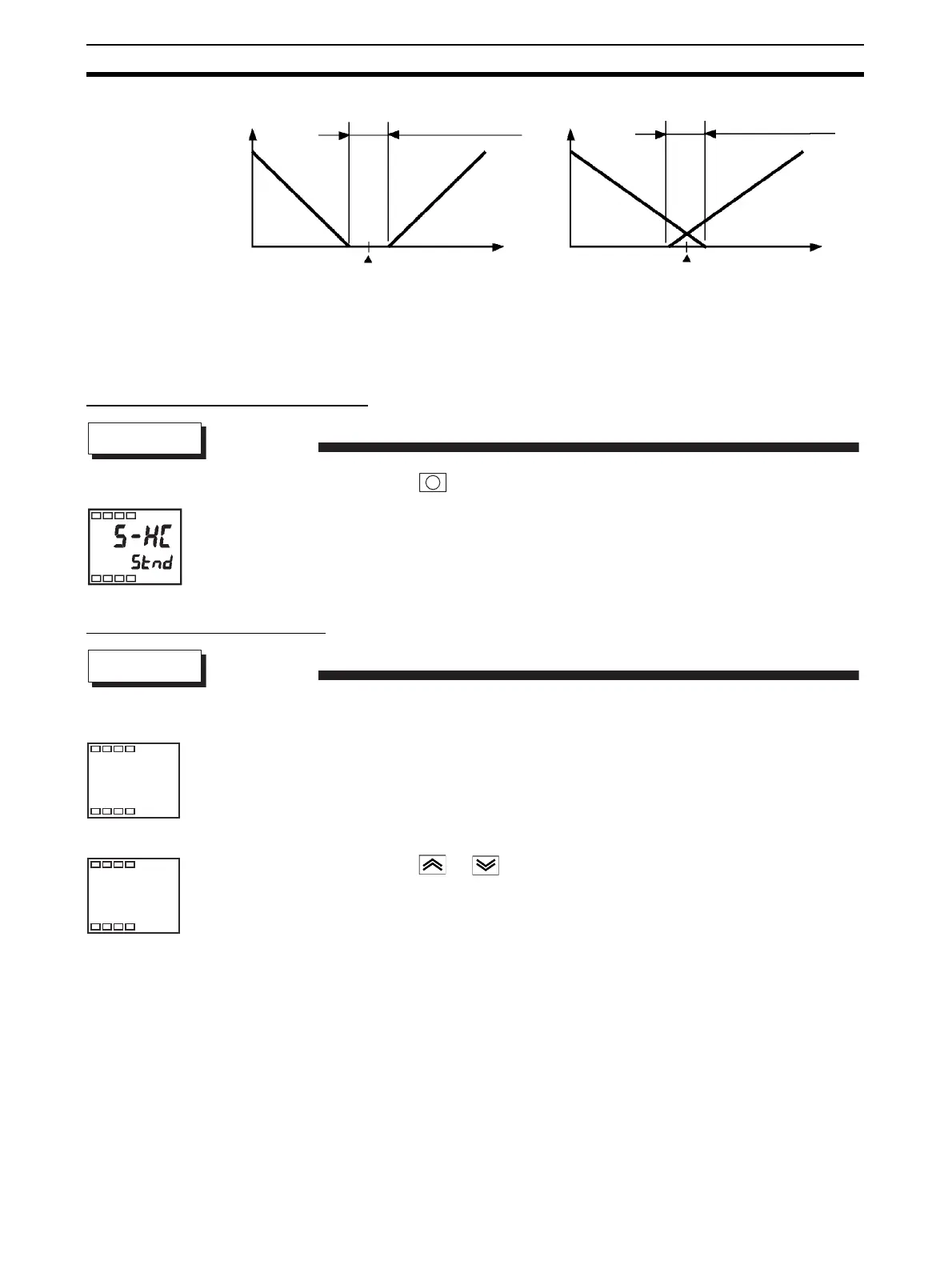62
Executing Heating/Cooling Control Section 4-4
4-4-2 Settings
To set heating/cooling control, set the “standard or heating/cooling”, “cooling
coefficient” and “dead band” parameters.
Setting heating/cooling control
“Standard or heating/cooling” = “heating and cooling”
1,2,3... 1. Press the key for at least three seconds to move from the “operation
level” to the “initial setting level”.
2. Select “heating/cooling control” in the “initial setting level”.
stnd: Standard control
h-c: Heating/cooling control
Setting cooling coefficient
Cooling coefficient = 10
1,2,3... 1. Select “cooling coefficient” in the “adjustment level”.
In this example, set the parameter to “10”.
2. Press the or key to set the parameter to “10.00”.
The setting range is 0.01 to 99.99.
Output
Heating side
Dead band:
dead band width = positive
Cooling side
Set
oint
Output
Heating side Cooling side
Overlap band:
dead band width = negative
Set
oint
PV PV
00
Operation Procedure
Standard/
heating and
cooling
Initial setting level
Operation Procedure
Cooling
coefficient
Adjustment level
c-5c
1.00
c-5c
10.00
