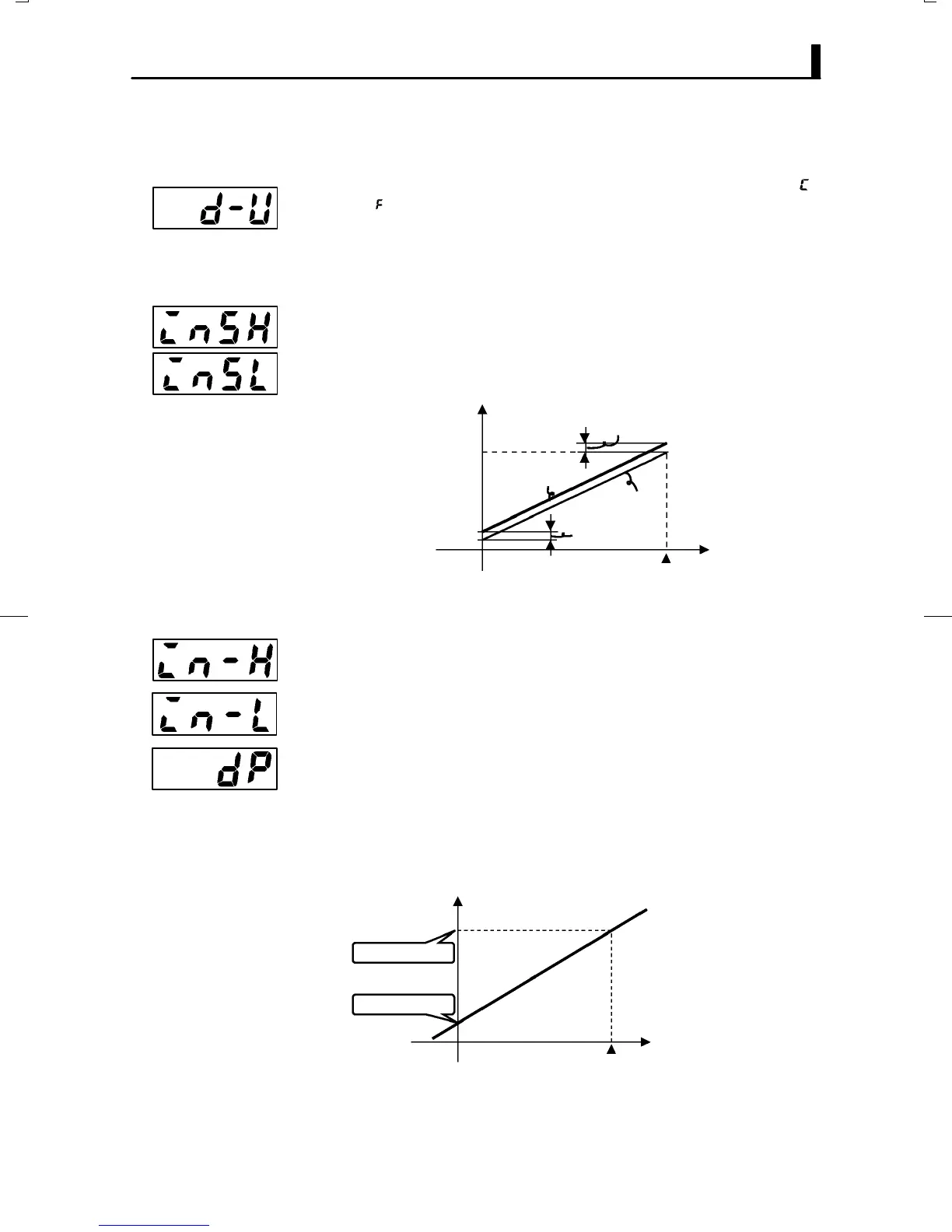3.2 Setting Input Specifications
E5CK
3–5
JTemperature input
Ă• To switch the temperature unit from C" toF" when input is temperĆ
ature, switch the C/F selection" parameter (setup mode) from
"
to ".
Ă• When input is temperature input, the upper and lower limit values of the
sensor can be shifted linearly. For example, if both the upper and lower
limit values are shifted by 1.2C, the process value (before shift) is reĆ
garded as 201.2C after shift when input is 200C before shift.
Ă• To set input shift, set shift values in the input shift upper limit" and inĆ
put shift lower limit" parameters (level 2 mode).
0
100
Temperature
Upper limit value
Lower limit value
Input shift upper limit value
After shift
Before shift
Input shift lower
limit value
Input (%FS)
Ă• When the analog input (the voltage input and current input) is selected,
scaling matched to the control is required.
Ă• The scaling upper limit", scaling lower limit" and decimal point" paĆ
rameters (setup mode) are used for scaling. These parameters cannot be
used when the temperature input type is selected.
Ă• The scaling upper limit" parameter sets the physical quantity to be exĆ
pressed by the upper limit value of input, and the scaling lower limit"
parameter sets the physical quantity to be expressed by the lower limit
value of input. The decimal point" parameter sets the number of digits
past the decimal point.
Ă• The following figure shows a scaling example of 4 to 20 mA input. After
scaling, the humidity can be directly read. In this case, the decimal
point" parameter is set to 1".
100%FS
0
Readout (humidity)
Scaling upper limit
value (95.0%)
Scaling lower limit
value (10.0%)
Input (4 to 20 mA)
F Temperature unit
F Temperature
input shift
JAnalog input
