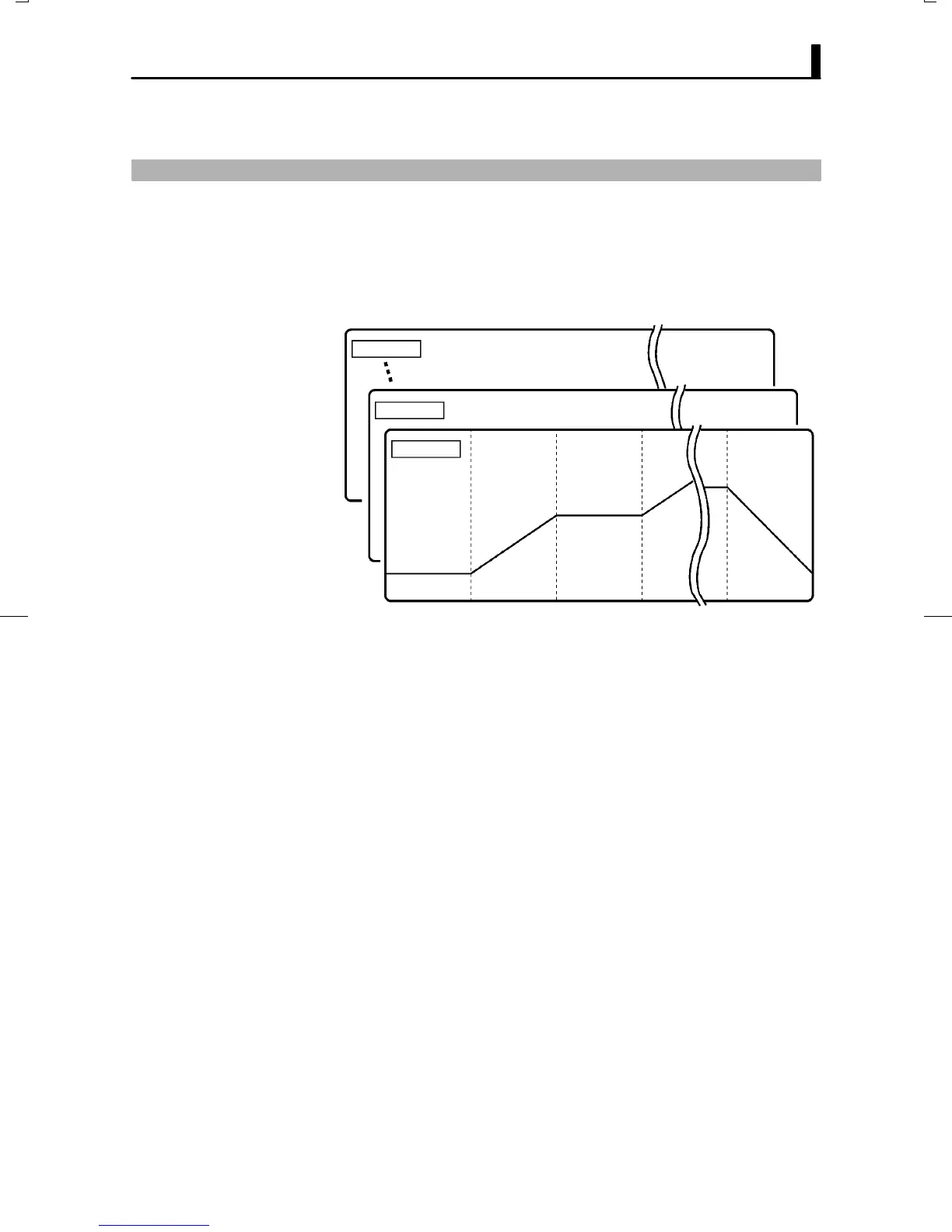1.3 Program
E5CK
1–7
1.3 Program
E5CK-T allows you to configure programs made up of a maximum of four
patterns (pattern 0 to 3) each comprising a maximum of 16 steps.
The number of patterns and steps in each pattern can be specified in paĆ
rameters.
Pattern 3
Pattern 1
Pattern 0
Step 0 Step 1 Step 2 Step 15
Ă• Generally, the time setup method" is used to configure programs. By
this method, set points at each step and time are used as program eleĆ
ments. However, the ramp rise rate setup method" can also be used. By
this method, the set point, ramp time and soak times are used as program
elements.
Ă• Generally, the target patterns are specified before the program is
executed.
Ă• In parameter setup, you can specify repeated execution of the same patĆ
tern (Repeat) or consecutive execution of all patterns 0 to 4 (Run all).
Ă• During program operation, steps can be skipped (Advance) and the conĆ
trol monitoring can be paused (Hold).
Ă• Alarms that are assigned as outputs operate referenced to the alarm valĆ
ues preset to each pattern.
Ă• Time signals, program end and stage output can be output according to
output assignment.
Ă• ON/OFF signals are output as time signals according to the timer that
takes a specified step as its start point.
JHow programs
are structured
JProgram opera-
tion
F Step operation
JAlarm output
JProgram output
