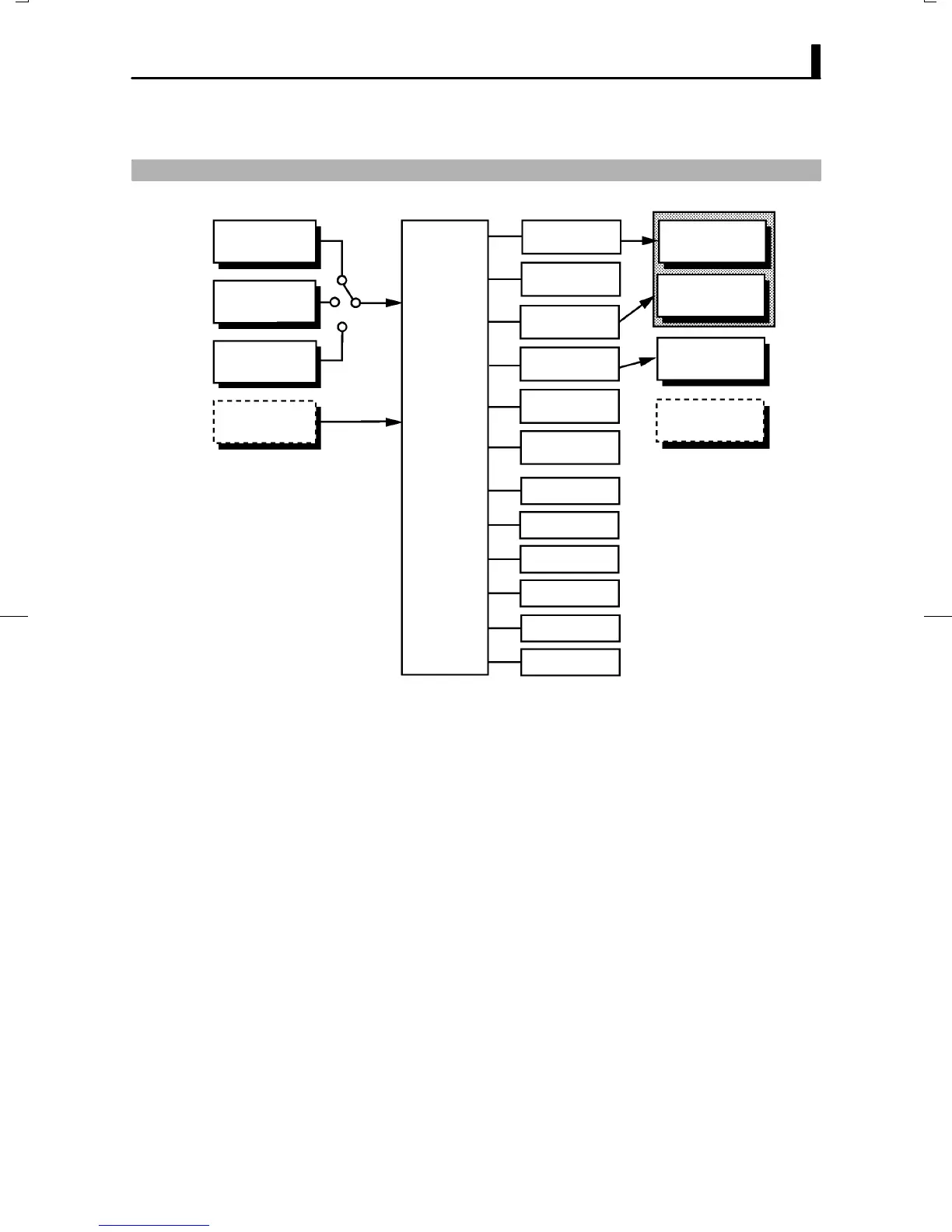1.2 Input and Output
E5CK
1–5
1.2 Input and Output
Alarm 2
Temperature
input
Voltage input
Current input
Event input
Controller
Control output
(heat)
Control output
(cool)
Alarm 1
Alarm 3
LBA
Error 1
Error 2
Control output 1
Control output 2
Auxiliary
output 1
Transfer
output 1
Input type
jumper
LBA
Error 1
Error 2
Error 2
The E5CKĆT supports the following inputs:
Temperature input, Current input, Voltage input, and Event input.
F Temperature input/Voltage input/Current input
Ă• Only one of temperature input, current input and voltage input can be
selected and connected to the controller. In the above figure, temperaĆ
ture input is selected.
Ă• The following input sensors can be connected for temperature input:
Thermocouple: K, J, T, E, L, U, N, R, S, B, W, PLII
Platinum resistance thermometer: JPt100, Pt100
Ă• The following currents can be connected for current input:
4 to 20 mA, 0 to 20 mA
Ă• The following voltages can be connected for voltage input:
1 to 5 VDC, 0 to 5 VDC, 0 to 10 VDC
Add on the input unit (E53-CKB) when using event input. You can select
from the following five event inputs:
Run/Reset, Auto/Manual, Hold/Hold Cancel, Advance, Pattern
JInput
F Event input
