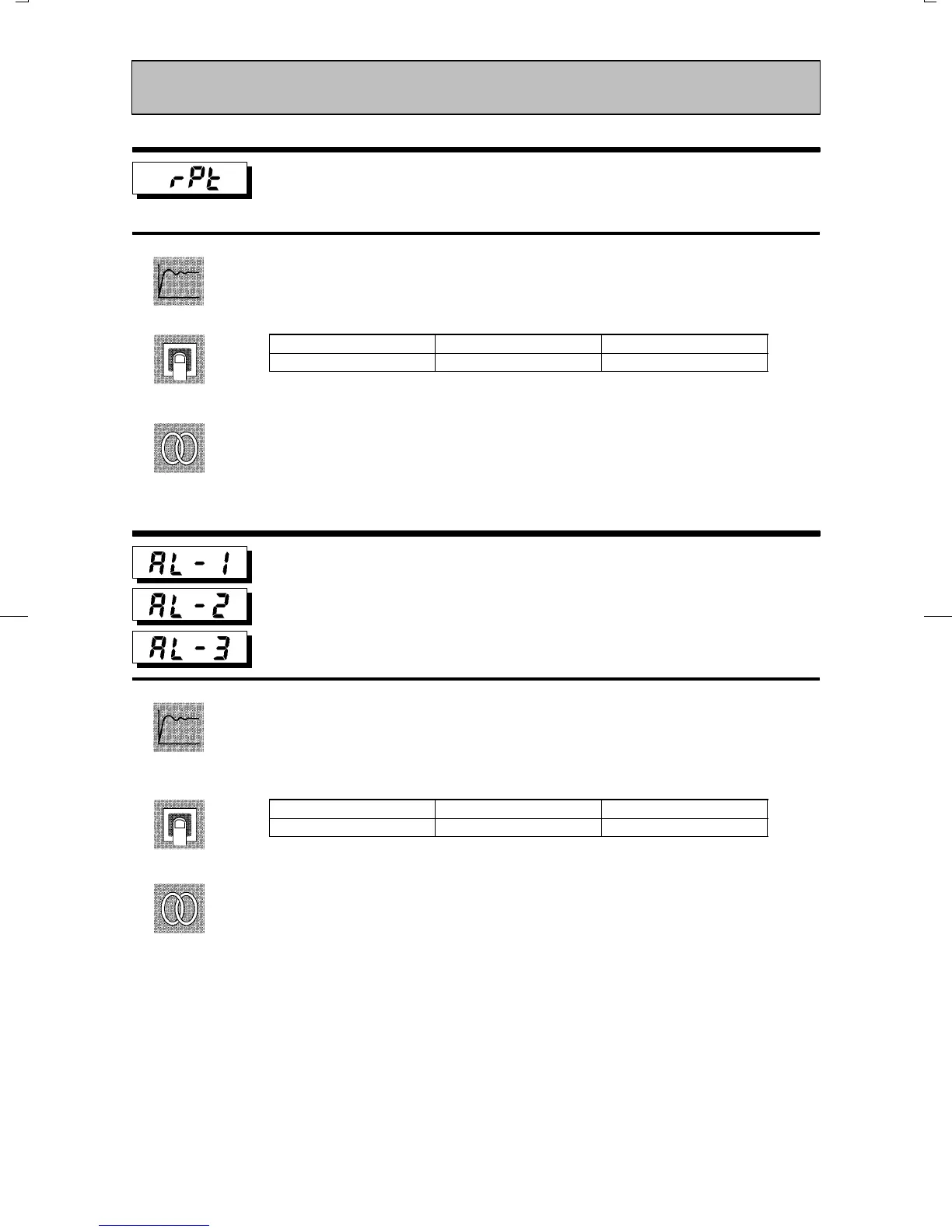CHAPTER 5 PARAMETERS
E5CK
5–14
Pattern execution count
Ă• Executes the current pattern for the preset number of times.
Ă• The count during pattern execution can be monitored in the pattern execution
count monitor" (level 0 mode).
Setting Range Unit Default
0 to 9999 Time 1
0: The pattern is not executed
ĂRelated description
4.4 Program Operation/Pattern operation (page 4Ć13)
ĂRelated parameters
All parameters in the program mode
Alarm value 1
Alarm value 2
Alarm value 3
Conditions of Use
Alarms must be assigned as outputs. For
example, if alarm outputs 1 and 2 only are
assigned as outputs, the “alarm value 3”
parameter cannot be used.
Ă• This parameter is used for monitoring or setting the alarm values of alarm outputs
1 to 3.
Ă• During temperature input, the decimal point position is dependent on the currently
selected sensor, and during analog input on the results of scaling.
Setting Range Unit Default
-1999 to 9999 EU 0
ĂRelated description
3.4Setting Alarm Type (page 3Ć10)
3.5Setting Patterns/Alarm value (page 3Ć16)
ĂRelated parameters
Input type" Scaling upper limit" Scaling lower limit" Decimal point" Control
output 1 assignment" Control output 2 assignment" Auxiliary output 1 assignĆ
ment" Alarm 1 type" Alarm 2 type" Alarm 3 type" Alarm 1 open in alarm" Alarm
2 open in alarm" Alarm 3 open in alarm" (setup mode)
Alarm 1 hysteresis" Alarm 2 hysteresis" Alarm 3 hysteresis" (level 2 mode)
Program Mode
Function
Setting
See
Function
Setting
See
