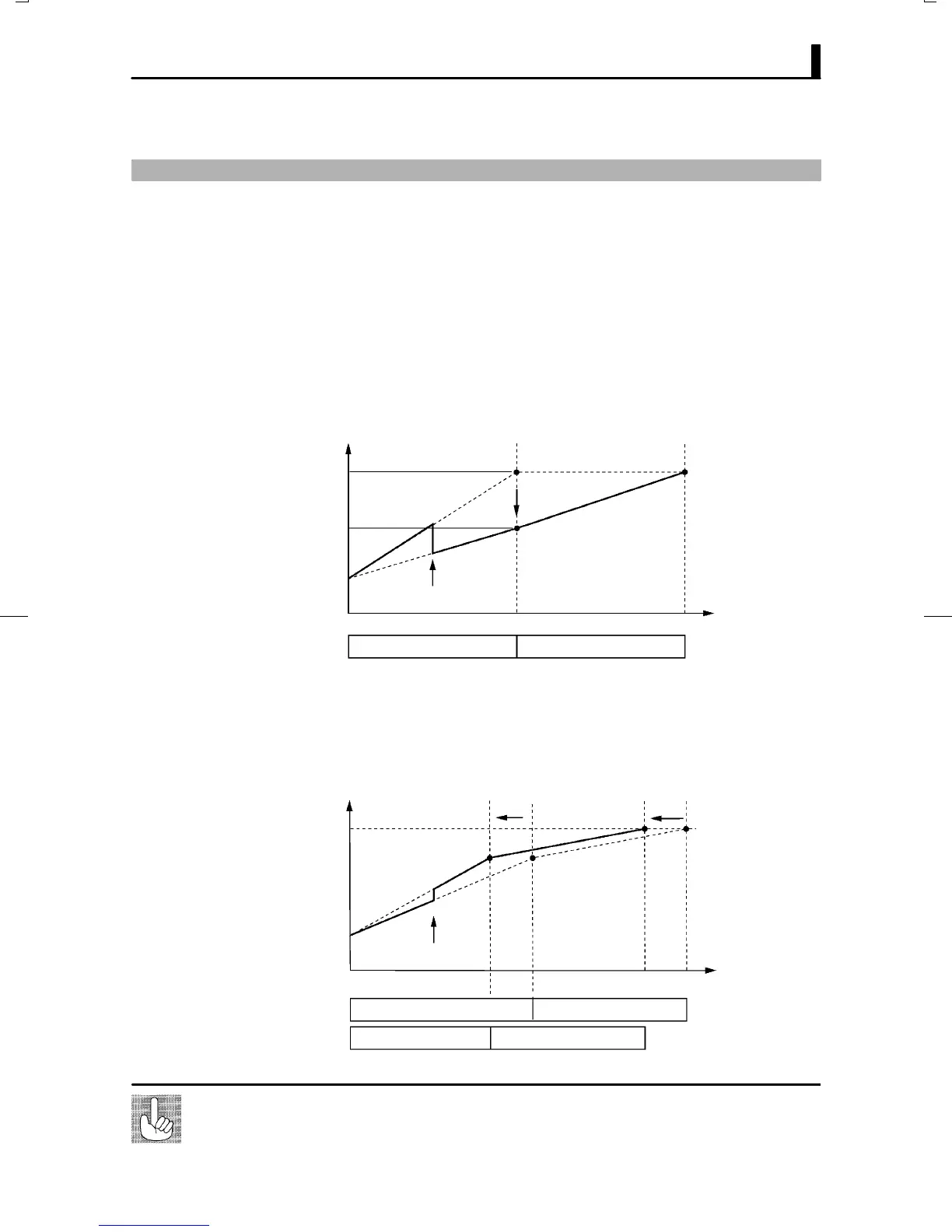If you set the number of steps" parameter (program mode) to a value smaller than
the current number of steps during program operation, program operation is imĆ
mediately exited.
About Changing
the Number of
Steps
3.8 Adjusting Control Operation
E5CK
3–21
3.8 Adjusting Control Operation
Ă• Programs are changed in the program mode. Note that pattern Nos. canĆ
not be changed during program operation. So, only the pattern that is
currently running can be changed.
Ă• You cannot change the program when the security" parameter (protect
mode) is set to 5" or 6".
Ă• Change the SP of steps 0 to 15 in step 0 to 15 SP" parameters (program
mode).
Ă• When the SP is changed midway through a step, the Present SP is shifted
on a line obtained by taking the new SP as the target point.
SP
Before change
After change
Changing point
Time
Step N Step N+1
Ă• Change the time value of steps 0 to 15 in step 0 to 15 time" parameters
(program mode).
Ă• When the time value is changed midway through a step, the step time
changes. The gradient of the line by which SP shifts also changes.
SP
Changing point
Time
Step N Step N+1
Step N Step N+1
Before change
After change
JChanging
programs
F Changing the SP
F Changing the
time value
