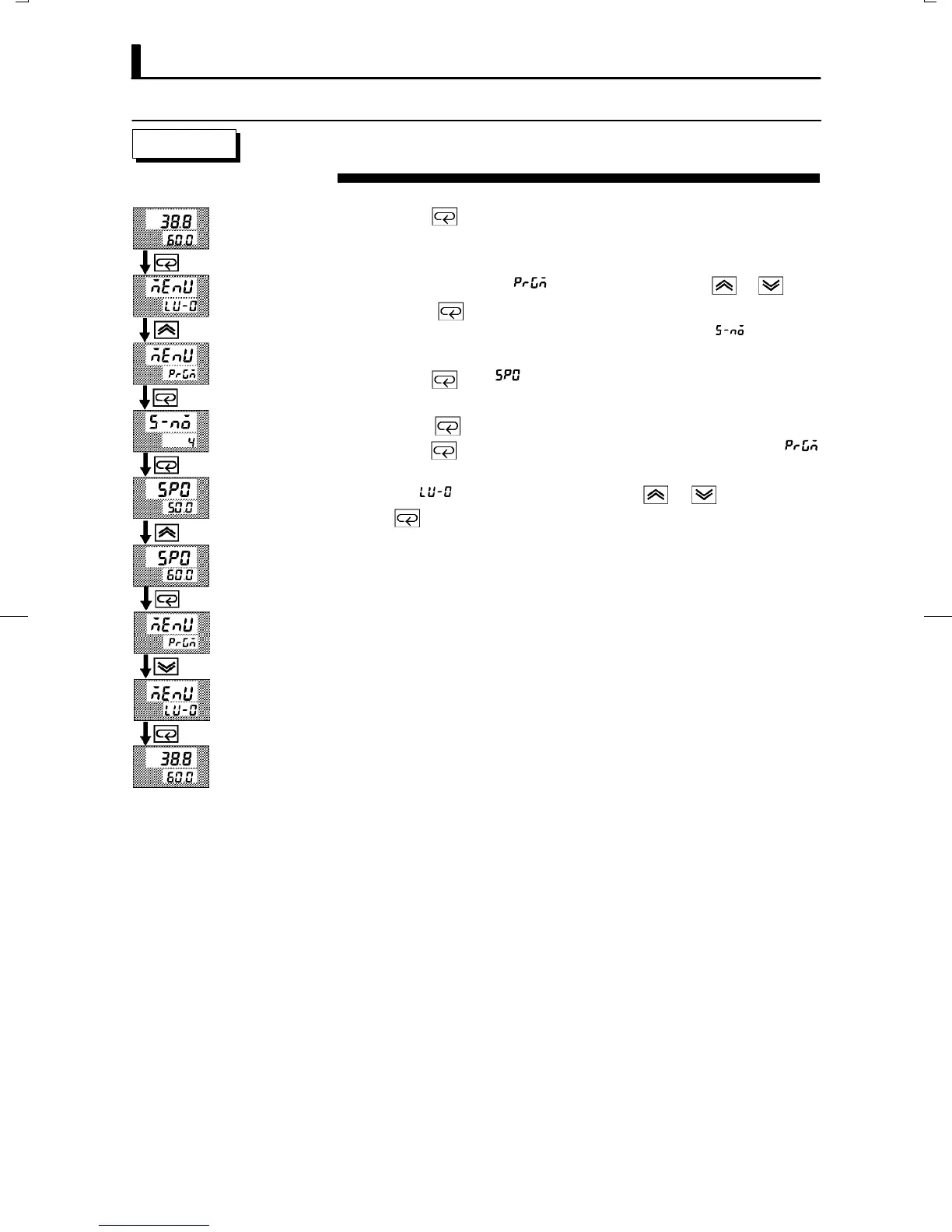CHAPTER 3 BASIC OPERATION
E5CK
3–22
In the following example, let's change the temperature set point to 60C"
from 50C".
(1) Press the key for one second minimum at the currently executing
PV/Present SP" display.
(2) The display changes to the menu display.
(3) Set the parameter to
: program" pressing the or keys.
(4) Press the
key for one second minimum to enter the program
mode. The top parameter in the program mode the [
] (number
of steps" parameter) is displayed.
(5) Press the
key. [ ] (step 0 SP" parameter) is displayed, and the
No.2 display indicates 50.0".
(6) Press the key to set the parameter to 60.0".
(7) Press the
key for one second minimum. The menu display (
: program" parameter) is redisplayed.
(8) Select
: level 0 mode" pressing the or keys, and press
the
key for one second minimum. The PV/Present SP" display
is redisplayed.
Setting Example
1 second min.
1 second min.
1 second min.
1 second min.
