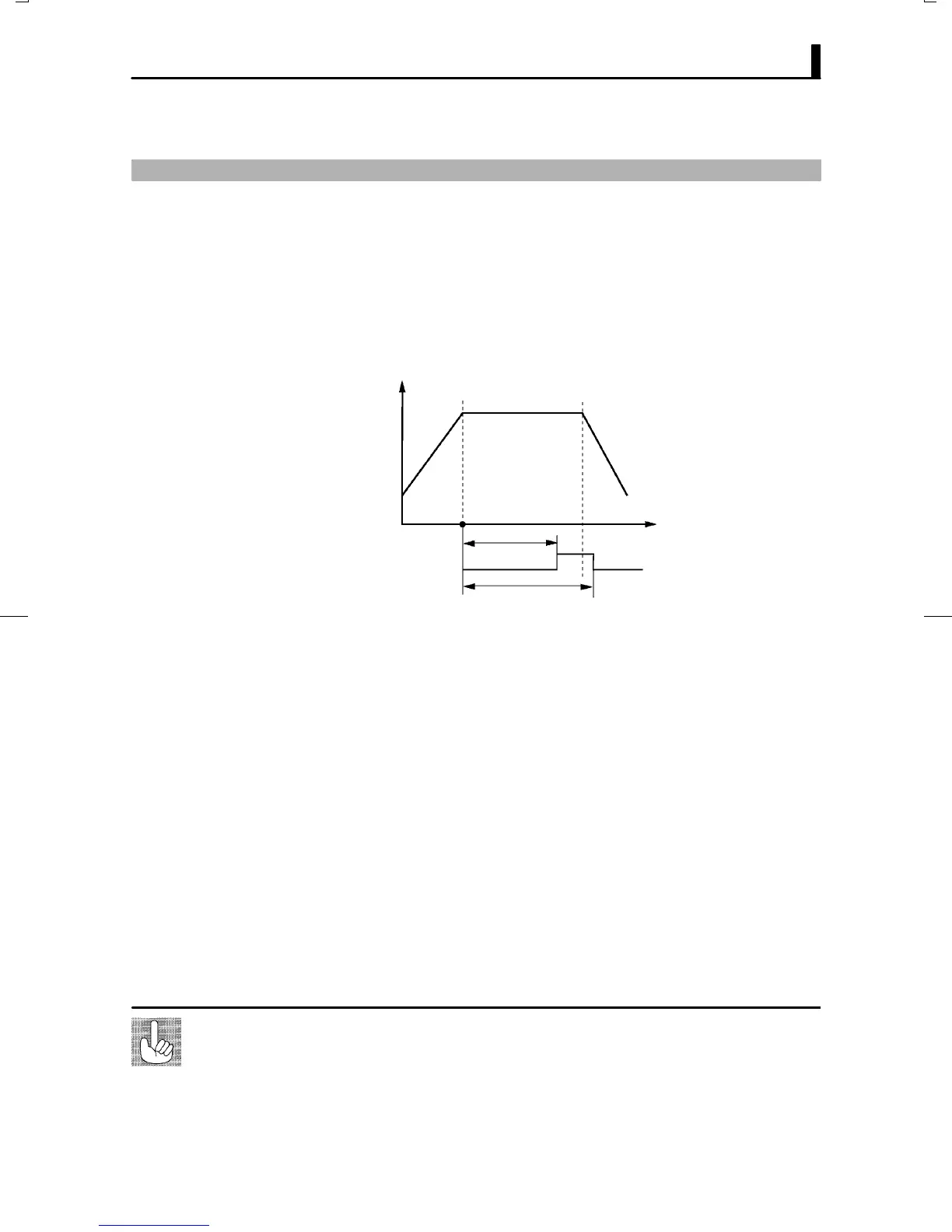You can verify the pattern elapsing time in the pattern elapsing time" parameter
(level 0 mode). During repeated execution of patterns or run all execution, the proĆ
gram is counting for each pattern.
If the count exceeds the monitor range (99 hours:59 minutes or 99 minutes:59 seĆ
conds), 99.59" is displayed flashing.
During Hold, time counting is paused.
Executing Advance, the skipped step time is counted.
About Pattern
Elapsing Time
4.5 Program output
E5CK
4–13
4.5 Program output
Ă• The E5CKĆT outputs the following signals according to how far the proĆ
gram has elapsed:
Time signal 1/2
Program end
Stage output
Ă• These functions can be used only when they have been assigned as outputs.
Ă• Two types of time signals can be set to each pattern.
Time signal output
ON time
OFF time
Time
Ă• There are two timers for time signals: ON time timer and OFF time timĆ
er. These times are counted from the beginning of the step.
Ă• Output is ON from the ON time elapsed point up to the OFF time elapsed
point.
Ă• Set the step at which to output the time signal in the time signal 1/2 enĆ
abled step" parameter (program mode). (Default is 0: step 0.")
Ă• Set the ON/OFF timing in the time signal 1/2 ON time" and time sigĆ
nal OFF time" parameters (program mode).
Ă• When the OFF time is set shorter than the ON time, output is ON until
a reset from the ON time elapsed point onwards or at start of the next
pattern.
Ă• Output does not turn ON when ON and OFF times are set the same.
Ă• When step advance is executed during execution of the time signal enĆ
abled step, the controller judges that the time equivalent to the enabled
step has elapsed. For example, in the above figure, output is ON from the
start of the following step up to the OFF time elapsed point.
JTime signal
F About ON
conditions
