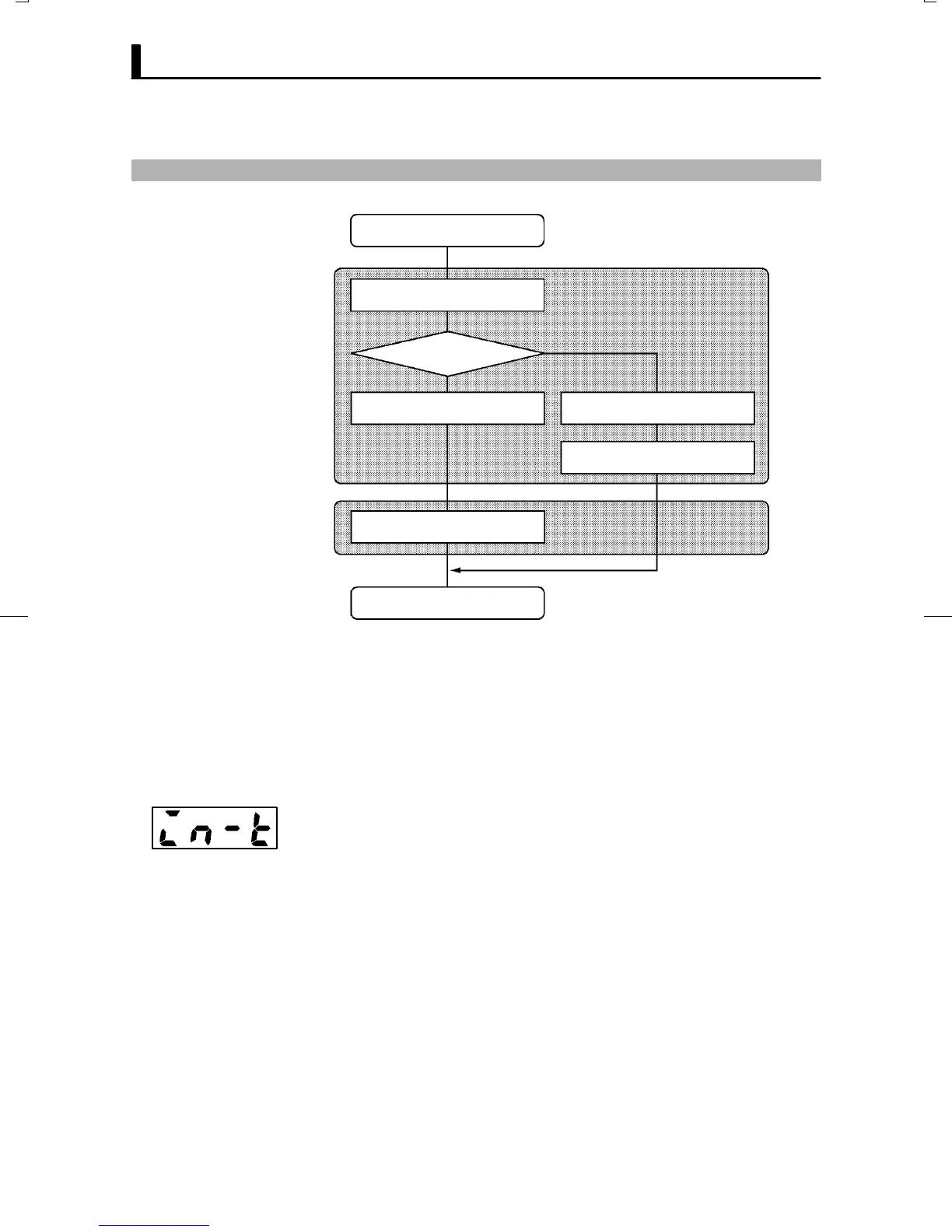CHAPTER 3 BASIC OPERATION
E5CK
3–4
3.2 Setting Input Specifications
Setting input specifications
Input type
Temperature input?
Temperature unit
Temperature input shift
End of setup
Decimal point
Scaling
Setup mode
Level 2 mode
N
Y
Ă• With temperature input, scaling and decimal point parameters need not
be set as this information is determined by the input (sensor) type.
(These parameters are not displayed.) Note that temperature unit and
temperature input shift parameters need to be set.
Ă• With analog input, the scaling upper limit", scaling lower limit" and
decimal point" parameters need to be set.
Ă• Set the type No. (0 to 21) in the input type" parameter (Set up mode).
The factory setting is 2: K1 (thermocouple)."
Ă• When you set the input type" parameter, be sure to check the setting of
the input type jumper. If the jumper setting does not match the type of
input connected to the input terminal, reset the input type jumper.
Ă• For details on input types, setting ranges and setting of the input type
jumper, see Chapter 5 Parameter/Setup mode/Input type on page 5Ć31.
Ă• For details on input types and setting ranges, see page 5Ć31.
JInput type
