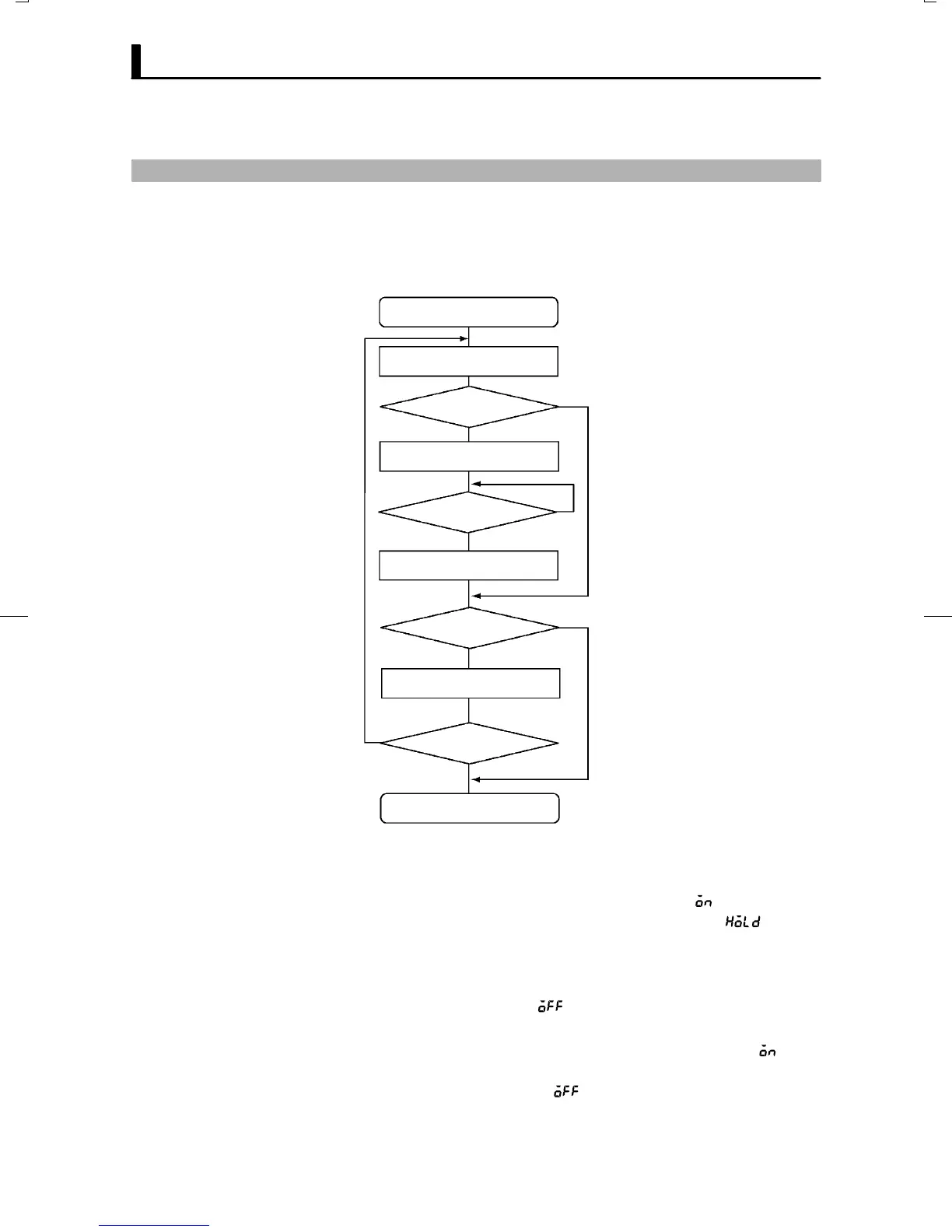CHAPTER 4 APPLIED OPERATION
E5CK
4–10
4.4 Program Operation
Ă• Steps in currently executing programs can be forcibly stopped (Hold)
and advanced (Advance).
Ă• Hold and Advance operation is according to the following procedure:
Run in level 0 mode
Check step No.
Hold?
Hold = ON
Continue
End of hold?
End
Hold = OFF
Advance
Advance = ON
Continue
End of advance
End
End: To program operation
Y
Y
N
N
Ă• Execute hold/advance operation while making sure the step No. in the
step No. monitor" parameter (level 0 mode).
Ă• When the hold" parameter (level 0 mode) is set to : ON", step time
counting is paused (held), and the HOLD" LED lights. [
] and the
SP appear alternately on the No.2 display when in the PV/Present SP"
parameter.
Ă• Hold is canceled time counting is restarted by one of the following condiĆ
tions: hold" parameter = : OFF", Run, Reset, End operation usĆ
ing advance instruction
Ă• Each time that advance" parameter (level 0 mode) is set to : ON",
the program advances one step. With each step advance, the Advance"
parameter setting returns to : OFF".
Ă• If the advance function is executed with the program in a hold state, the
hold state is continued in the next step.
JHold/advance