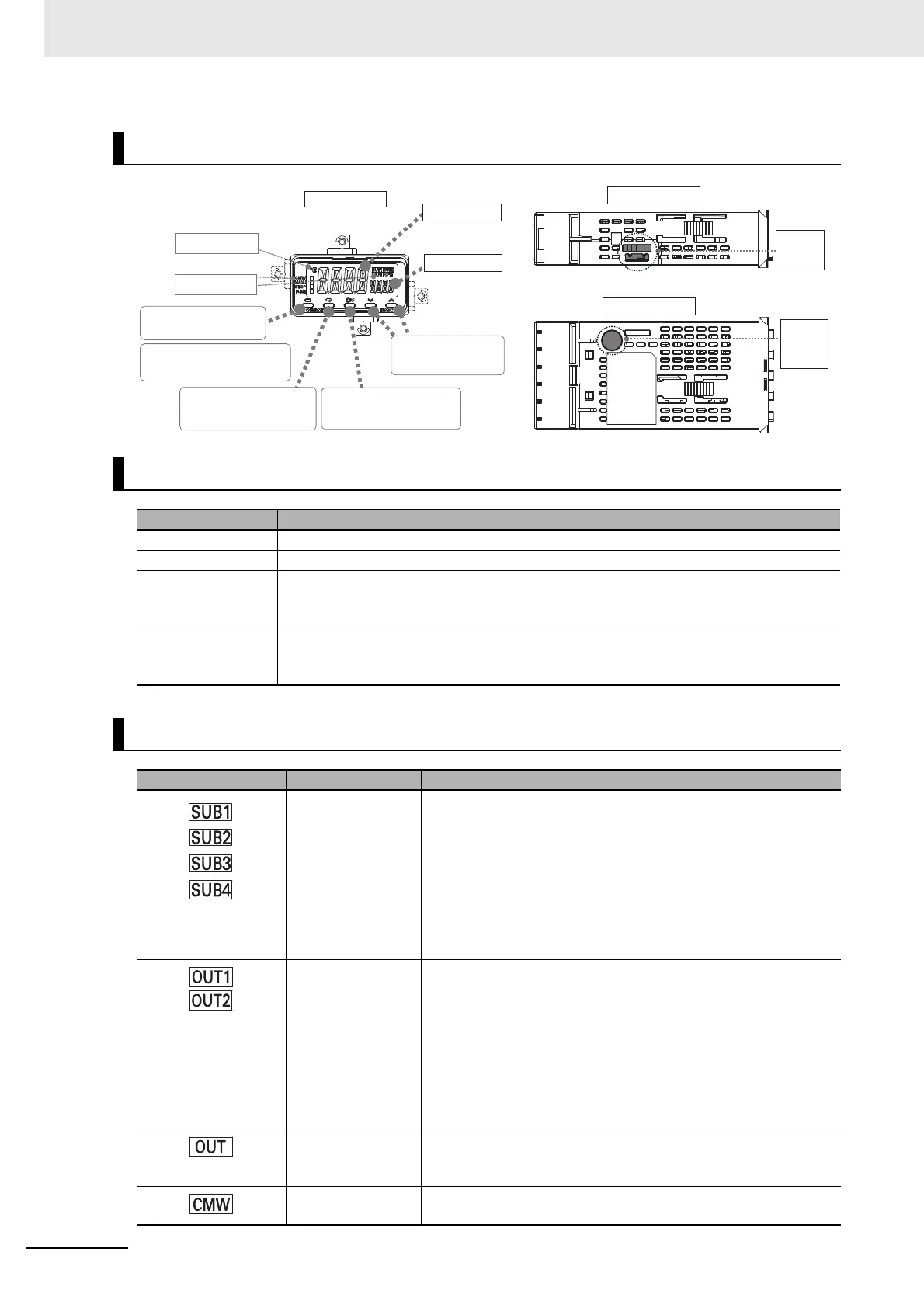3 Part Names and Basic Procedures
3 - 6
E5@C Digital Temperature Controllers User’s Manual (H174)
* You can use the Y92S-L2 Unit Labels (sold separately) with the E5DC/E5DC-B.
E5GC
Displays
Name Description
No. 1 display Displays the process value or a monitor/setting item.
No. 2 display Displays the set point or the value of a monitor/setting item.
No. 3 Display
(E5EC, E5EC-B, and
E5AC Only)
Displays the manipulated variable (valve opening), remaining soak time, multi-SP No.,
internal SP (ramp SP), or alarm value 1. (The value that is displayed is set in the PV/SP
Display Selection parameter in the Advanced Function Setting Level.)
Temperature unit*
(Not provided on the
E5DC and E5DC-B.)
Displays the temperature unit (C or F).
Indicators
Operation indicators Name Description
Auxiliary outputs 1
to 4 (Only the
E5CC, E5EC,
E5EC-B, and E5AC
support auxiliary
output 3.) (Only the
E5EC, E5EC-B,
and E5AC support
auxiliary output 4.)
Each indicator lights when the function that is assigned to
corresponding auxiliary output (1 to 4) is ON.
Control outputs 1
and 2 (Control
output 1: E5CC,
E5CC-U, E5CC-B,
E5EC, E5EC-B, or
E5AC only)
(Control output 2:
E5CC, E5EC, or
E5AC only)
Each indicator lights when the function that is assigned to
corresponding control output (1 or 2) is ON. (For a linear current
output, the indicator is not lit for values below 0%.)
For a Position-proportional Model, OUT1 lights when the open
output is ON and OUT2 lights when the close output is ON.
Control output
(E5DC, E5DC-B, or
E5GC only)
Each indicator lights when the function that is assigned to
corresponding control output is ON. (For a linear current output,
the indicator is not lit for values below 0%.)
Communications
writing
This indicator lights when wiring with communications is enabled.
Front panel
PV or specified parameter
SP or specified parameter value
No.2 display
No. 1 display
Operation indicators
Temperature unit
Left-panel
Setup Tool
port
Left Side View of the E5GC
Bottom View of E5GC
Press O Key for at least 3 seconds
to go to Initial Setting Level.
Use M Key to change
to another parameter.
Use U D Keys to
set the parameter.
Use S Key to change the
digit (default setting).
Press O Key once to go to
Adjustment Level.
Bottom-
panel
Setup
Tool port