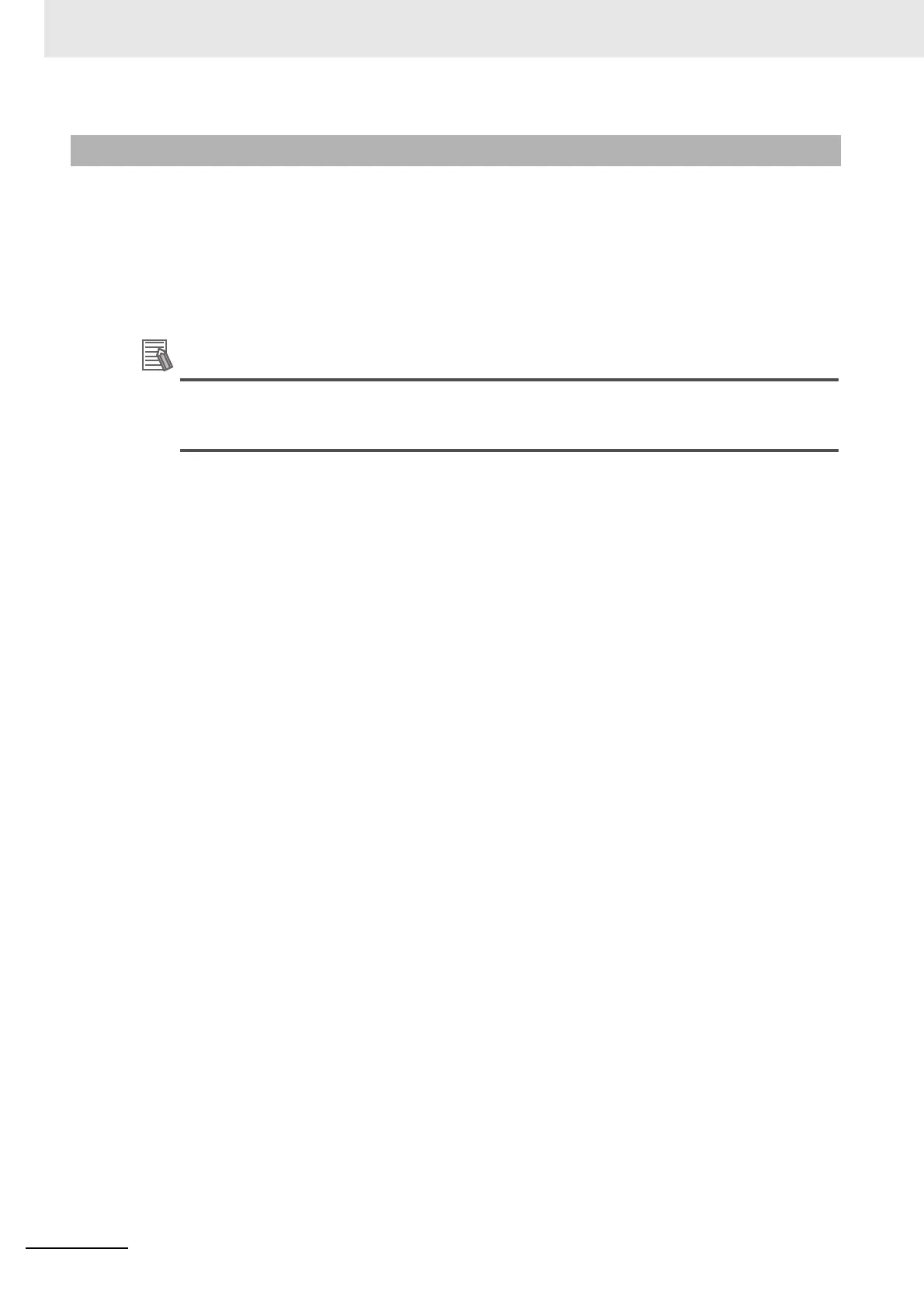4 Installation and Wiring
4 - 34
NX-series Digital I/O Unit User’s Manual (W521)
Check the wiring from the I/O Map or Watch Tab Page of the Sysmac Studio.
For Input Units, you can turn ON/OFF the inputs from external devices that are connected to the target
Units and monitor the results.
For Output Units, you can refresh the I/O outputs of the target Units with the specified values by forced
refreshing, and check the operation of the connected external devices.
If you check the wiring for the Output Units that support output refreshing with specified time
stamp, set the value of the Output Bit Time Stamp parameter to 0. At this time, the Output
Units refresh outputs immediately and outputs are refreshed according to the output set values.
If you use the I/O Map, you can also monitor and perform forced refreshing even if does not define the
variables and create the algorithms. Therefore, you can easily check the wiring.
Also, if you use I/O checking, you can check the wiring by connecting the computer in which the Sys-
mac Studio is installed to the peripheral USB port on the EtherCAT Coupler Unit. Therefore, you can
check the wiring in conditions such as the following.
• When you want to check the wiring in advance even though the CPU Unit is temporarily unavailable,
such as when commissioning the equipment
• When you want to check the wiring in advance even though the wiring of the EtherCAT network is not
completed, such as when commissioning the equipment
• When you want to check the wiring when the CPU Unit and an EtherCAT Slave Terminal have some
distance from each other
• When more than one EtherCAT Slave Terminal is used and more than one person wants to check the
wiring at the same time
Refer to the EtherCAT Coupler Unit User's Manual (Cat. No. W519-E1-03 or later) for details on I/O
checking.
Refer to the Sysmac Studio Version 1 Operation Manual (Cat. No. W504) for details on monitoring and
forced refreshing operations.
4-3-3 Checking the Wiring
