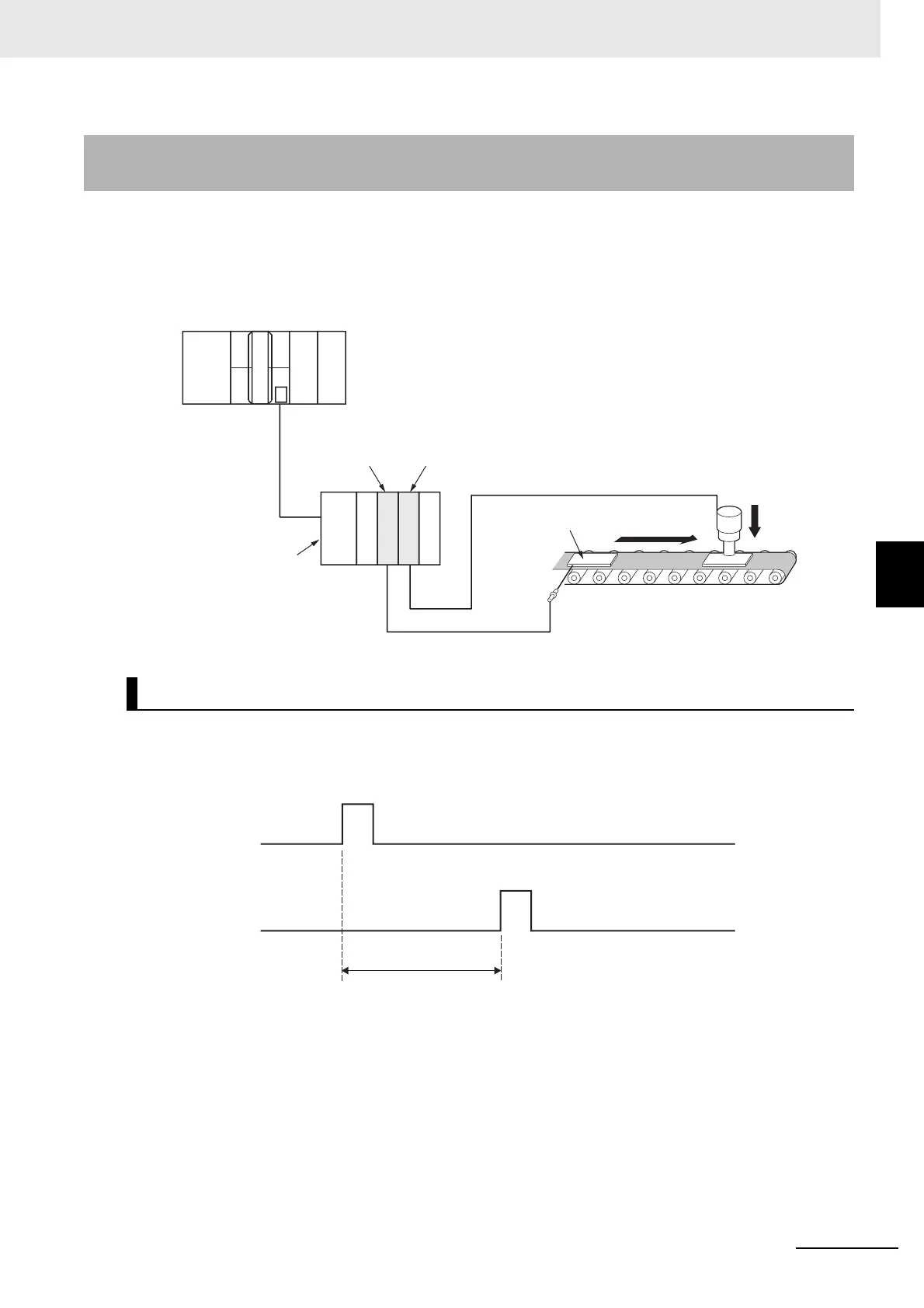5 - 29
5 I/O Refreshing
NX-series Digital I/O Unit User’s Manual (W521)
5-2 I/O Refreshing Methods
5
5-2-10 An Example of Turning ON Outputs at Specific Times After the Sensor Inputs Change
The following shows an example that uses an Input Unit NX-ID3344 that supports input refreshing with
input changed time and an Output Unit NX-OD2154 that supports output refreshing with specified time
stamp to turn ON the output to the external output device at a specific time after the input changed time
from the sensor.
• In this example, 500 ms after the sensor input that is connected to input bit 00 of an Input Unit
NX-ID3344 changes to ON, output bit 00 of an Output Unit NX-OD2154 changes to ON.
• The following determinations are performed to normally operate the programming.
a) When the specified time is set to an Output Unit NX-OD2154, the validity of the specified time is
determined to make sure that the specified time is not a previous DC time.
b) With an Output Unit NX-OD2154, the output was normally refreshed at the specified time is
determined.
5-2-10 An Example of Turning ON Outputs at Specific Times After the
Sensor Inputs Change
Specifications of Sample Programming
EtherCAT
Coupler Unit
Output Unit
NX-OD2154
Input Unit
NX-ID3344
Built-in EtherCAT port
NJ-series CPU Unit
External output device
(Output)
Workpiece
Sensor
(Input)
NX-ID3344
Input Bit 00
NX-OD2154
Output Bit 00
500 ms
