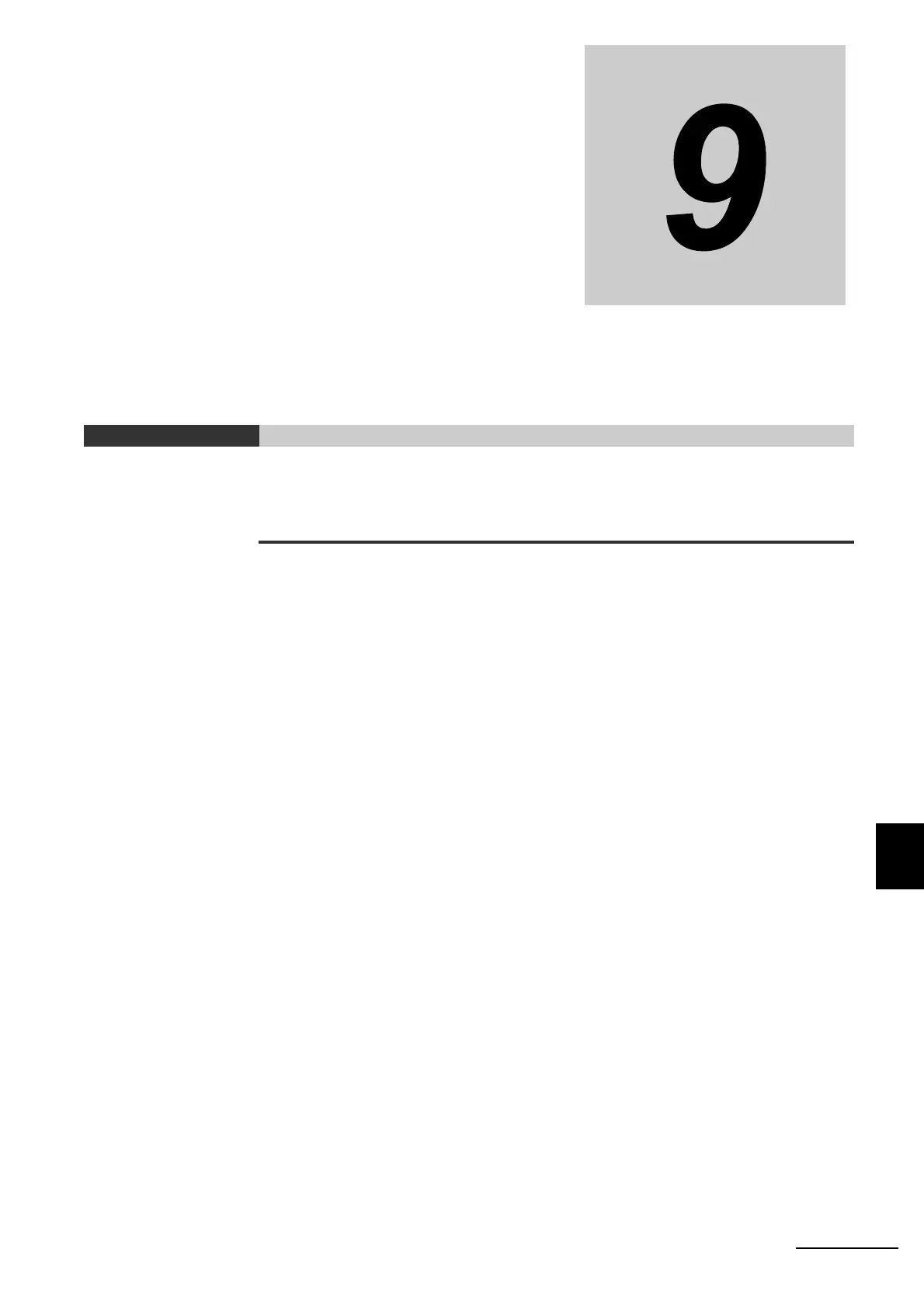9 - 1
9
NX-series Digital I/O Unit User’s Manual (W521)
This section describes the error information and corrections for errors that can occur
when the Digital I/O Units are used.
9-1 How to Check for Errors . . . . . . . . . . . . . . . . . . . . . . . . . . . . . . . . . . . . . . . . 9-2
9-2 Checking for Errors with the Indicators . . . . . . . . . . . . . . . . . . . . . . . . . . . . 9-3
9-3 Checking for Errors and Troubleshooting on the Sysmac Studio . . . . . . 9-5
9-3-1 Checking for Errors from the Sysmac Studio . . . . . . . . . . . . . . . . . . . . . . . . . . 9-5
9-3-2 Event Codes and Corrections for Errors . . . . . . . . . . . . . . . . . . . . . . . . . . . . . . 9-7
9-3-3 Meaning of Error . . . . . . . . . . . . . . . . . . . . . . . . . . . . . . . . . . . . . . . . . . . . . . . . 9-9
9-4 Resetting Errors . . . . . . . . . . . . . . . . . . . . . . . . . . . . . . . . . . . . . . . . . . . . . . 9-16
9-5 Troubles Specific To Each Type of NX Units . . . . . . . . . . . . . . . . . . . . . . . 9-17
9-5-1 Digital Inputs . . . . . . . . . . . . . . . . . . . . . . . . . . . . . . . . . . . . . . . . . . . . . . . . . . 9-17
9-5-2 Digital Outputs . . . . . . . . . . . . . . . . . . . . . . . . . . . . . . . . . . . . . . . . . . . . . . . . 9-18
9-6 Troubleshooting Flowchart . . . . . . . . . . . . . . . . . . . . . . . . . . . . . . . . . . . . . 9-19
Troubleshooting
