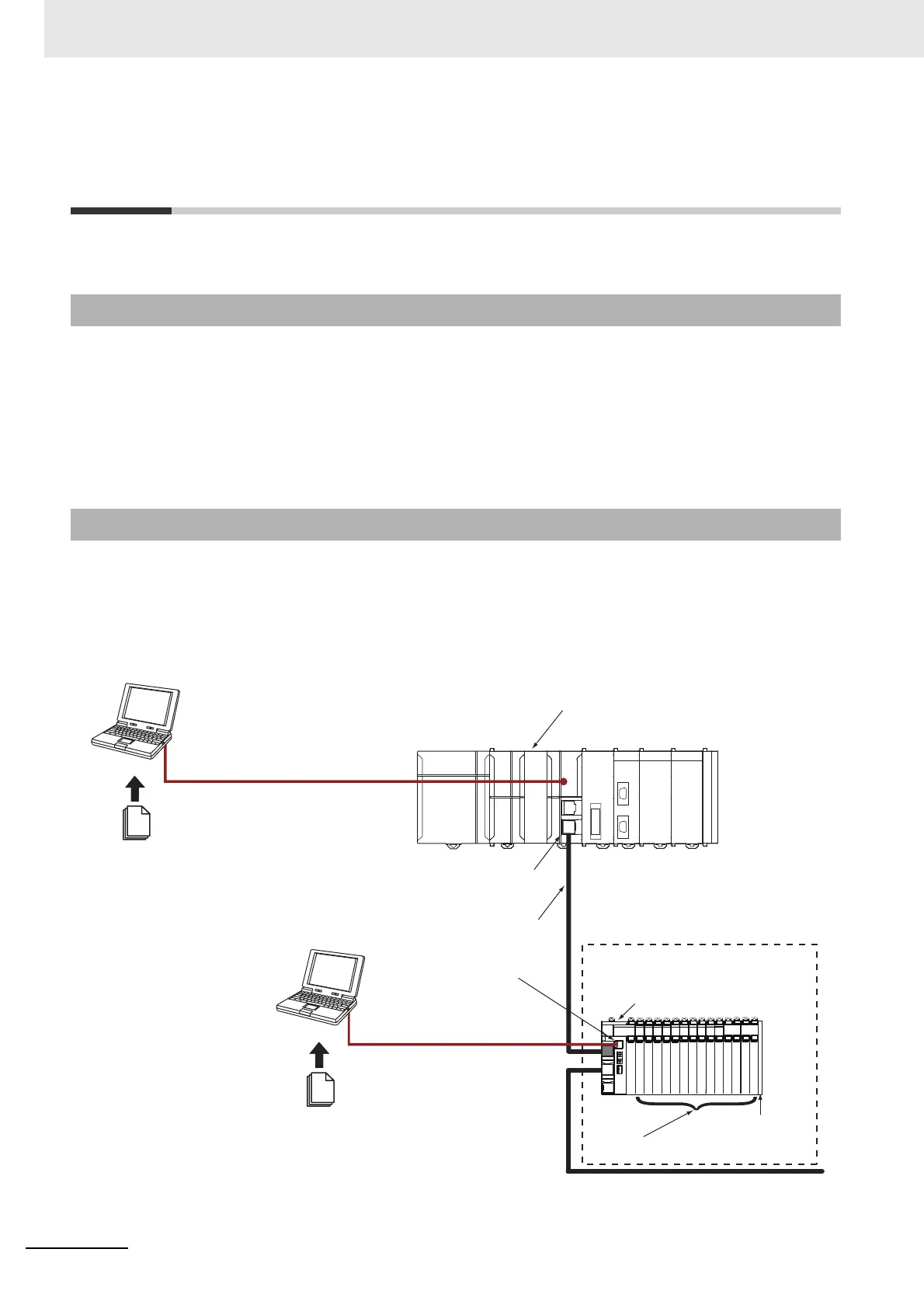1 Features and System Configuration
1 - 4
NX-series Digital I/O Unit User’s Manual (W521)
1-2 System Configuration of Slave Termi-
nals
The Slave Terminal is a building-block remote I/O slave that is created by mounting a group of NX Units
to a Communications Coupler Unit.
The NX Units can be flexibly combined with a Communications Coupler Unit to achieve the optimum
remote I/O slave for the application with less wiring, less work, and less space.
The following figure shows an example of the system configuration when an EtherCAT Coupler Unit is
used as a Communications Coupler Unit.
1-2-1 Overview
1-2-2 System Configuration
(A) EtherCAT master
NJ-series CPU Unit or master from another manufacturer
(G) Communications cable
Ethernet cables
(B) NX Series
EtherCAT Coupler Unit
NX-ECC201/ECC202
• EtherCAT Slave Terminal
(E) Sysmac Studio
Support Software
(E) Sysmac Studio
Support Software
(F) ESI files
(D) End Cover
(C) NX Units
Built-in EtherCAT port
(F) ESI files
Peripheral USB port
.xml
.xml
Connection to peripheral USB port
or built-in EtherNet/IP port on
NJ-series CPU Unit
Connection to peripheral USB
port on EtherCAT Coupler Unit
