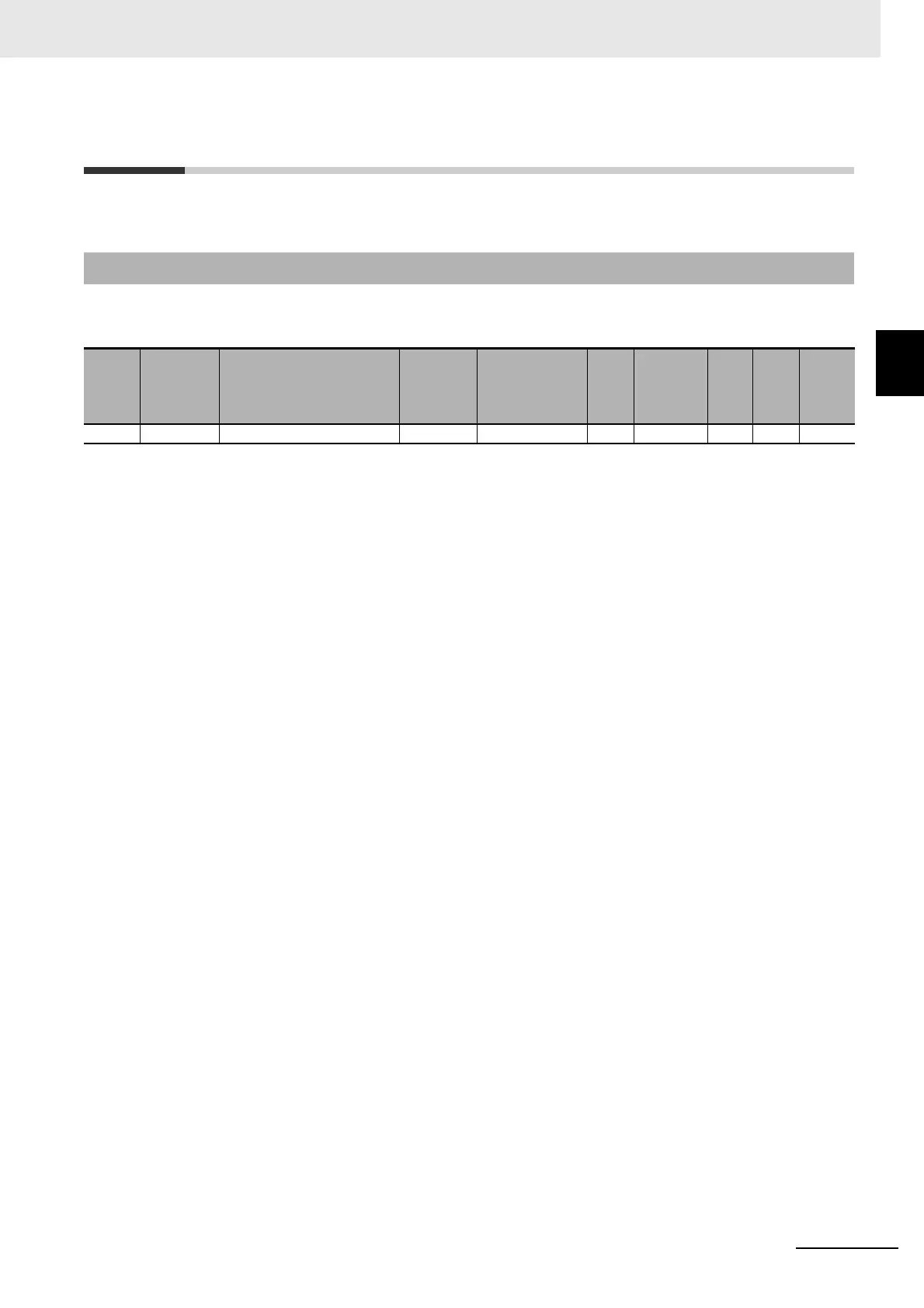A - 81
Appendices
NX-series Digital I/O Unit User’s Manual (W521)
A-5 List of NX Objects
A
A-5-1 Format of Object Descriptions
A-5 List of NX Objects
This section describes the NX objects of the Digital I/O Units.
In this manual, NX objects are described with the following format.
A-5-1 Format of Object Descriptions
Index
(hex)
Subindex
(hex)
Object name
Default
value
Data range Unit
Data
type
Acc
ess
I/O
allo-
cat-
ion
Data
attri-
bute
Index (Hex) : This is the index of the NX object that is expressed as a four-digit hexadecimal
number.
Subindex (Hex) : This is the subindex of the NX object that is expressed as a two-digit hexadeci-
mal number.
Object name : This is the name of the object. For a subindex, this is the name of the subindex.
Default value : This is the value that is set by default.
Data range : For a read-only (RO) NX object, this is the range of the data you can read. For a
read-write (RW) NX object, this is the setting range of the data.
Unit : The unit is the physical units.
Data type : This is the data type of the object.
Access : This data tells if the object is read-only or read/write.
RO: Read only
RW: Read/write
I/O allocation : This tells whether I/O allocation is allowed.
Data attribute : This is the timing when changes to writable NX objects are enabled.
Y: Enabled by restarting
N: Enabled at all times
: Write-prohibited
