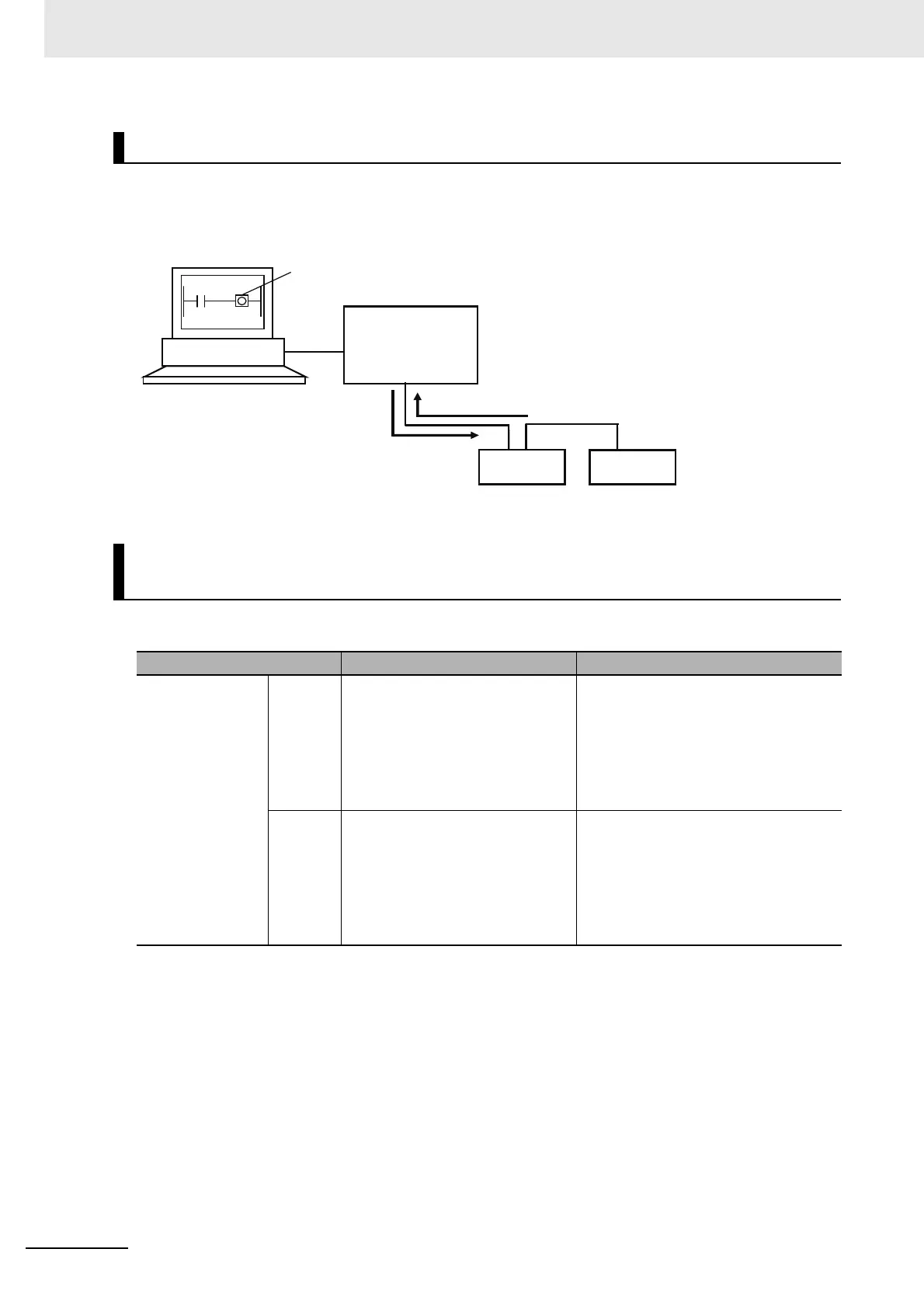6 Process Data Communications and SDO Communications
6-18
NJ/NX-series CPU Unit Built-in EtherCAT Port User’s Manual (W505)
You can specify forced refreshing from the Sysmac Studio for debugging. This allows you to change
process data output values to the slaves and input values from the slaves to the values that you specify
in advance.
Forced refreshing functions as shown in the following table for major fault level Controller errors and for
normal operation.
* If a major fault level Controller error occurs, the output values from before operation stopped are retained while
the slaves are in Operational state and the slave settings control the outputs after the slaves enter Safe-opera-
tional state.
Forced Refreshing
Relationship between Major Fault Level Controller Errors, Normal
Operation, and Forced Refreshing
Condition Major fault level controller error* Normal operation
Forced refreshing Enabled Output data: Values from before
operation stopped (Operational
state).
Slave settings control the outputs
(Safe-operational state).
Input data: Values from before oper-
ation stopped (Operational state).
Output data: Forced refreshing values
Input data: Forced refreshing values
Disabled Output data: Values from before
operation stopped (Operational
state).
Slave settings control the outputs
(Safe-operational state).
Input data: Values from before oper-
ation stopped (Operational state).
Output data: Process data
Input data: Process data
Debugging
SlaveSlave
Output data is
changed to values
specified with forced
refreshing.
Input data is changed to values
specified with forced refreshing.
NJ/NX-series
CPU Unit
Forced refreshing specified.
Sysmac Studio
